Effortlessly Transform WebP Images to JPG with Visual Paradigm Online
In the fast-paced digital landscape, the ability to efficiently convert image formats has become a crucial aspect of effective online content management. Visual Paradigm Online offers a versatile and user-friendly solution to seamlessly transform WebP images into the universally supported JPG format. In this article, we will guide you through the process, ensuring that you maintain image quality and accessibility while simplifying your workflow.

Converting WebP to JPG:
Converting your WebP images to the widely recognized and supported JPG format is a breeze with Visual Paradigm Online. WebP and JPG are two common image formats, each with its own advantages and use cases.
WebP is a modern image format developed by Google, known for its efficient compression and smaller file sizes without significant loss in image quality. It’s particularly well-suited for web use, as it helps improve webpage load times and reduce bandwidth consumption. However, its compatibility might be limited on certain platforms or older browsers.
On the other hand, the JPG format, also known as JPEG (Joint Photographic Experts Group), is a widely supported and versatile image format. While its compression may result in slightly larger file sizes compared to WebP, it enjoys near-universal compatibility across various devices, browsers, and applications. JPG is an excellent choice for images that require broad accessibility.
Converting WebP to JPG with Visual Paradigm Online:
Visual Paradigm Online’s specialized “WebP to JPG Converter” tool bridges the gap between these two formats, enabling you to seamlessly convert your WebP images into JPG format. Here’s a step-by-step guide on how to achieve this transformation:
- Choose WebP to JPG Converter: Within the “Image Converters” section, specifically opt for the “WebP to JPG Converter.” This specialized tool is tailored to meet your unique conversion requirements.
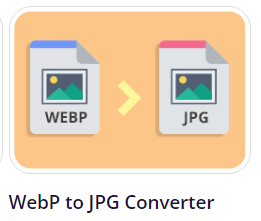
- Upload Your WebP Image: With the WebP to JPG Converter interface open, upload the WebP image file you intend to convert. This can be easily accomplished by clicking on the designated upload area and selecting the desired file from your local storage.
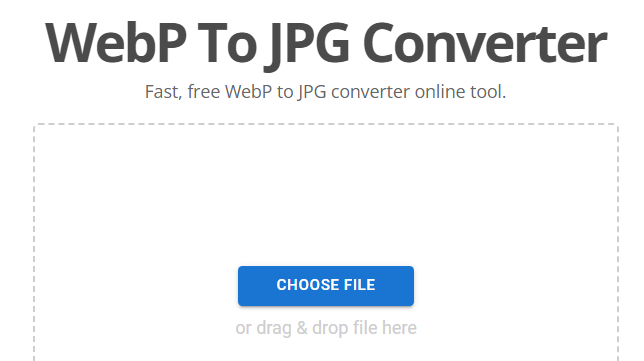
- Optional Scaling Specification: Visual Paradigm Online empowers you with the flexibility to specify the scaling of the resulting JPG image. Customize the size according to your preferences and project requirements.
- Initiate the Conversion: After configuring the scaling parameters (if needed), proceed by clicking the “Convert” button. This action kickstarts the transformation process.
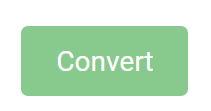
- Monitor and Complete Conversion: Visual Paradigm Online efficiently processes the conversion task. Monitor the progress, and upon completion, you’ll be presented with the fully transformed JPG image.
Finalizing the Process:
As you approach the final stages of the conversion process, it’s time to wrap things up:
- File Renaming (Optional): If you wish to assign a new name to the converted JPG file, now is the ideal moment to do so. This step enhances organization and clarity in your workflow.
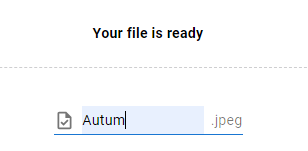
- Download the Converted JPG: With the conversion process now complete, simply press the “Download” button. Your newly converted JPG image is now ready to be seamlessly integrated into your projects, shared, or utilized according to your unique needs.
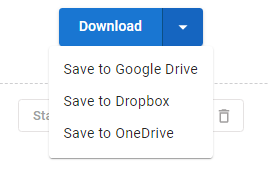
Embracing the Outcome:
In just a few intuitive steps, Visual Paradigm Online empowers you to effortlessly convert WebP images into the universally supported JPG format. The conversion process, complemented by the ability to tailor scaling and file naming, presents a comprehensive toolkit for effective image management. Embrace the transformed JPG image, harness its versatility, and elevate your online content with Visual Paradigm Online’s image conversion capabilities.

