Find Out the Save History of My Artifacts
After finishing the design, we can choose to save in the different location, such as VP Online and Google drive. We may sometimes forget where is the file so that we cannot find them out. In this case, the list of “Recent saved diagrams” can have you to define where you place the design file. This article will show you what it is.
How to Find Out the Save History of My Artifacts
After click the Recent saved diagrams under My Documents, we have the following table.
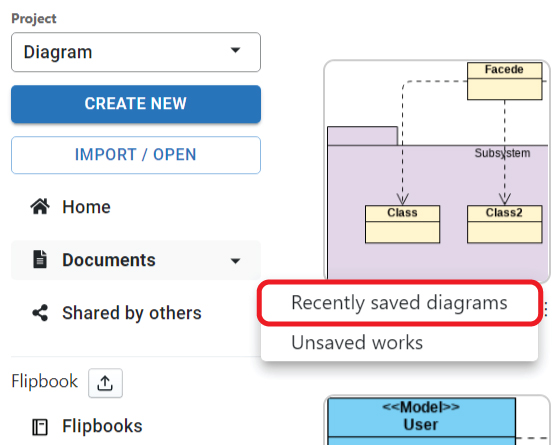
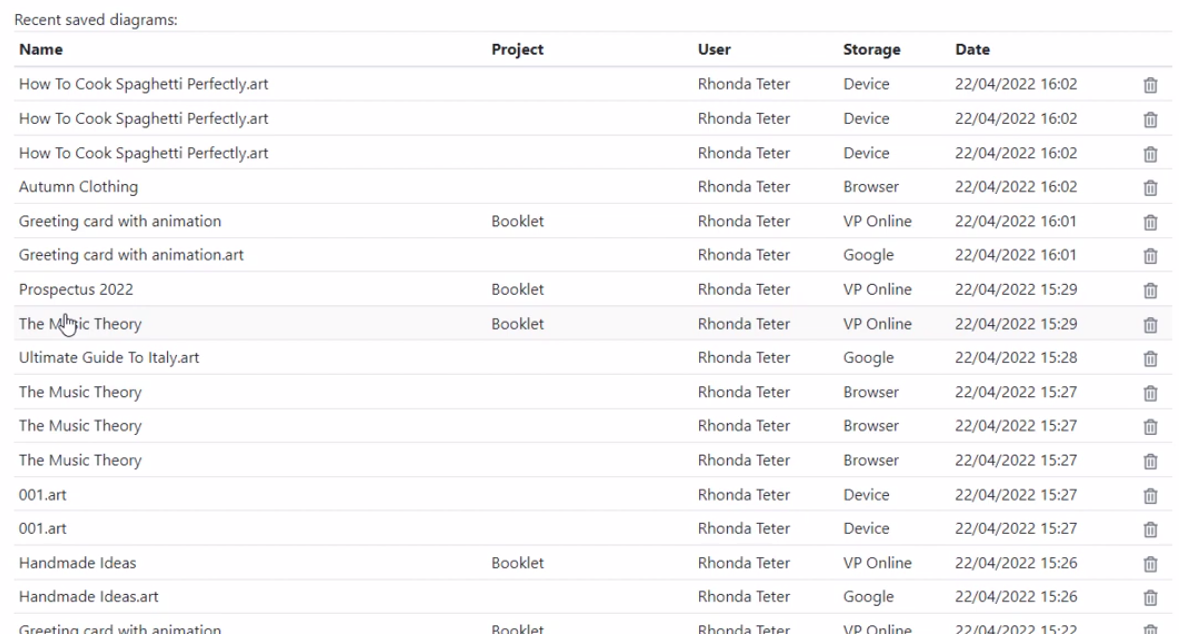
Storage
Storage represent the location of your saved design, including VP Online, Google Drive, Device and Browser.
In fact, they are the choices we can choose when saving our work.
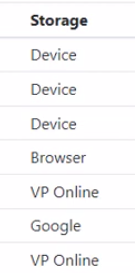
Project
The project in the table represents the Project in our workspace, so it appears only if the work is saved to VP Online.
As this table will list all our saved works together, we can find the projects to which these works belong.
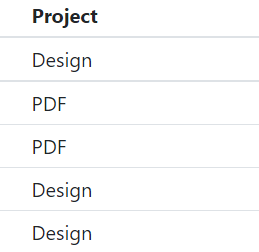
Open The Work
For the work is saved to VP Online, Google drive, or browser storage, you can simply click to open it.
If the artifact is saved to local device, then click on it will prompt you to upload the artifact file from your local device in order to open it.
This post is also available in Deutsche, Español, فارسی, Français, Bahasa Indonesia, 日本語, Polski, Portuguese, Ру́сский, Việt Nam, 简体中文 and 繁體中文.
















