How to Add Background Music to Your Flipbook
In the realm of digital publications, engaging readers in innovative and immersive ways is crucial. Visual Paradigm Online offers a remarkable feature that allows you to add background music to your flipbooks, elevating the reading experience and creating a captivating atmosphere for your audience. In this article, we will guide you through the process of adding background music to your flipbook using Visual Paradigm Online.
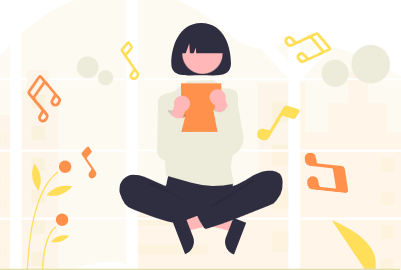
Accessing Your Workspace
To get started, log in to your Visual Paradigm Online workspace. Once you have successfully accessed your workspace, follow the steps below to seamlessly integrate background music into your flipbook.
- Select the “Publications” tab from the main navigation menu to view your existing flipbooks.
- Hover your mouse over the specific flipbook where you want to add background music and click on the settings icon.

Step 2: Uploading Your Music
- Within the flipbook settings, locate the “Background Music” section and click on it to expand its options.
- Use the “Upload” button to select your preferred background music file. Ensure that you have the necessary rights to use the chosen music file.
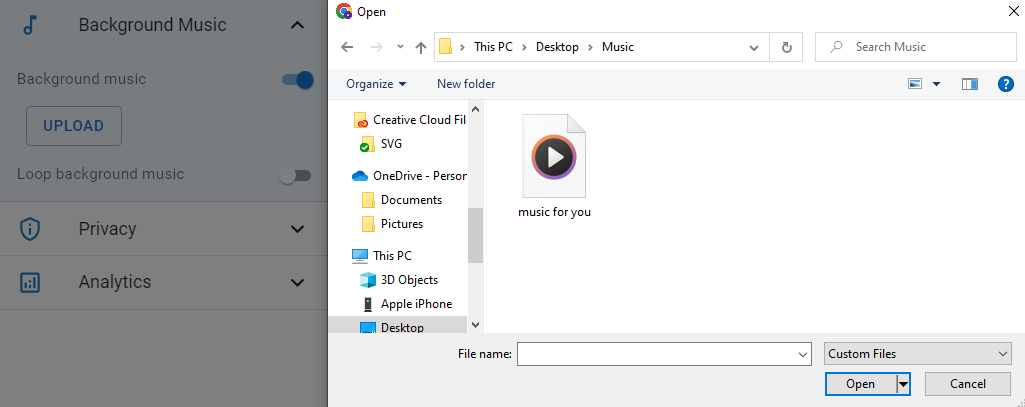
- Confirm your selection. Visual Paradigm Online emphasizes respecting copyright and intellectual property rights, so it’s important to verify your right to use the selected music.
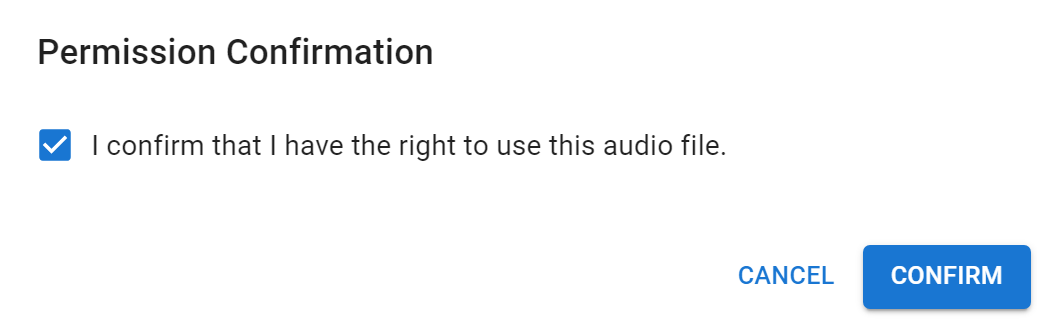
Step 3: Configuring Music Playback
- By default, the uploaded music will play once as the reader accesses your flipbook. However, you can further enhance the auditory experience.
- To enable continuous playback as the reader progresses through the flipbook, activate the “Loop” option. This will ensure that the music accompanies the reader throughout their exploration.
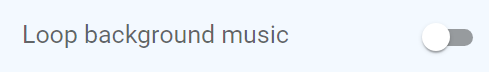
Step 4: Finalizing Your Changes
- Adjust the background music settings according to your preferences.
- Click on the “Finish” button to confirm and save your changes.
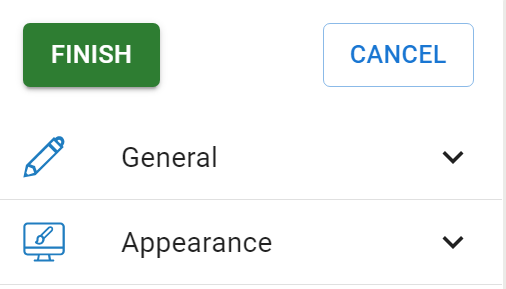
Incorporating background music into your flipbook using Visual Paradigm Online offers a dynamic way to captivate your audience. By following the straightforward steps outlined in this article, you can seamlessly upload, configure, and enhance the auditory experience of your digital publication. As readers immerse themselves in your flipbook, the harmonious blend of visuals and music will undoubtedly leave a lasting impression, elevating your content to new heights of engagement and creativity.

