How to add web link to your flipbook
We can find different information in the Internet. We may take reference from web content when creating, and also provide further reading to our readers. Try to add link to your Flipbook to show them in a clearer way! In this article, we will show you how to add the link in a few steps.

How to add web link to your flipbook
In the Flipbook maker, select the content that we would like to insert the link, then click the Interaction button in the context toolbar.
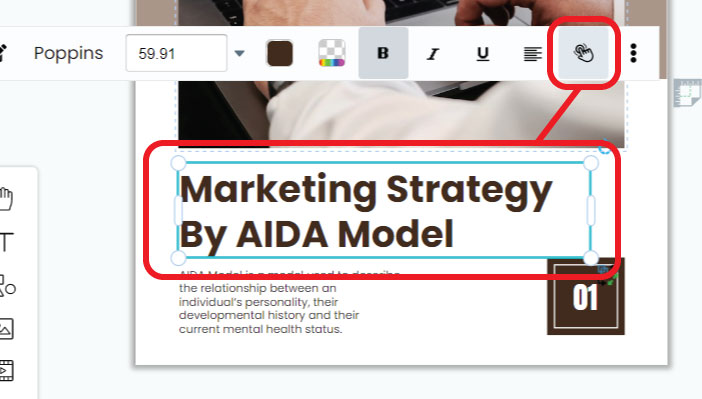
There are several types of interaction we can choose to add the the Flipbook.
In this article, we click Web Link to insert link to the context.
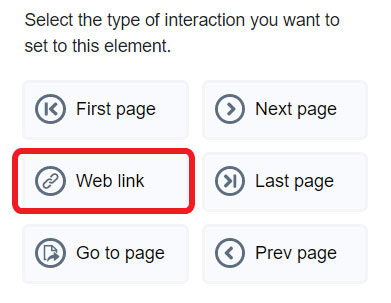
Enter the URL of the page you would like to link to.
We can check “Open in new window” if we want to open the link in a separate browser window or tab.
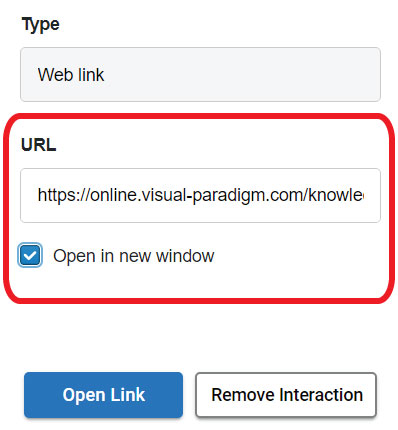
After saving and updating the Flipbook, we can open the link by clicking the edited text content.


