How to Apply Abstract Circular Style Effect to Image for Free
Have you ever wanted to give your images a unique and mesmerizing touch? The abstract circular style effect can add a captivating element to your photos. In this blog post, we will guide you through the process of applying the abstract circular style effect to your images for free using Visual Paradigm Online.
- Step 1: Access Visual Paradigm Online
To begin, visit the Visual Paradigm Online website. This online tool provides a range of image editing features, including the abstract circular style effect. - Step 2: Select the Photo Effects Tool
Once you’re on the Visual Paradigm Online website, navigate to the “Product” tab. From the dropdown menu, choose the “Photo Effects” tool.
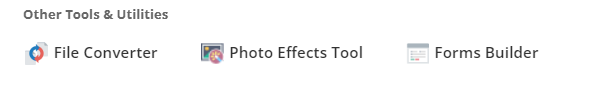
- Step 3: Explore All Image Effect Tools
Within the Photo Effects tool, you will find various image effect options. Click on the “Explore All Image Effect Tools” button to access the full range of effects.
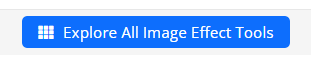
- Step 4: Choose the Abstract Circular Style Effect
After clicking on the “Explore All Image Effect Tools” button, scroll through the options until you locate the abstract circular style effect. Select this effect to apply it to your image.
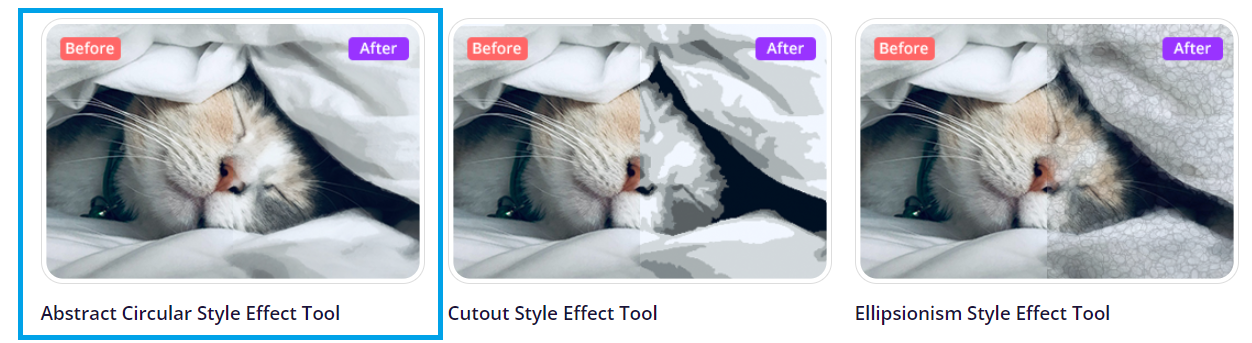
- Step 5: Upload Your Image
To apply the abstract circular style effect, you need to upload the image file you wish to enhance. Click on the “Upload” button and select the image from your device.
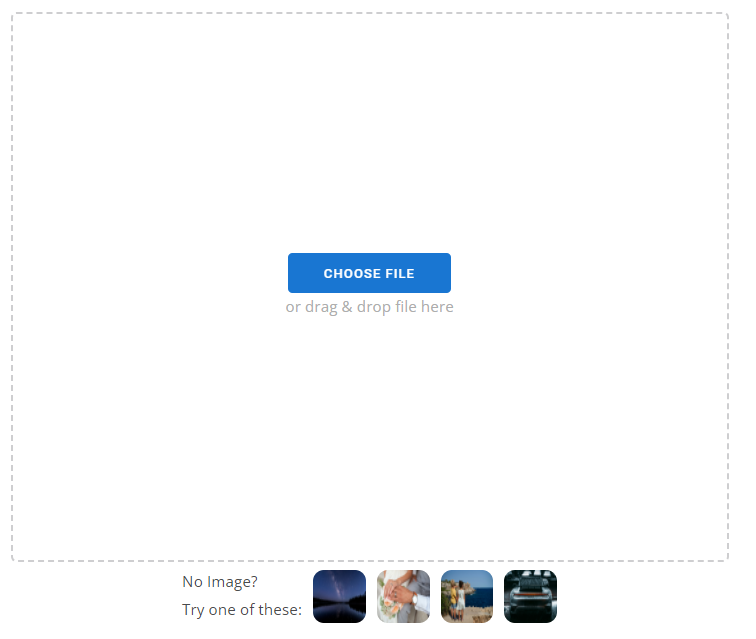
- Step 6: Customize the Effect
Once your image is uploaded, Visual Paradigm Online will automatically apply the abstract circular style effect. To further customize the effect, you can adjust parameters such as the number of colors, density, opacity, and smoothness. Play around with these settings to achieve your desired look.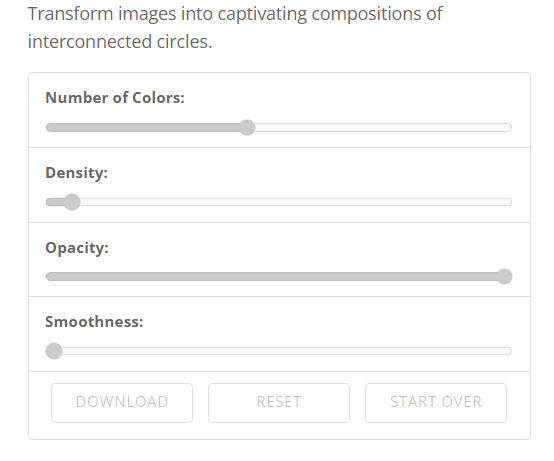
- Step 7: Compare the Original and Modified Images
To compare the original image with the modified image, click on the “Original Image” button located at the top right corner of the screen. This allows you to see the difference between the two versions. - Step 8: Download Your Enhanced Image
Once you are satisfied with the result, you can download your enhanced image. Simply click on the “Download” button, and the resulting image file will be saved to your device. The best part is, it’s completely free!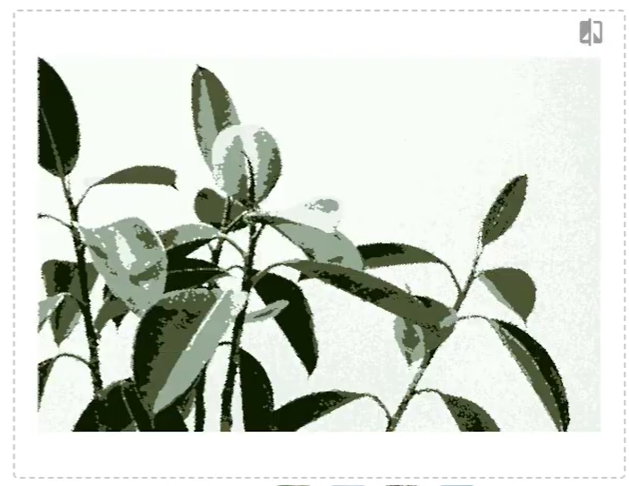
With Visual Paradigm Online’s intuitive interface and powerful image editing tools, applying the abstract circular style effect to your images has never been easier. Let your creativity soar and create stunning visuals that will capture attention.
Frequently Asked Questions
Q: Is Visual Paradigm Online a free tool?
A: Yes, Visual Paradigm Online offers a free version that allows you to access and use the abstract circular style effect, along with other image editing tools, without any cost.
Q: Can I apply the abstract circular style effect to multiple images simultaneously?
A: While Visual Paradigm Online enables you to apply the abstract circular style effect to one image at a time, you can repeat the process for multiple images to maintain a consistent style across your collection.
Q: Are there any limitations to using Visual Paradigm Online’s free version?
A: The free version of Visual Paradigm Online offers a wide range of features, including the abstract circular style effect. However, certain advanced features may require a subscription or an upgrade to a premium plan.
In conclusion, Visual Paradigm Online provides a user-friendly and cost-effective solution for applying the abstract circular style effect to your images. Elevate your photos to new artistic heights and leave a lasting impression. Don’t miss out on this opportunity – try it today and witness the magic of the abstract circular style effect on your images.

