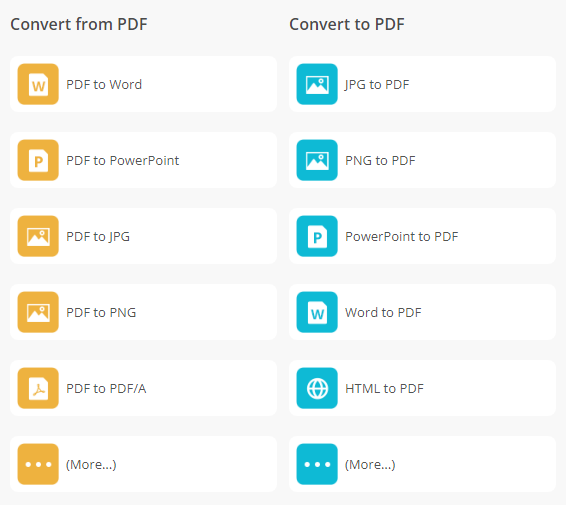How to Convert DjVu to PDF using Visual Paradigm Online
In today’s digital world, the use of electronic documents has become widespread, and it’s essential to have the ability to convert different file formats to meet your needs. One such file format is DjVu, which is widely used for storing and exchanging scanned documents. However, when it comes to sharing or editing documents, DjVu might not be the most preferred format. In such cases, converting DjVu to PDF can be a useful option. In this article, we’ll take a look at the basics of the DjVu format and the reasons for converting it to PDF. We’ll also explain how to convert DjVu to PDF using Visual Paradigm Online and provide answers to frequently asked questions about the conversion process.
Part 1: A Brief Overview of the DjVu Format
What is DjVu file format?
DjVu is a digital document format that was introduced in the late 1990s and designed to store scanned documents and images. It’s known for its high compression ratio and efficient storage of scanned images, making it an ideal format for storing and exchanging scanned documents. The format also supports several advanced features, such as image manipulation, text recognition, and multi-page documents.
Importance of DjVu file format
DjVu is a widely used format for storing scanned documents, particularly in the academic and scientific community. It provides excellent image quality and efficient storage, making it an ideal format for storing and exchanging large, multi-page documents. Moreover, DjVu’s advanced features, such as text recognition, make it a useful format for document management.
Part 2: Why would you need to convert DjVu to PDF?
There could be several reasons why you would need to convert DjVu to PDF, such as:
- PDF is a more widely accepted format for sharing and exchanging documents, and it’s compatible with a wide range of devices and operating systems.
- PDF is more secure, and you can password protect the document or add digital signatures to it, making it a more suitable format for sensitive information.
- PDF supports several advanced features, such as bookmarks, links, and annotations, making it a more convenient format for editing and annotating documents.
- If you’re looking to edit the document, it might be more convenient to convert it to PDF, as several popular document editors, such as Microsoft Word and Google Docs, support the PDF format.
Part 3: How can you do a DjVu to PDF conversion?
One of the easiest ways to convert DjVu to PDF is by using an online conversion tool, such as Visual Paradigm Online. Here’s how you can do it:
- Navigate to the DJVU to PDF Converter page: https://online.visual-paradigm.com/online-pdf-editor/djvu-to-pdf-converter/
- Upload your DjVu file to convert. You can either drag and drop it directly into the upload widget, or click “Choose File” and choose your file.
- The file conversion will start automatically once the uploading is completed. Once the conversion process is complete, you can download the PDF file by clicking on the “Download” button.
It’s that simple! The conversion process is quick and straightforward, and you don’t need any technical knowledge to do it.
Part 4: FAQs on DjVu to PDF
1. Is DjVu better than PDF?
The answer to this question is subjective and depends on your specific needs. If you’re looking for a format to store scanned documents and images, then DjVu might be the better option as it provides high image quality and efficient storage. However, if you’re looking to share or edit documents, then PDF might be the better option as it’s widely accepted and supports several advanced features.
2. Can I convert other file formats to PDF?
Yes, you can convert several other file formats to PDF, including Microsoft Word, Excel, PowerPoint, and image formats such as JPEG and PNG. Visual Paradigm Online supports a wide range of input formats and makes it easy to convert them to PDF. Here are some of the popular PDF converters supported by Visual Paradigm Online:
- JPG to PDF Converter
- PNG to PDF Converter
- AZW3 to PDF Converter
- AZW4 to PDF Converter
- DOCX to PDF Converter
- EPUB to PDF Converter
- Excel to PDF Converter
- MOBI to PDF Converter
- PPTX to PDF Converter
- RTF to PDF Converter
3. Can I convert files to PDF?
Sure, here are some of the popular PDF converters supported by Visual Paradigm Online:
- PDF to JPG
- PDF to PNG
- PDF to PowerPoint
- PDF to Excel
- PDF to Word (.docx)
- PDF to AZW3
- PDF to PDF/A
- PDF to EBUB
- PDF to MOBI
4. How to open a .djvu file?
Opening a .djvu file can be a bit challenging for some users as the format is not as widely supported as other formats like PDF. However, there are several options available for opening .djvu files, including the following:
- DjVu Browser Plugins: Some web browsers, such as Firefox and Google Chrome, have plugins available that allow you to view .djvu files directly in your browser. Simply install the plugin and you’ll be able to view .djvu files with a single click.
- Standalone Viewers: There are several standalone viewers available for Windows, Mac, and Linux that allow you to view .djvu files, such as WinDjView and DjVu Reader. Simply download the software and install it on your computer to view .djvu files.
Although there are several options available for opening .djvu files, the process can still be uneasy for some users, especially those who are not familiar with the .djvu format. However, using an online conversion tool like Visual Paradigm Online can make the process much easier and more convenient by converting the file to PDF format.
5. Can I print DjVu files?
Printing a .djvu file can be a bit more challenging than printing other file formats, as not all printers support this format natively. However, there are several options available for printing .djvu files, including the following:
- Convert to PDF: The easiest way to print a .djvu file is to convert it to PDF. You can use a tool like Visual Paradigm Online to do this conversion and then print the PDF file as you would normally.
- Use a DjVu Viewer: If you have a DjVu viewer installed on your computer, such as WinDjView or DjVu Reader, you can use this software to view the .djvu file and print it directly from there. Simply open the .djvu file in the viewer and choose the print option from the File menu.
- Print from a Web Browser: If you have a .djvu browser plugin installed, such as the one for Firefox or Google Chrome, you can view the .djvu file directly in your browser and print it from there. Simply navigate to the .djvu file and choose the print option from the File menu or by using the keyboard shortcut.
It’s important to note that some .djvu files may not print properly, especially those that contain complex graphics or images. In these cases, you may need to try a different method, such as converting the .djvu file to PDF, to ensure that it prints correctly.
Conclusion
In conclusion, converting DjVu to PDF is a useful option when you need to share or edit scanned documents. Visual Paradigm Online makes it easy to do this conversion, and it’s an efficient tool for converting different file formats to PDF. If you have any questions or need help with the conversion process, don’t hesitate to reach out to the Visual Paradigm Online support team.