How to Convert DOTM File to PDF for FREE
Visual Paradigm Online provides a free and user-friendly solution to convert DOTM files to PDF format. Users can import their DOTM files, make edits, and export them as PDFs with ease. The conversion process preserves the document’s formatting and layout. With this feature, Visual Paradigm Online simplifies document management and sharing by allowing users to convert DOTM files to PDFs for free.

What is DOTM File?
A DOTM file is a file format used in Microsoft Word to save documents with macros. The “M” in DOTM stands for macro-enabled, indicating that the file contains VBA (Visual Basic for Applications) macros. DOTM files are similar to DOCX files, which are used for regular Word documents, but DOTM files allow the inclusion of macros that automate tasks or add customized functionality to the document.
What is PDF file ?
A PDF (Portable Document Format) file is a widely used format for sharing documents. It preserves formatting, fonts, and images, ensuring consistency across devices. PDF files can contain text, images, hyperlinks, and forms. They are commonly used for reports, contracts, and official documents due to their versatility and compatibility with different software and browsers.
Common uses of PDF file
PDF files have common uses such as document sharing, digital forms, e-books/publications, archiving, presentations, and printing. They preserve the original formatting, making them ideal for sharing documents across devices.
PDF forms allow for interactive input and submission. E-books, manuals, and reports are often distributed in PDF format. PDFs are used for long-term archiving due to their compatibility and retention of visual elements. They can be used for presentations when the original software is not available. High-quality printing and accurate reproduction are also common uses for PDF files.
Advantages of using online file converter
Using an online file converter offers several benefits, including convenience, support for a wide range of formats, cost-effectiveness, platform independence, no storage constraints, user-friendly interfaces, quick turnaround times, and prioritized privacy and security.
Why you need to Convert DOTM File to PDF?
Converting a DOTM file to PDF format offers several advantages.
PDF files are widely compatible and can be easily viewed on different devices and platforms without the need for specialized software. By converting a DOTM file to PDF, you ensure that the document’s formatting and layout remain intact, regardless of the device or software used to open it.
PDF files are also more secure, as they can be password protected and prevent unauthorized editing or modifications. Additionally, PDFs are often smaller in file size, making them easier to share and store. Converting a DOTM file to PDF enhances accessibility, security, and usability.

Converting a DOTM file to PDF for free
Click File Conversion in Visual Paradigm. After that, select DOTM to PDF Converter under image converters.
You can also visit the converter directly with this URL:
https://online.visual-paradigm.com/online-pdf-editor/dotm-to-pdf-converter/

Upload your DOTM file to the page. Start converting the file by the button below.
When finished, we can download the PDF file to our device.
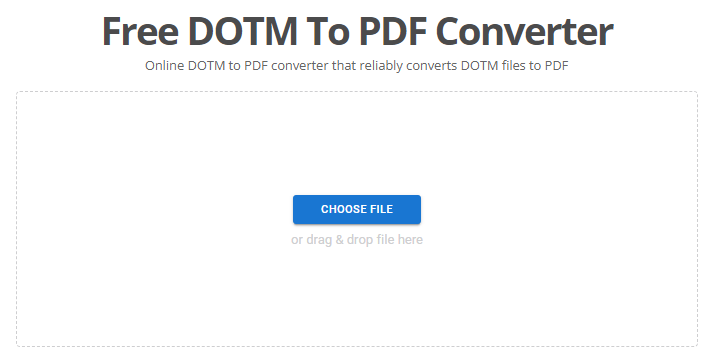
This post is also available in Deutsche, English, Español, فارسی, Français, Bahasa Indonesia, 日本語, Polski, Portuguese, Ру́сский, Việt Nam, 简体中文 and 繁體中文.
















