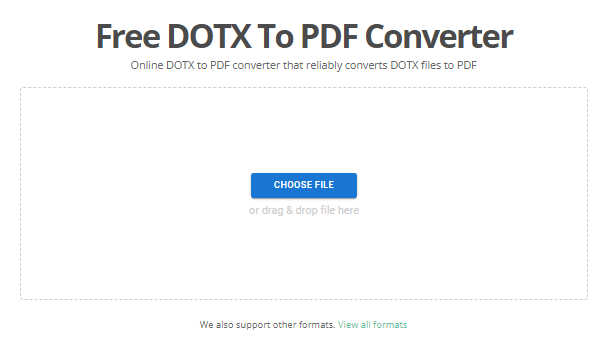How to Convert DOTX File to PDF for FREE
Visual Paradigm Online offers a free and user-friendly solution to convert DOTX files to PDF format. Users can import their DOTX files, make adjustments, and then export them as PDFs with ease. This seamless conversion process preserves the document’s formatting and layout. By providing this convenient feature, Visual Paradigm Online simplifies document management and sharing for users, making it a valuable tool for converting DOTX files to PDFs at no cost.
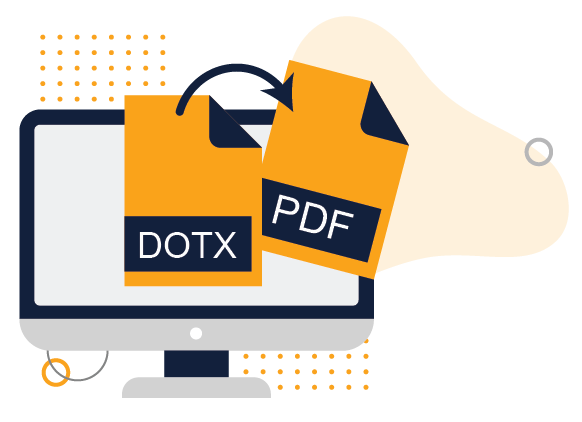
What is DOTX?
A DOTX file is a file format used in Microsoft Word to create and save document templates. The “X” in DOTX stands for XML, indicating that the file is based on XML (eXtensible Markup Language) format. DOTX files are similar to DOCX files, which are used for saving regular Word documents.
However, DOTX files are specifically designed to serve as templates, providing a pre-defined structure and formatting for creating new documents. These templates can include elements such as headers, footers, styles, and placeholders for content.
DOTX files are widely used for creating consistent and standardized documents across organizations and for streamlining the document creation process.
What is PDF ?
A PDF (Portable Document Format) file is a widely used format for sharing documents. It preserves formatting, fonts, and images, ensuring consistency across devices. PDF files can contain text, images, hyperlinks, and forms. They are commonly used for reports, contracts, and official documents due to their versatility and compatibility with different software and browsers.
Using an online file converter offers several advantages:
- Convenience: Online file converters can be accessed from any device with an internet connection, making them highly convenient. There is no need to install additional software, as the conversion process happens entirely online. This allows users to convert files on the go without any hassle.
- Wide Range of Formats: Online file converters usually support a wide variety of file formats. Whether it’s converting documents, images, audio, or video files, online converters can handle diverse formats, ensuring flexibility and compatibility.
- Cost-Effective: Many online file converters are available for free, making them a cost-effective solution for file conversion needs. Users can convert their files without having to invest in specialized software or pay for expensive licenses.
- No Storage Constraints: Online file converters do not require users to store any software or files on their local devices. Instead, the conversion process takes place on remote servers. This eliminates concerns about storage limitations and ensures efficient use of device resources.
- Ease of Use: Online file converters are designed with user-friendliness in mind. They often have intuitive interfaces, allowing users to easily navigate through the conversion process. The instructions are usually straightforward, making the conversion process accessible to users with varying levels of technical expertise.
- Quick Turnaround: Online file converters typically offer fast conversion times, allowing users to quickly obtain their desired output files. The conversion process is usually completed within minutes, depending on factors such as file size and server load.
Overall, online file converters provide a convenient, cost-effective, and platform-independent solution for converting files to different formats, making them a valuable tool for personal and professional use.

Converting a DOTX file to PDF for free
Click PDF Editor Suite in Visual Paradigm. After that, select DOTX File to PDF under convert to PDF.
You can also visit the converter directly with this URL:
https://online.visual-paradigm.com/online-pdf-editor/dotx-to-pdf-converter/

Upload your DOTX file to the page. Start converting the file by the button below.
When finished, we can download the PDF to our device.