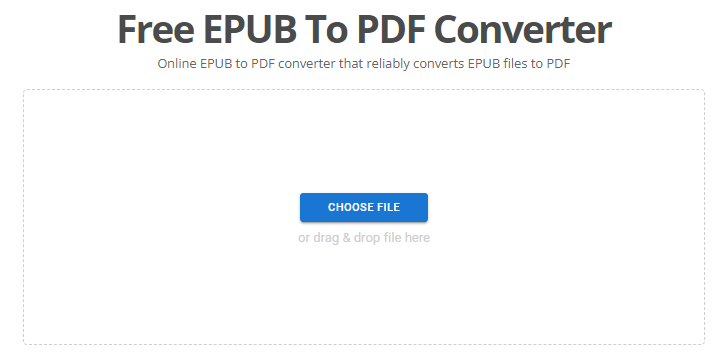How to Convert EPUB File to PDF for FREE
Visual Paradigm Online offers a convenient and user-friendly solution for converting EPUB files to PDF format. Users can effortlessly import their EPUB files, make necessary edits, and then export them as PDFs with ease. The conversion process ensures that the original formatting and layout of the document are preserved. By providing this feature, Visual Paradigm Online streamlines document management and sharing, allowing users to convert their EPUB files to PDFs at no cost.

What is EPUB File?
EPUB (Electronic Publication) is a widely used file format for ebooks. It offers flexible text display, supports multimedia content, and provides a customizable reading experience across different devices and platforms. EPUB files are compatible with various ebook readers and can include features like a table of contents, navigation links, and DRM protection. Overall, EPUB has become popular for its adaptability and engaging reading experience.
EPUB files are accessible to individuals with visual impairments or reading difficulties. They can be used with assistive technologies, such as screen readers, allowing users to customize the reading experience according to their needs.
EPUB files are easy to distribute and share. They can be shared via email, downloaded from websites, or distributed through online stores, making it convenient for authors, publishers, and readers to exchange and access ebooks.
What is PDF File?
A PDF (Portable Document Format) file is a widely used file format for documents that preserves the formatting, layout, and content integrity across different devices and platforms. It was developed by Adobe Systems and has become a standard format for sharing and distributing electronic documents.
PDF files can be opened and viewed on various devices and operating systems, including computers, smartphones, and tablets. They maintain consistent formatting regardless of the software or device being used, ensuring that the document appears as intended.
PDF files preserve the original formatting, fonts, images, and layout of the document, irrespective of the software or device used to view them. This ensures that the document’s visual appearance and structure remain intact, making it ideal for sharing professional documents, reports, forms, and contracts.
Using an online file converter offers several advantages:
- Convenience: Online file converters can be accessed from any device with an internet connection, making them highly convenient to use. There is no need to install specific software or plugins, saving time and storage space on your device.
- Wide Format Support: Online file converters typically support a wide range of file formats, allowing you to convert between different types of documents, images, audio files, videos, and more. This versatility ensures that you can handle various file formats without the need for multiple software applications.
- Accessibility: Online file converters are accessible anytime and anywhere, as long as you have an internet connection. This accessibility enables you to convert files on the go, whether you’re at home, in the office, or traveling.
- Cost Savings: Many online file converters are available for free or offer a free tier with basic conversion functionalities. This can save you money compared to purchasing specialized software for file conversion purposes.
- User-Friendly Interface: Online file converters often have intuitive and user-friendly interfaces, making the conversion process straightforward and accessible to users with varying levels of technical expertise. Instructions are typically provided to guide you through the conversion process.
- Quick Turnaround: Online file converters usually perform conversions quickly, allowing you to obtain the converted files promptly. This can be particularly useful when you need to convert files urgently or have time-sensitive tasks.
Several reasons why you want to transfer or convert an EPUB file to a PDF file:
- Improved Compatibility: While EPUB files are designed for ebooks and offer a dynamic reading experience, PDF files are more universally compatible across different devices, platforms, and software. By converting an EPUB to PDF, you can ensure that the document can be opened and viewed by a wider audience who may not have dedicated EPUB reader software or devices.
- Print-Friendly Format: EPUB files are primarily intended for digital reading and may not have optimal formatting for printing. Converting an EPUB to PDF allows you to retain the original layout and formatting of the document while making it suitable for professional printing or generating high-quality physical copies.
- Enhanced Document Preservation: PDF files are known for their ability to preserve the visual integrity of a document, including fonts, images, and layout. By converting an EPUB to PDF, you can create a static version of the ebook that maintains the original formatting, ensuring that it remains consistent and accessible over time, even if the EPUB format or associated software evolve.
- Sharing and Distribution: PDF files are widely used for sharing and distributing documents due to their compatibility and consistent formatting. Converting an EPUB to PDF makes it easier to share the document with others via email, file-sharing platforms, or printing, as PDF is a more commonly accepted format in various professional and academic contexts.

Converting a EPUB file to PDF for free
Click File Conversion in Visual Paradigm. After that, select EPUB to PDF Converter under image converters.
You can also visit the converter directly with this URL:
https://online.visual-paradigm.com/online-pdf-editor/epub-to-pdf-converter/
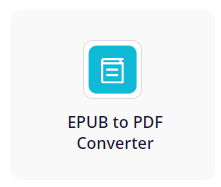
Upload your EPUB file to the page. Start converting the file by the button below.
When finished, we can download the PDF file to our device.