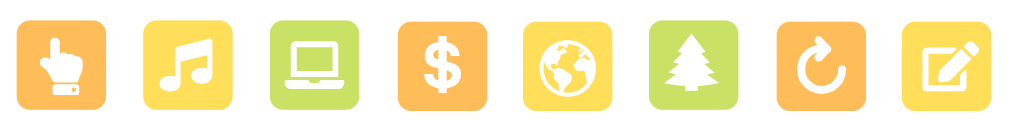How to Convert HTML to PDF for FREE

Explore the process of transforming HTML files into universally compatible PDFs with VP Online Free PDF Editor here! In the digital landscape, the ability to convert HTML to PDF is an invaluable skill, offering versatility and ease of sharing. In this article, we will unravel the step-by-step guide to harnessing the power of VP Online for effortless HTML to PDF conversion!
About HTML Format
HTML, or HyperText Markup Language, is the standard markup language used to create web pages. It structures the content on the internet and defines elements like headings, paragraphs, links, images, and more. When you save a file in HTML format, you are essentially preserving the structure and layout of a webpage.
This format is commonly used for creating and designing web content, making it an ideal choice when you want to share documents that retain their original web-based formatting and styling. Whether it’s a blog post, an article, or any content designed for the web, saving it as HTML ensures that the visual presentation remains intact.

Reasons Converting HTML to PDF
PDF, or Portable Document Format, offers several benefits that make it a preferred choice for document sharing and archiving. Converting HTML to PDF provides the following advantages:
- Preservation of Formatting: PDFs retain the original formatting of the document, ensuring consistency in visual presentation across different devices and platforms.
- Universal Compatibility: PDFs are widely supported across various operating systems and devices, making them an accessible and reliable format for sharing documents with others.
- Secured Content: PDFs can be encrypted and password-protected, adding a layer of security to sensitive or confidential information during sharing or distribution.
- Print-Ready Documents: PDFs are print-friendly, allowing users to produce high-quality, consistent prints of the document without worrying about formatting issues.
- Interactive Features: PDFs support interactive elements such as hyperlinks, bookmarks, and form fields, enhancing the user experience and interactivity of the document.
Converting HTML to PDF ensures that your web-based content is transformed into a versatile, secure, and easily shareable format suitable for various purposes.
Start Conversion
In VP Online, select Product –Free PDF Editor Suite, then go to Explore All PDF Tool.
You can also directly visit with URL: https://online.visual-paradigm.com/online-pdf-editor/pdf-editing-tools/
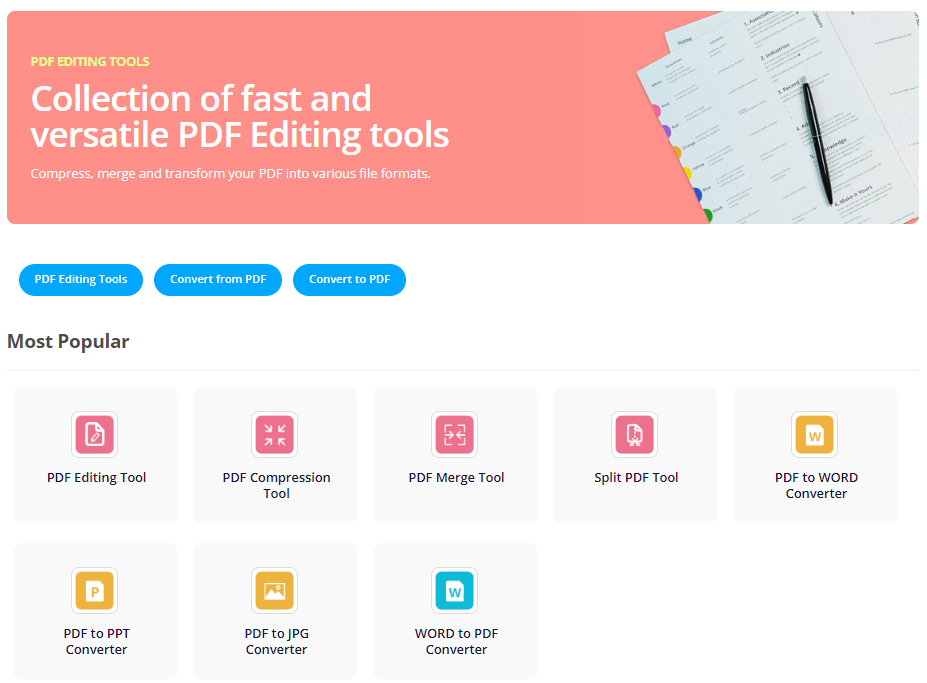
Find HTML to PDF Converter under Convert to PDF, then upload your HTML file to the page. The conversion will automatically start.
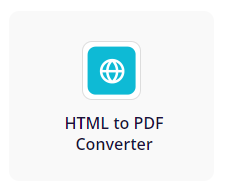
When finished, we can rename the file name to meet our needs, and then click Download button to download it to our devices.
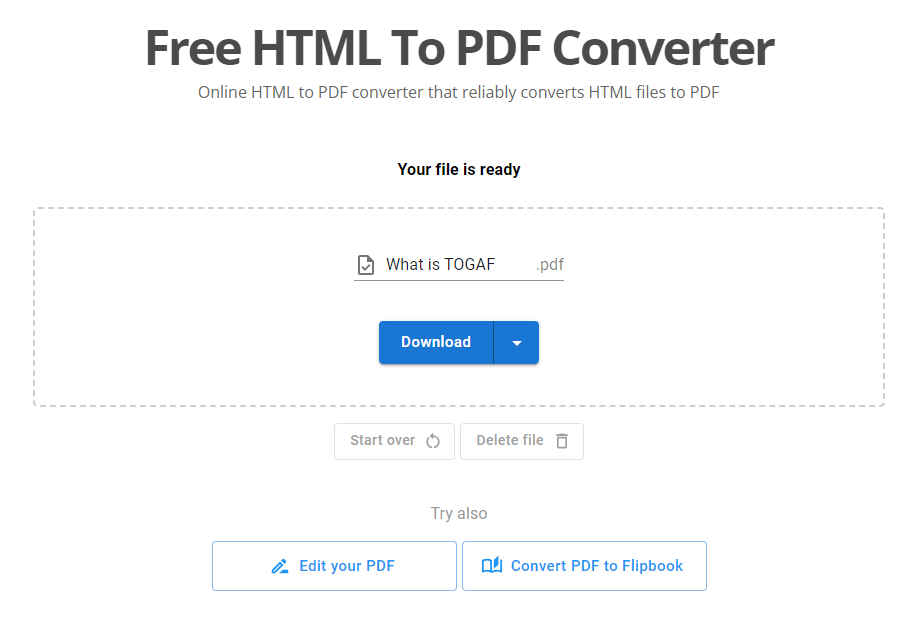
We can also edit the PDF with Online PDF Editor for free and also convert it to a digital Flipbook.
Sharing your work as Digital Flipbook
In the fast-paced digital era, traditional documents have evolved into dynamic, interactive experiences. Digital flipbooks have emerged as a modern solution, transforming static content into engaging and accessible formats. Let’s delve into the numerous benefits of sharing your works as digital flipbooks, unlocking a new dimension of content delivery and reader interaction.
- Interactive Engagement: Flipbooks provide an engaging and interactive reading experience, allowing readers to flip through pages as they would with a physical book.
- Media Integration: Flipbooks support multimedia elements such as images, videos, and audio, enhancing the overall presentation and making the content more dynamic.
- Cross-Platform Accessibility: Digital flipbooks can be accessed on various devices, including computers, tablets, and smartphones, ensuring a seamless reading experience for a diverse audience.
- Cost-Efficiency: Creating and distributing digital flipbooks eliminates printing and distribution costs associated with traditional paper-based materials.
- Global Reach: With online accessibility, flipbooks can be easily shared and viewed globally, reaching a broader audience without the limitations of physical distribution.
- Environmentally Friendly: Going digital reduces the need for paper and printing, contributing to environmental sustainability and reducing carbon footprints.
- Real-Time Updates: Digital flipbooks allow for real-time updates and edits, ensuring that readers always have access to the latest information without the need for reprints.
- Branding and Customization: Flipbooks can be customized with branding elements, creating a cohesive and professional look that aligns with your organization’s visual identity.