How to Convert MOBI to PDF for FREE

Elevate your reading experience by converting MOBI eBooks to the widely compatible PDF format. Whether you’re transitioning from Kindle or aiming for device flexibility, this article will walk you through the straightforward process of MOBI to PDF conversion using VP Online PDF Editor. Explore the capabilities of the tool to enhance the adaptability and accessibility of your digital content.
From MOBI to PDF
The MOBI format was a popular eBook format used primarily with Kindle devices. Although less commonly used today, MOBI was widely embraced for its compatibility with Amazon’s Kindle platform. MOBI files are designed to optimize text for smaller screens, offering a user-friendly reading experience. However, to adapt to diverse devices and applications, converting MOBI to PDF has become a practical solution. The PDF format’s versatility allows users to access content seamlessly across various platforms, making it an ideal choice for those seeking broader accessibility for their eBooks.
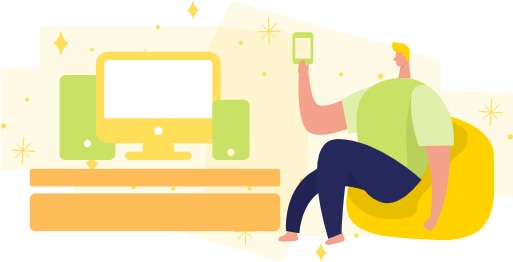
Benefits of Using PDF Format
PDF, short for Portable Document Format, has become the go-to format for a multitude of reasons. Its widespread use stems from its ability to maintain document formatting across different platforms, making it a reliable and consistent choice for sharing and viewing files. Let’s delve into the specific advantages that make PDF a preferred format for various applications.
- Universal Compatibility: PDF files are universally compatible, meaning they can be viewed on various devices and operating systems without the need for specific software. This ensures that your documents maintain their formatting and integrity, regardless of the platform your audience is using.
- Preservation of Formatting: PDFs preserve the original formatting of the document, ensuring that fonts, images, and layouts remain consistent. This is particularly valuable when sharing documents professionally or academically, as it guarantees that the recipient sees the content exactly as intended.
- Compact File Size: PDFs can compress large files without significant loss of quality, resulting in compact file sizes. This is beneficial for storage and faster file transfers, especially when sharing documents via email or other online platforms. The reduced file size ensures efficient handling and distribution of information.
Convert MOBI to PDF
In VP Online, select Product – PDF Editor Suite, and then go to Explore All PDF Tools.
You can also directly visit by URL: https://online.visual-paradigm.com/online-pdf-editor/pdf-editing-tools/
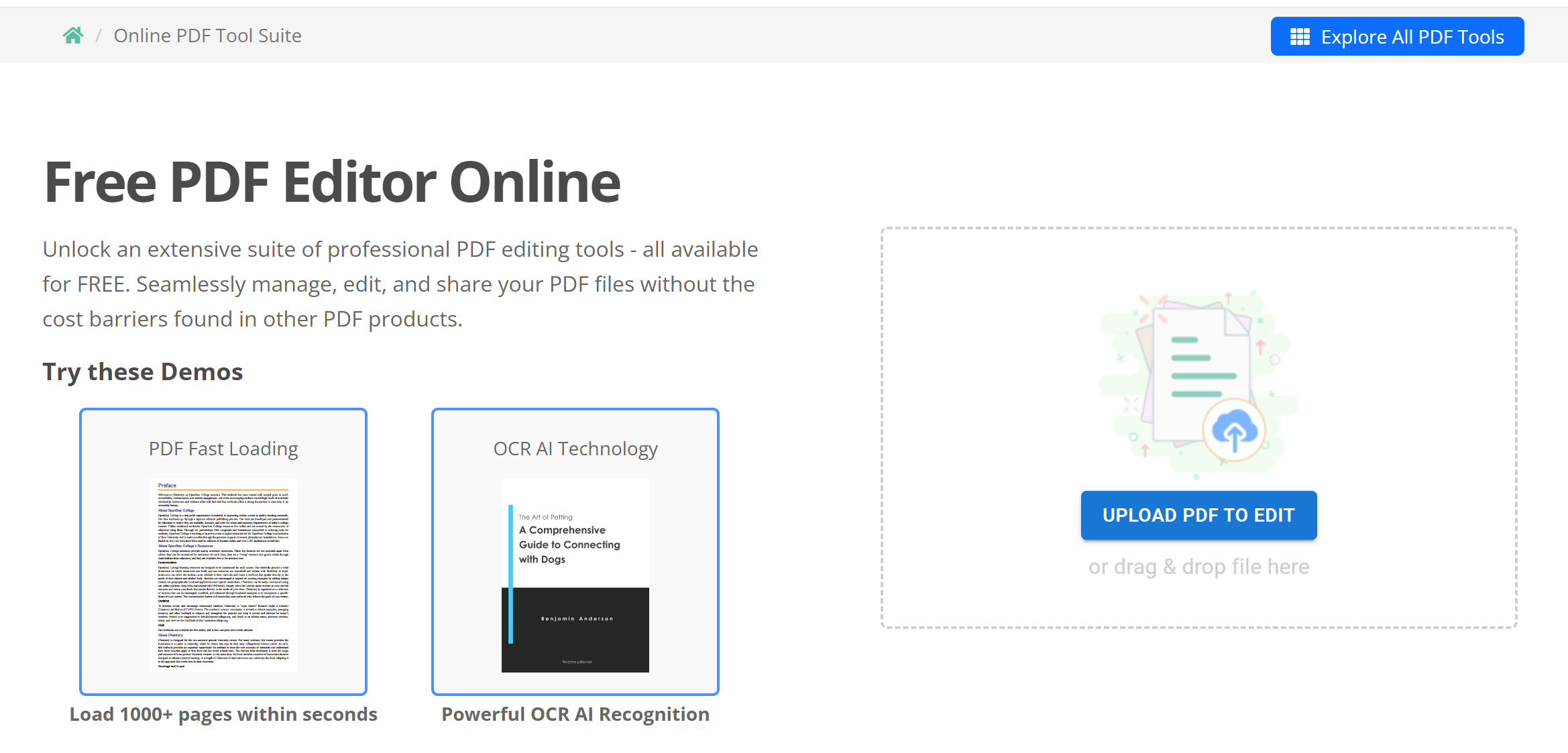
Select MOBI to PDF Converter under Convert to PDF. Upload your MOBI file to the page, and the conversion will automatically start.

When finished, you can download the PDF file to your device. You can also choose to edit it with VP Online PDF Editor, or convert it to a digital Flipbook.

Unlocking the Potential of Digital Flipbooks
Converting your work into a digital flipbook brings forth a myriad of advantages that go beyond the confines of static documents. Let’s explore the transformative benefits of embracing digital flipbooks.
- Engaging Multimedia Experience: Digital flipbooks elevate your content with engaging multimedia elements. Incorporating videos, images, and interactive features captivates your audience, creating a dynamic and immersive reading experience.
- Accessibility Anytime, Anywhere: The beauty of digital flipbooks lies in their accessibility. Readers can access your content anytime, anywhere, eliminating the constraints of physical documents. This convenience enhances the reach of your work and accommodates diverse audiences.
- Effortless Sharing and Distribution: Gone are the days of cumbersome distribution processes. Digital flipbooks streamline sharing, allowing you to effortlessly distribute your work across various channels. Whether it’s for presentations, marketing collateral, or educational materials, sharing becomes a seamless experience.
- Interactive Engagement and Analytics: Digital flipbooks empower you to gauge audience interaction through analytics. Track reader engagement, understand content preferences, and refine your future creations based on valuable insights. This interactivity fosters a two-way communication channel with your audience.
This post is also available in Deutsche, English, Español, فارسی, Français, Bahasa Indonesia, 日本語, Polski, Portuguese, Ру́сский, Việt Nam, 简体中文 and 繁體中文.
















