How to convert MOV video to Animated GIF for Free

Are you tired of sharing large MOV files that take forever to load and are not compatible with all devices? GIFs have a smaller file size, making them easier to share and load, which is a good format choice for you. By Visual Paradigm Online’s File Converter, you can then convert your MOV video to animated gif in a quick and easy way . Learn more in this article!
About MOV
MOV is a video format that was developed by Apple in 1998. It is a container format that can contain both video and audio tracks, as well as text and other media. It is often used for saving movies and other video files on Apple devices, such as iPhones and iPads. MOV files can be played on various media players and video editing software, but they may not be compatible with all devices and platforms.
About GIF
GIF stands for “Graphics Interchange Format.” It’s a type of image file that supports animation, allowing multiple frames to be combined into a single file that displays a short, looping animation. Animated GIFs are commonly used for sharing simple animations, such as short video clips or simple graphics, on websites, social media, and messaging platforms.
Reasons Converting MOV to Animated GIF
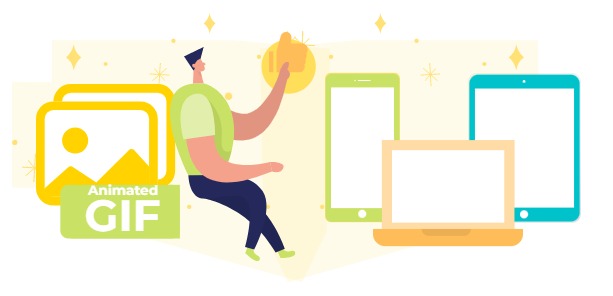
There are several reasons why we need to convert a MOV file to an animated GIF. GIFs are a popular format for sharing short animated clips on social media and messaging platforms. They are also supported by many web browsers, making them an ideal format for sharing on websites and blogs. GIFs are generally smaller in file size than MOV files, making them easier to share and load quickly. GIFs can be easily edited and customized using various software and online tools, allowing users to add text, stickers, and other effects.
Moreover, animated GIFs can be used to create eye-catching visuals and engaging content. For example, businesses can use GIFs to showcase their products or services in a fun and creative way, while bloggers and content creators can use GIFs to illustrate their points and add visual interest to their articles. Additionally, GIFs can be used for instructional purposes, such as creating tutorials or how-to guides.
Convert MOV video to Animated GIF for Free
In VP Online File Converter, select MOV to GIF Converter under image converters.
We can also directly enter the converter by URL:
https://online.visual-paradigm.com/file-converters/mov-to-gif/

Upload your MOV video to the page, and then start the process by the Convert button below.
When finished, we can then download the animated GIF to our device.
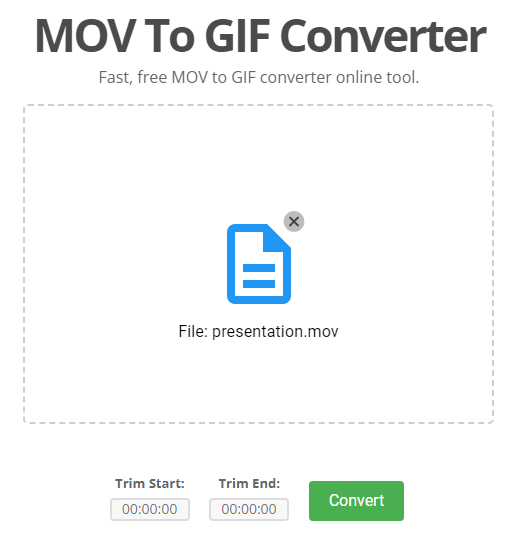
This post is also available in Deutsche, English, Español, فارسی, Français, Bahasa Indonesia, 日本語, Polski, Portuguese, Ру́сский, Việt Nam, 简体中文 and 繁體中文.
















