How to Convert OpenOffice Doc to PDF for FREE

In today’s digital landscape, document formats vary widely, often requiring seamless conversion for accessibility and convenience. In this article, we’ll guide you through the process of effortlessly converting OpenOffice Doc files to the universally accepted PDF format using VP Online PDF Editor for FREE. Uncover the simplicity of this online tool, making your document transformation smooth and efficient. Let’s explore the steps to enhance your document versatility!
Open Office
OpenOffice is a robust, open-source office suite that provides users with a powerful set of productivity tools, similar to other office software suites. It includes applications for word processing, spreadsheet calculations, presentations, graphics, and more. One of its key components is the word processing application, where users create and edit documents using the OpenOffice Doc format. The OpenOffice Doc format is the default file format for text documents in the OpenOffice suite, designed to store textual information, formatting, and other document-related elements. As an open standard, it allows users to exchange documents seamlessly across different platforms and applications.

Benefits of Saving as PDF Format
PDFs preserve the formatting elements of the original document, such as layout, fonts, and images. This ensures visual integrity and eliminates potential issues that may arise when sharing files in different formats. PDFs offer enhanced security features, allowing you to set permissions, encrypt the document, or add digital signatures. This level of control ensures that sensitive information remains protected and provides peace of mind when sharing confidential documents.
Furthermore, PDFs support interactive elements like hyperlinks and bookmarks, improving the overall user experience. The compact file size of PDFs makes them easy to share online, reducing upload and download times. Their professional presentation, suitability for printing, and archival capabilities make PDFs an ideal choice for various documents, from reports to resumes. Converting OpenOffice Doc files to PDF enhances versatility, security, and usability, making your documents more adaptable to diverse situations and requirements.
Convert with VP Online
Select Product – Free PDF Editor Suite in VP Online, go to Explore All PDF Tool.
Click OpenOffice DOC to PDF Converter under Convert to PDF.
You can also visit the converter with: https://online.visual-paradigm.com/online-pdf-editor/openoffice-doc-to-pdf-converter/
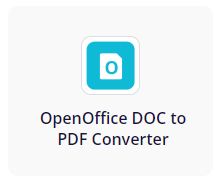
Upload your file to the page, and the conversion will automatically start.
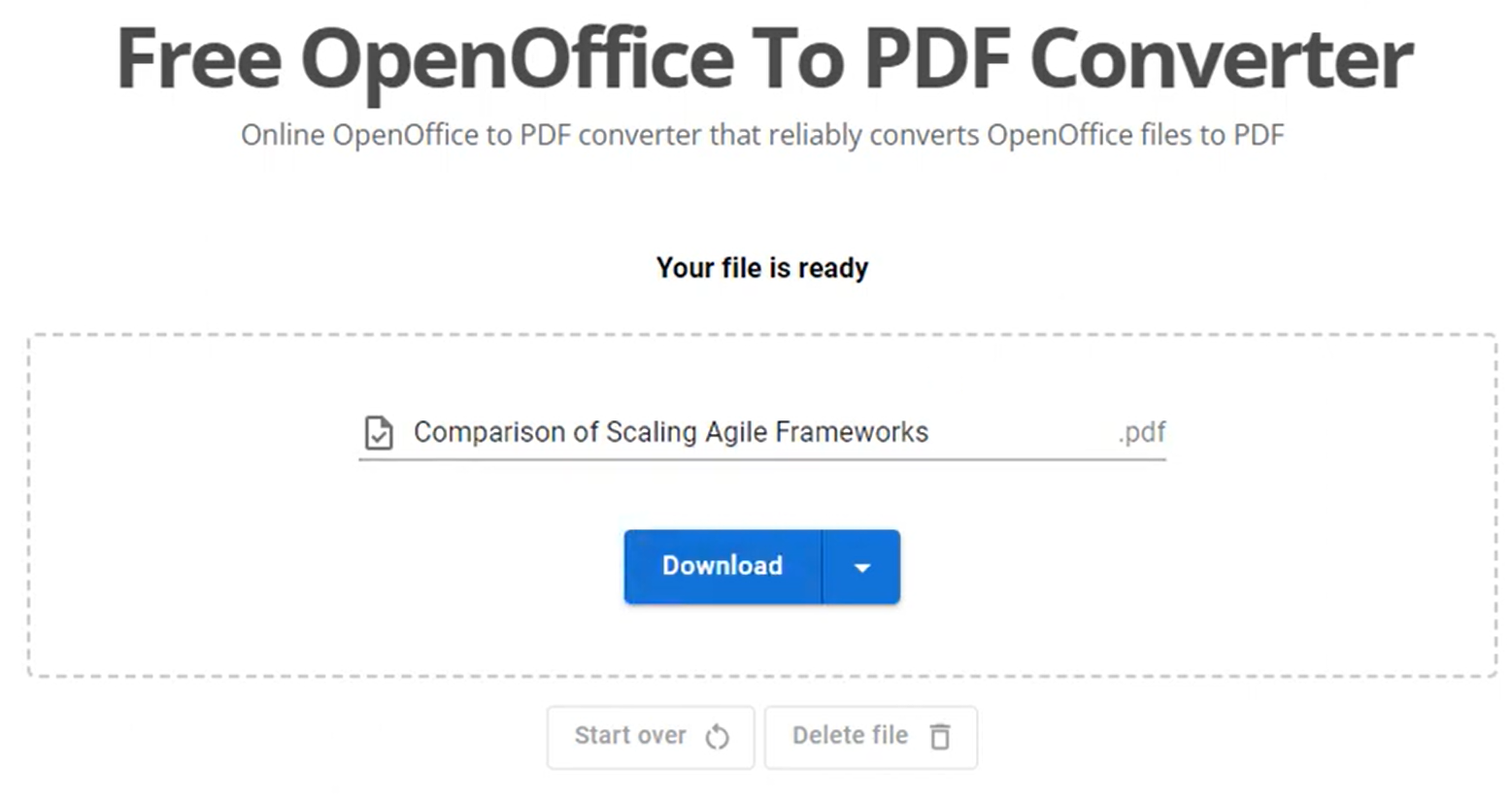
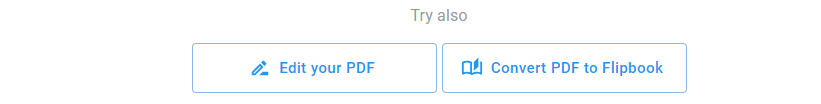
When finished, you can rename the file name, download it, and also edit in the editor and convert to digital Flipbook.
Free VP Online PDF Editor
VP Online PDF Editor is your comprehensive solution for seamless and efficient PDF editing. Packed with a myriad of features, this user-friendly platform ensures a hassle-free experience for all your PDF needs. With the capability to handle heavy-duty performance, you can effortlessly open documents with up to 1000+ pages without any delays, ensuring a smooth and efficient editing process.
One standout feature of VP Online PDF Editor is its remarkable OCR accuracy rate of 99%, accompanied by real-time proofreading and editing capabilities. The advanced OCR AI technology ensures precise extraction of text from PDF image scans, allowing for accurate and reliable document transformation. The platform’s compact and easy-to-use interface enhances accessibility, making it a go-to tool for both beginners and seasoned users.
VP Online PDF Editor functions as an all-in-one PDF utility platform, offering a versatile array of tools for editing, organizing, and transforming your PDFs. The virtual eBook bookshelf organizer simplifies document management, providing an organized and easily accessible space for your edited PDFs. Additionally, the platform supports the export of PDFs as animated flipbooks, adding a dynamic touch to your documents.
Explore the convenience and efficiency of VP Online PDF Editor, your trusted companion for all things PDF-related.

