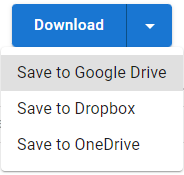How to Convert XLSB to PDF for FREE

As we navigate the digital landscape, the need for versatile file formats becomes increasingly apparent. XLSB files, commonly associated with Excel workbooks, may require transformation into more universally accessible formats like PDF. In this article, we will embark on exploring the step-by-step process of converting XLSB files to PDF effortlessly using VP Online PDF Editor. Let’s simplify your document management and discover the ease and efficiency of this conversion process.
Excel And XLSB
Microsoft Excel, a powerhouse for spreadsheet creation and data management, has become a staple in professional environments. However, within the Excel realm, there exists a specific file format known as XLSB. Unlike the more familiar XLSX, XLSB is a binary workbook format characterized by its efficient storage of data, quicker calculations, and enhanced performance. The binary structure of XLSB allows for faster opening and saving of large datasets, making it a preferred choice for complex workbooks with extensive calculations and macros.
Why Convert XLSB to PDF
While XLSB files offer specialized advantages in terms of data storage and computational efficiency within Excel, there are situations where the need for broader accessibility arises. Converting XLSB files to PDF serves as a practical solution to ensure universal compatibility and easy sharing. PDF, a format renowned for its platform-independent nature, allows users to seamlessly share and view spreadsheet content across different devices and operating systems. Whether you’re distributing financial reports, project analyses, or any data-intensive documents, the conversion to PDF provides a standardized, easily accessible format, fostering seamless collaboration and information sharing among a diverse audience.
Start Converting with VP Online PDF Editor
In Visual Paradigm Online, select PDF Editor Suite under product. Then go to Explore All PDF Tools.
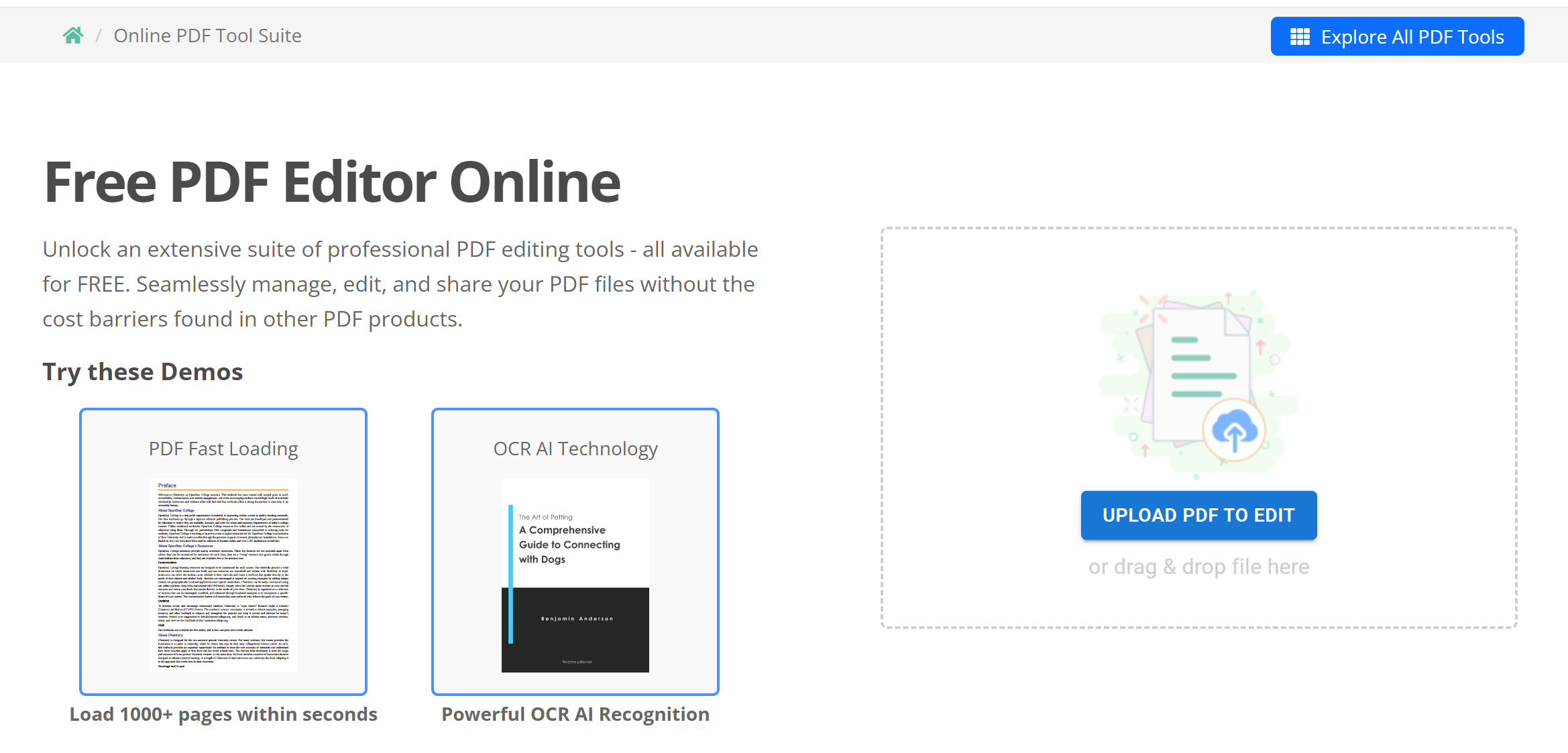
Then, select XLSB to PDF Converter under Convert to PDF. You can also directly visit with URL: https://online.visual-paradigm.com/online-pdf-editor/xlsb-to-pdf-converter/

After uploading your file to the page, the conversion will automatically start. When finished, you can download the PDF to your device. You can convert it to a digital Flipbook.
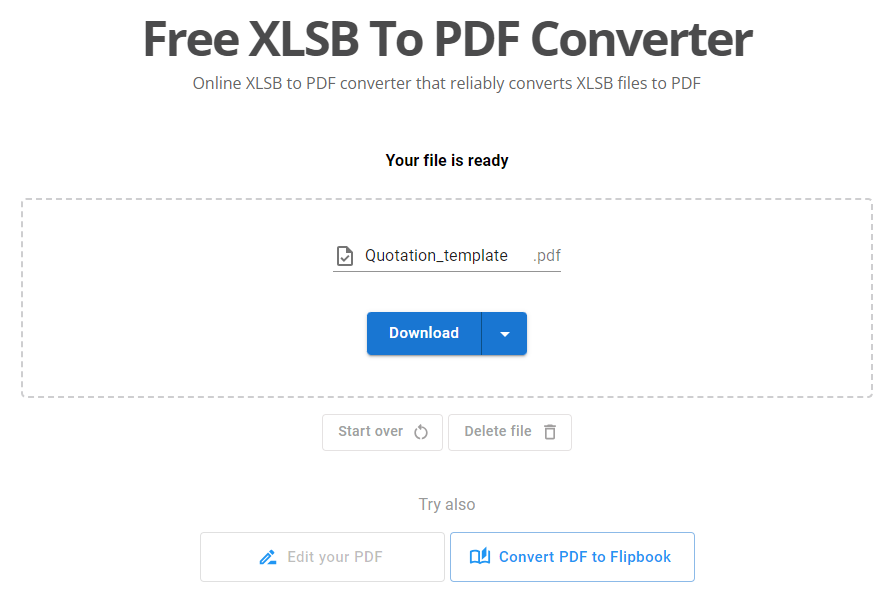
Other than downloading the file to your device, you can also choose to save them to the cloud, such as Google Drive and Dropbox.