How to Create Concept Map using Visual Paradigm Smart Board
Are you looking for an efficient way to create concept maps for your projects or presentations? Visual Paradigm Smart Board offers a convenient solution to help you organize your ideas visually. In this tutorial, we’ll guide you through the steps of creating a concept map using Visual Paradigm Smart Board.
Understanding Concept Maps in Business Communication
Concept maps are graphical tools used to visually represent relationships and connections between ideas, concepts, and information. They consist of nodes, which represent concepts or ideas, and links, which illustrate the relationships between these concepts. Concept maps serve as powerful aids in business communication for several reasons:
- Clarity and Organization: In the realm of business communication, where complex ideas and strategies are often discussed, concept maps offer a clear and organized way to present information. They help stakeholders grasp the big picture by breaking down intricate concepts into digestible components.
- Facilitating Understanding: Business communication often involves conveying intricate strategies, processes, and relationships. Concept maps help to simplify and clarify these concepts by visually illustrating how different elements relate to each other. This aids in comprehension and ensures that all stakeholders are on the same page.
- Promoting Collaboration: Concept maps serve as collaborative tools that encourage team members to contribute ideas and insights. By visually mapping out concepts and relationships, team members can brainstorm, analyze, and refine ideas together, fostering a collaborative environment conducive to innovation and problem-solving.
- Strategic Planning and Decision-Making: In business, strategic planning and decision-making require a comprehensive understanding of various factors and their interrelationships. Concept maps enable stakeholders to identify key components, assess potential outcomes, and make informed decisions based on a holistic understanding of the situation.
- Effective Communication: Effective communication is essential for business success. Concept maps provide a structured framework for conveying complex ideas in a clear and concise manner. Whether used in presentations, reports, or strategic planning sessions, concept maps help ensure that messages are communicated effectively and understood by all stakeholders.
- Step 1: Accessing Visual Paradigm Smart Board To begin, ensure that you have Visual Paradigm installed on your system. Launch the application and navigate to the Smart Board feature within your workspace.
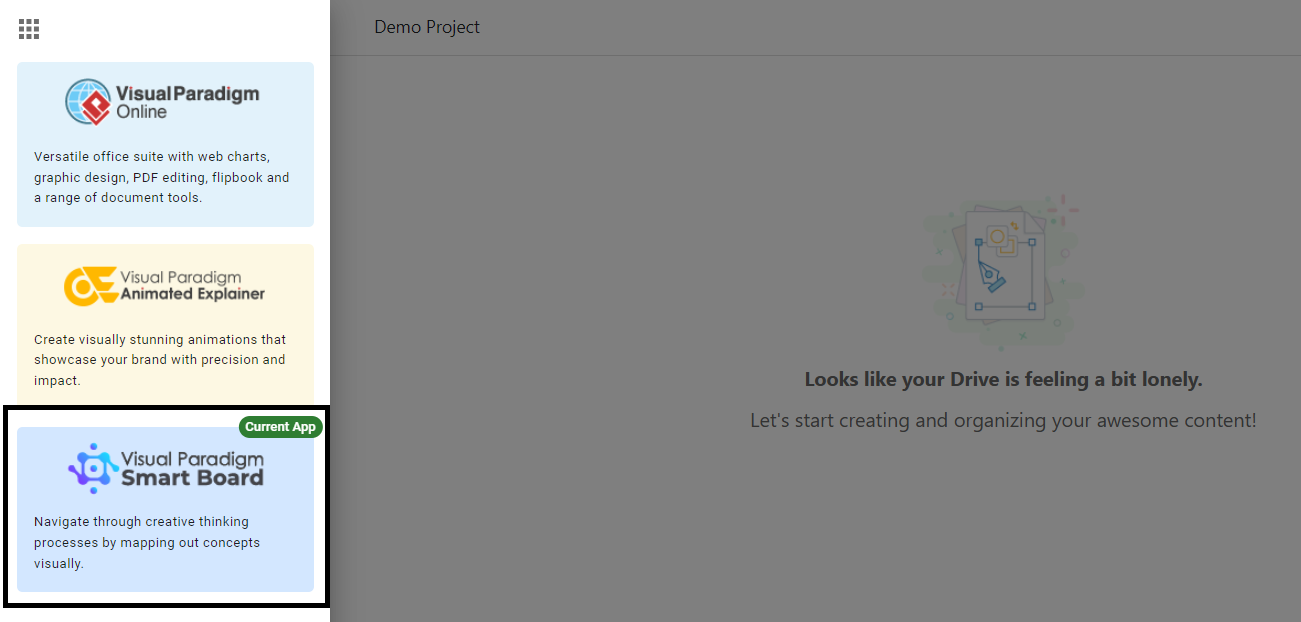
- Step 2: Creating a New Concept Map Within the Smart Board interface, locate and click on the “Create New” button. From the options provided, select “Concept Map” to initiate the creation process.
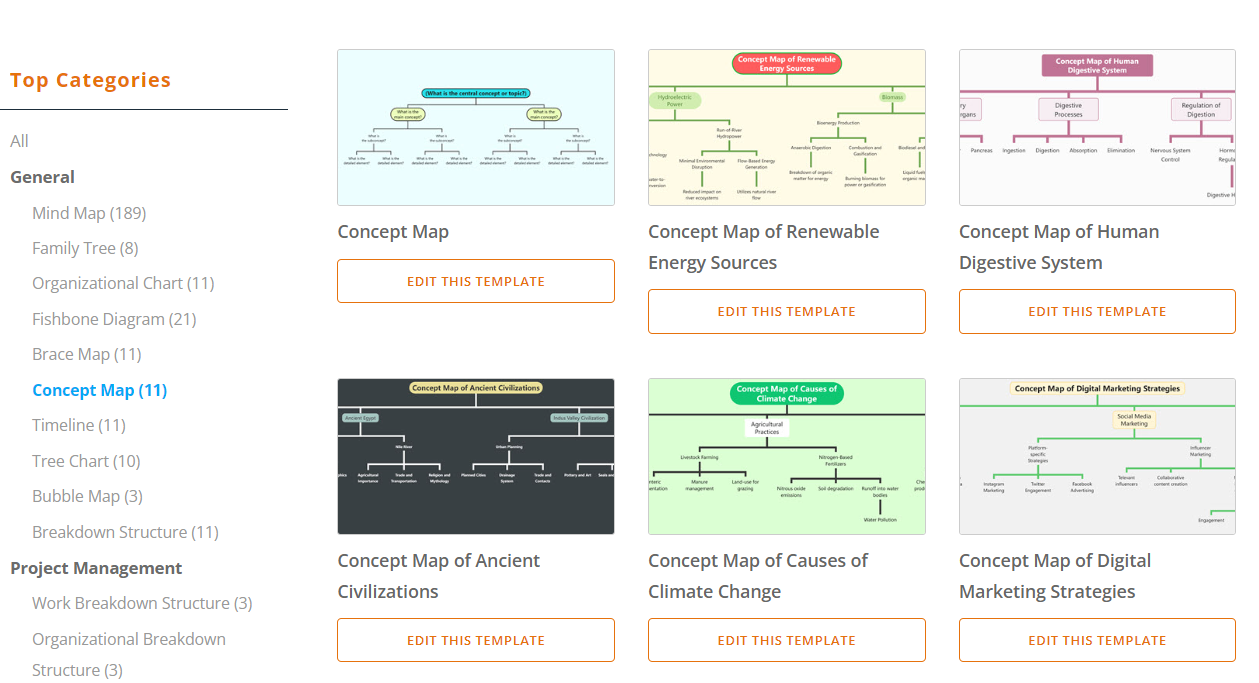
- Step 3: Editing Nodes and Content Once the concept map is created, you can start editing the text content to suit your requirements. To select multiple nodes simultaneously, hold down the Control (Ctrl) button and click on the desired nodes. This allows for easy deletion or modification of multiple nodes at once.
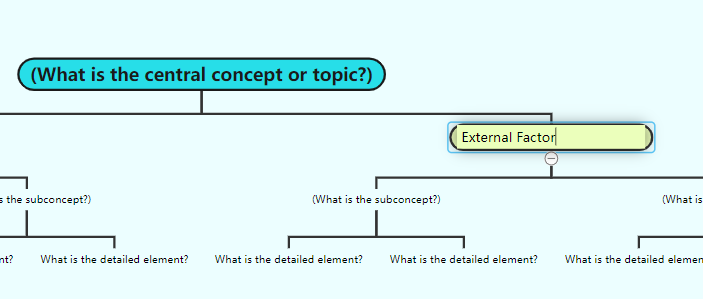
- Step 4: Adding Nodes To add sibling nodes, simply press the Enter key. Similarly, to add child nodes, use the Tab key. This hierarchical structure helps in organizing your concepts effectively within the map
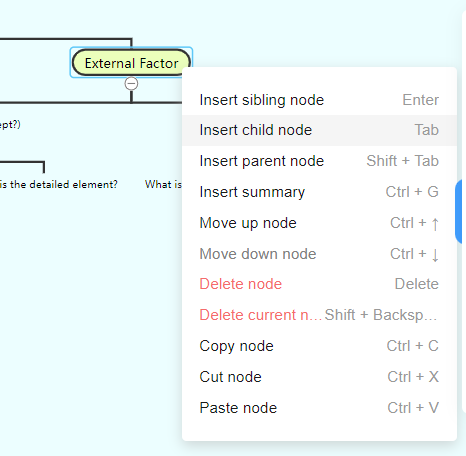
- Step 5: Editing via Outline Visual Paradigm Smart Board offers an outline feature that allows you to make changes to the content of the diagram. Any modifications made via the outline will automatically reflect on the concept map, ensuring consistency across the board.
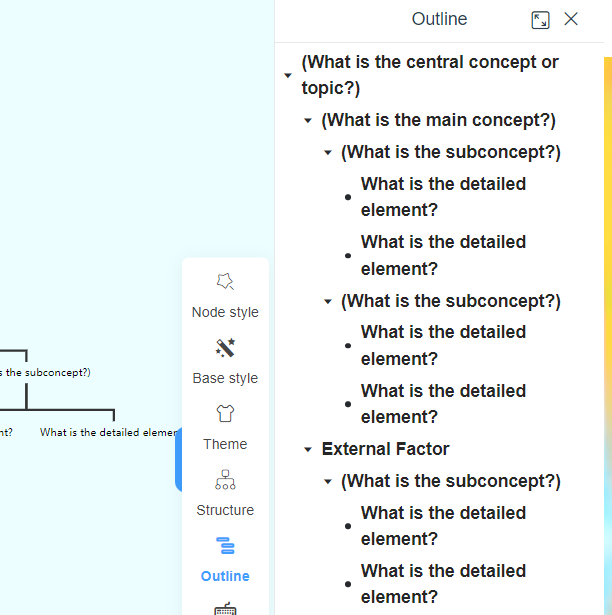
- Step 6: Customizing Node Styles Enhance the visual appeal of your concept map by customizing node styles. You can adjust parameters such as node margins and themes to suit your preferences. Make sure to explore the various customization options available.
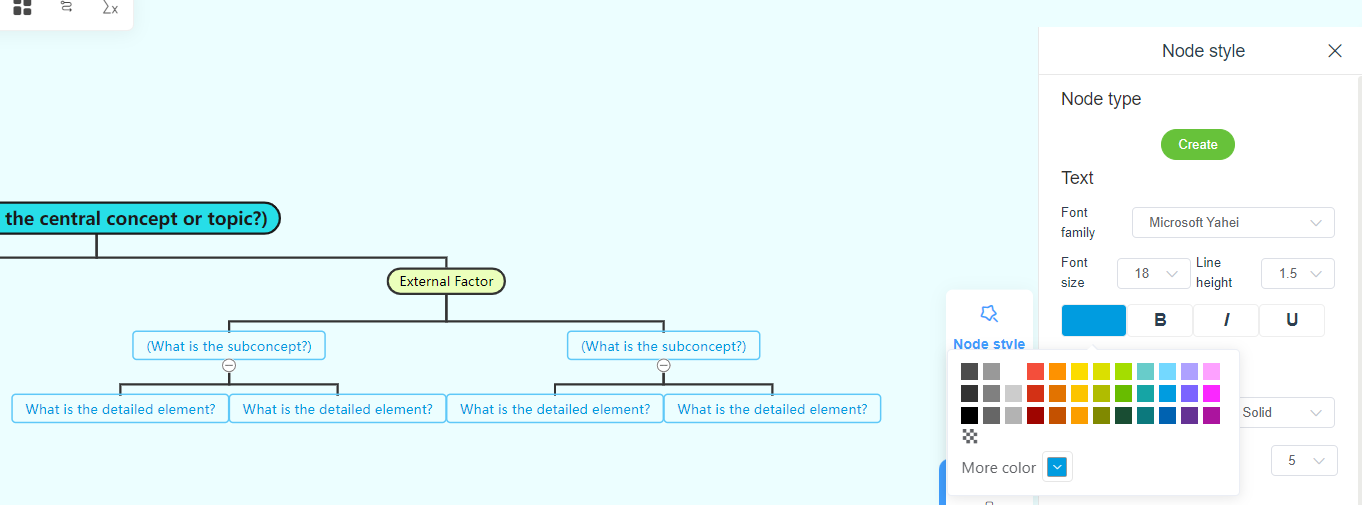
- Step 7: Saving and Exporting Once you’re satisfied with your concept map, it’s time to save and export the diagram. Visual Paradigm provides the flexibility to export the diagram in formats such as PDF, ensuring compatibility with various platforms and applications.
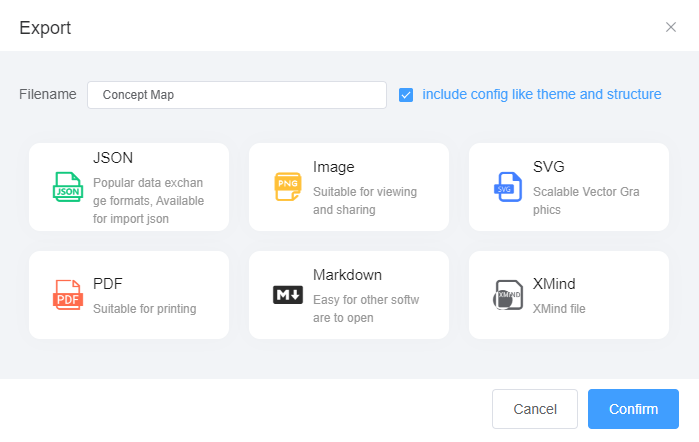
Visual Paradigm Smart Board simplifies the process of creating concept maps by offering a user-friendly interface and powerful features. By following the steps outlined in this tutorial, you can efficiently organize your ideas and enhance your presentations with visually appealing concept maps. Experiment with different layouts and styles to unleash your creativity and effectively communicate your concepts. Start creating compelling concept maps today with Visual Paradigm Smart Board!
This post is also available in Deutsche, English, Español, فارسی, Français, Bahasa Indonesia, 日本語, Polski, Portuguese, Ру́сский, Việt Nam, 简体中文 and 繁體中文.
















