How to Create Work Breakdown Structure Diagram using Visual Paradigm Smart Board
The Work Breakdown Structure (WBS) Diagram is a powerful tool for organizing and visualizing project tasks and deliverables. With Visual Paradigm Smart Board, creating a WBS diagram is a straightforward process that allows users to define project scope, break down work into manageable components, and establish clear relationships between tasks. In this article, we will explore how to leverage the WBS diagram feature in Visual Paradigm Smart Board to streamline project planning and execution.
More About A Breakdown Structure Diagram
The Work Breakdown Structure Diagram is an essential tool used in project management to effectively decompose complex projects into manageable tasks and deliverables. By breaking down the project scope into smaller, more manageable components, the WBS diagram provides a hierarchical representation of the project’s work breakdown structure, enabling project managers to better understand the project’s scope, schedule, and resource requirements.
For example, imagine a software development project aimed at creating a new mobile application. The WBS diagram for this project would start with the overarching goal of “Develop Mobile Application” at the highest level. This goal would then be broken down into major project phases such as “Requirements Gathering,” “Design,” “Development,” “Testing,” and “Deployment.” Each of these phases would then be further decomposed into more specific tasks and subtasks, such as “User Interface Design,” “Backend Development,” “Unit Testing,” and “App Store Submission.”
When using the WBS diagram, it’s crucial to ensure that each work package is clearly defined, mutually exclusive, and collectively exhaustive. Additionally, project managers should pay attention to the level of detail included in the diagram, striking a balance between granularity and clarity to avoid overcomplicating the structure. By adhering to these principles, project teams can effectively use the WBS diagram to plan, execute, and monitor project activities, ultimately leading to successful project delivery.
Create WBS Diagram using Visual Paradigm Smart Board
In our workspace, go to Smart Board. Click Create New button on the top right. Select Work Breakdown Structure and start editing.
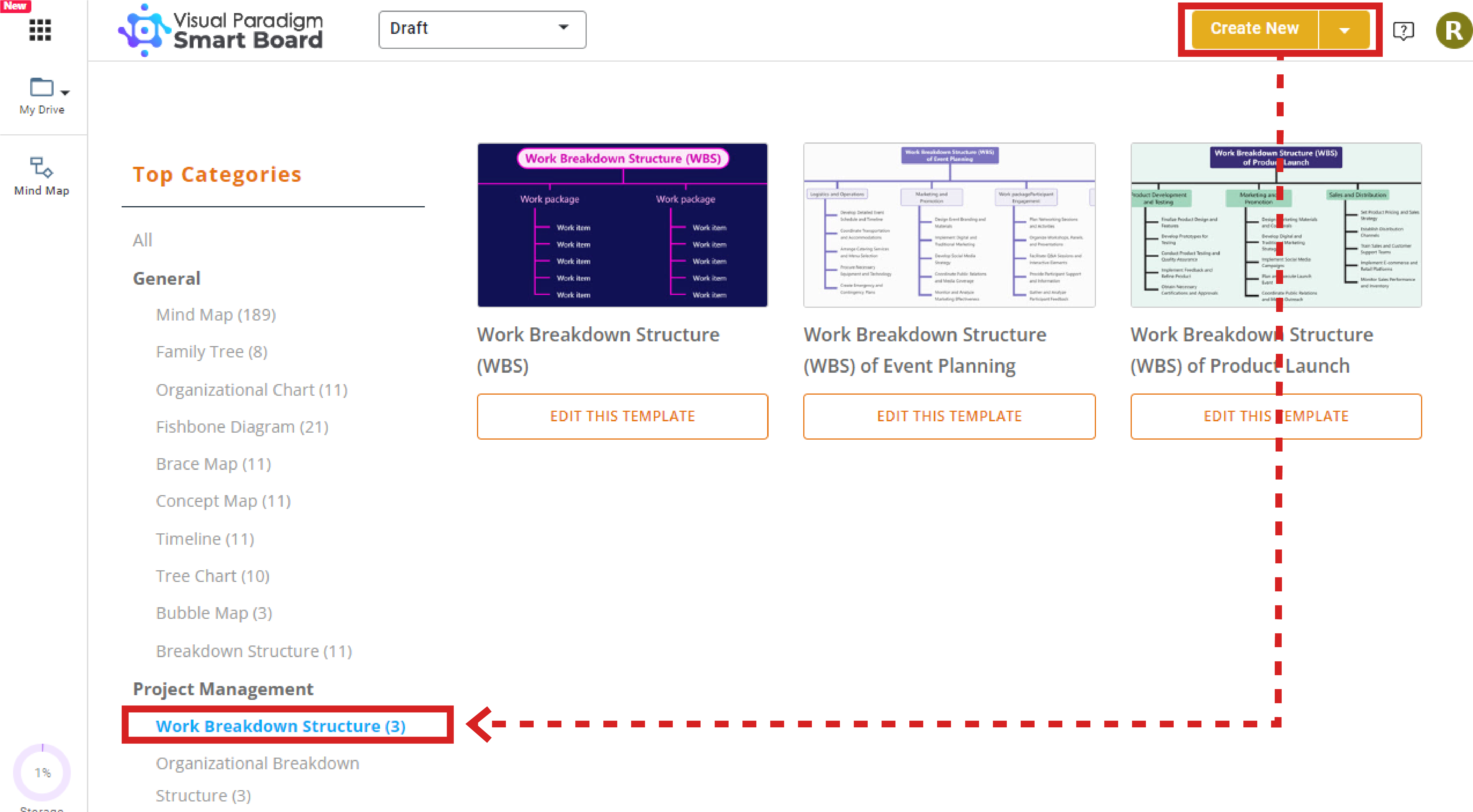
When editing the texting content, we can directly edit the text in the node, and also edit in the Outline. We can insert a child node with tab, and Press Enter to add a sibling node.
Hint: By pressing the Ctrl button, we can select more than one node, in order to delete them together in a convenient way.
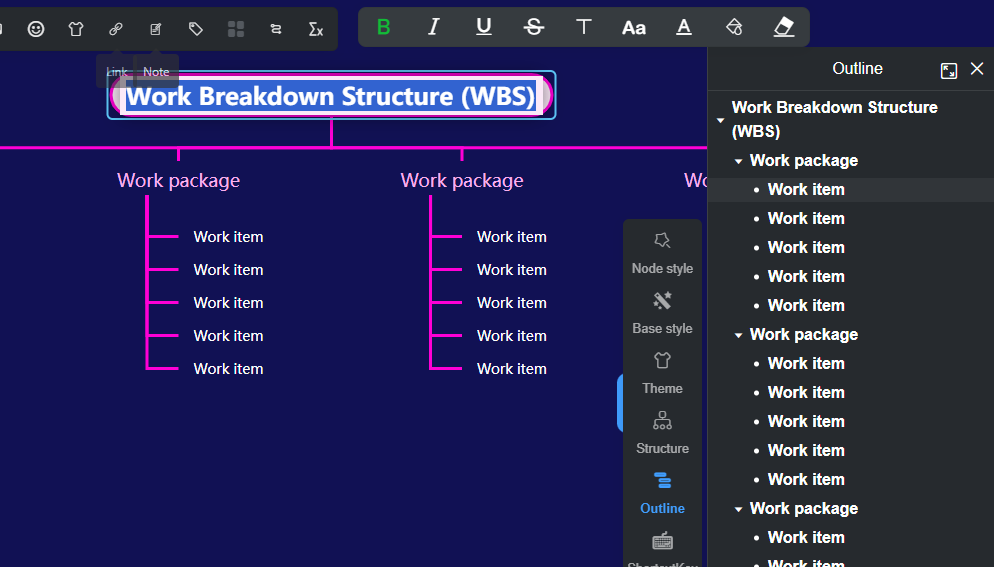
We can then customize the diagram by the node style, theme and also the structure. In case you want to learn more about the shortcut, click the ShortcutKey button will show the list.
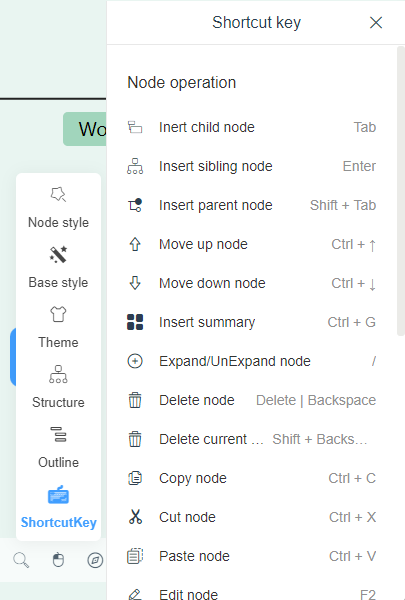
When finish, click the Export on top right to save the diagram in the format that meet your needs.
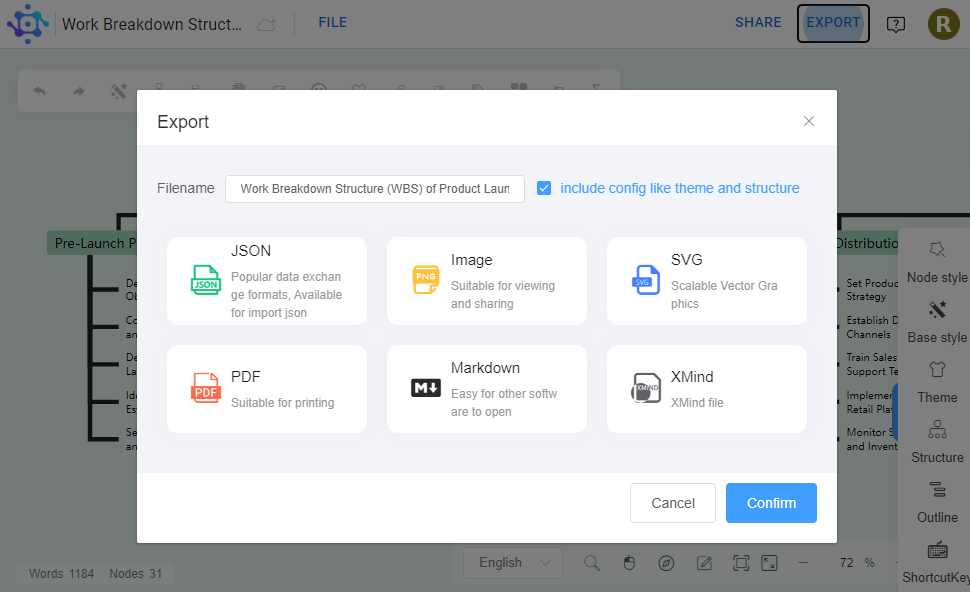
Visual Paradigm Smart Board
Visual Paradigm Smart Board is a versatile and user-friendly online diagramming tool that empowers users to create various types of diagrams, including mind maps, flowcharts, and more. With its intuitive interface and extensive library of shapes and templates, Visual Paradigm Smart Board makes diagram creation simple and efficient. Whether you’re a project manager, educator, or business professional, Visual Paradigm Smart Board provides the tools you need to visualize your ideas, collaborate with team members, and communicate complex concepts effectively.

This post is also available in Deutsche, English, Español, فارسی, Français, Bahasa Indonesia, 日本語, Polski, Portuguese, Ру́сский, Việt Nam, 简体中文 and 繁體中文.
















