How to Customize the URL of My Flipbook
Having a customized URL for your flipbook would give a deeper impression to your flipbook reader. Learn how to customize the URL of your published flipbook now! Would you like to create flipbooks with Fliplify? Click here to start creating your own!
The steps are as follows;
- Hit the Flipbook button and select Share Flipbook
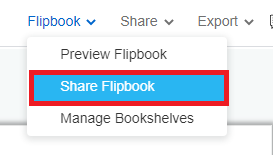
- Your flipbook setting dialogue will pop up and you can edit the URL directly
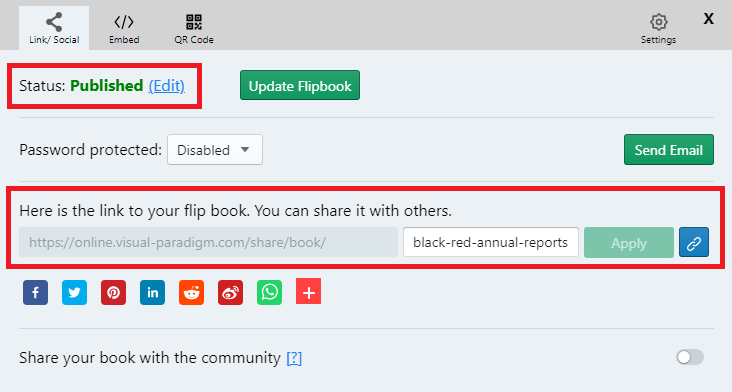
- After edting the URL, make sure to click on Apply to complete the process
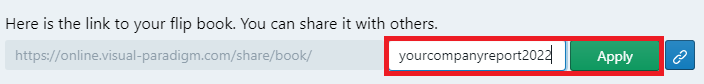
- Click on the paper clip icon to copy your new URL
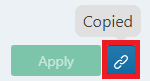
- Press CTRL V to paste the URL into a new browser
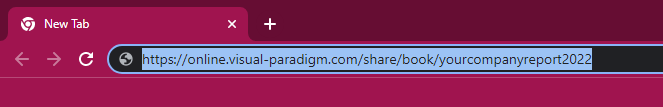
- You flipbook with customised URL is ready-to-go
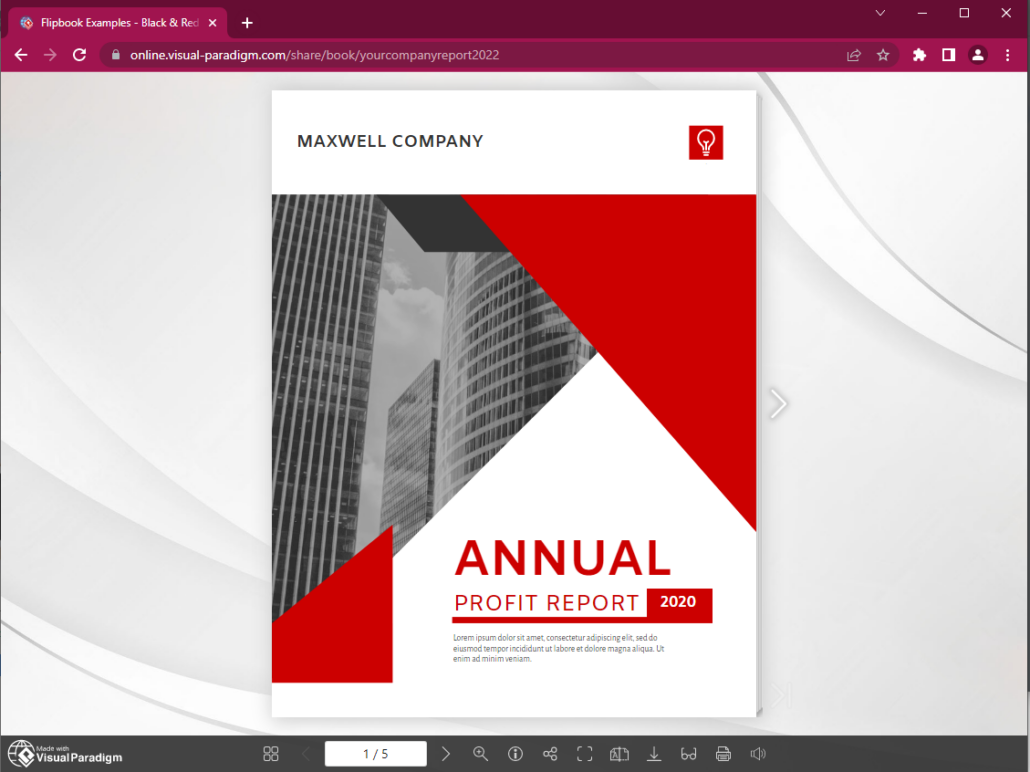
Benefits of Customizing Your Flipbook URL
Customizing the URL of your flipbook instead of using the default URL offers several significant benefits. A custom URL provides a more professional and branded appearance, making it easier for your audience to remember and access your content. It reflects your brand’s identity and reinforces your messaging, contributing to a cohesive and polished presentation.
Additionally, a customized URL enhances credibility and trust. Default URLs can appear generic and impersonal, while a custom URL conveys attention to detail and a commitment to quality. This can positively impact how your flipbook is perceived by potential clients or readers.
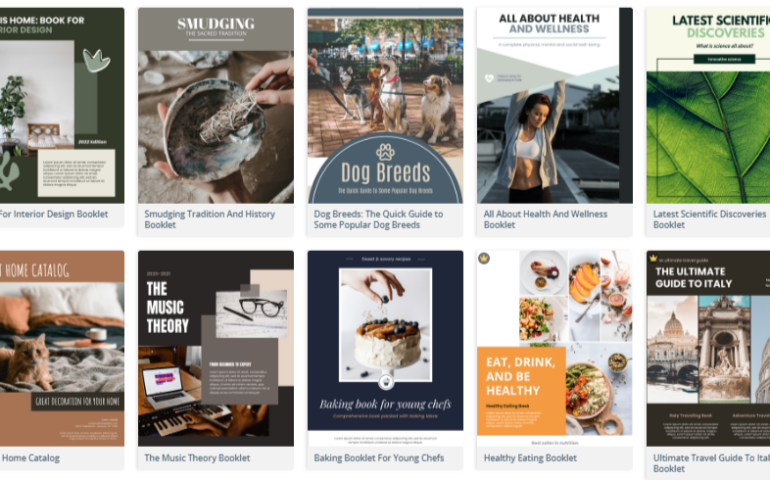
This post is also available in Deutsche, Español, فارسی, Français, Bahasa Indonesia, 日本語, Polski, Portuguese, Ру́сский, Việt Nam, 简体中文 and 繁體中文.
















