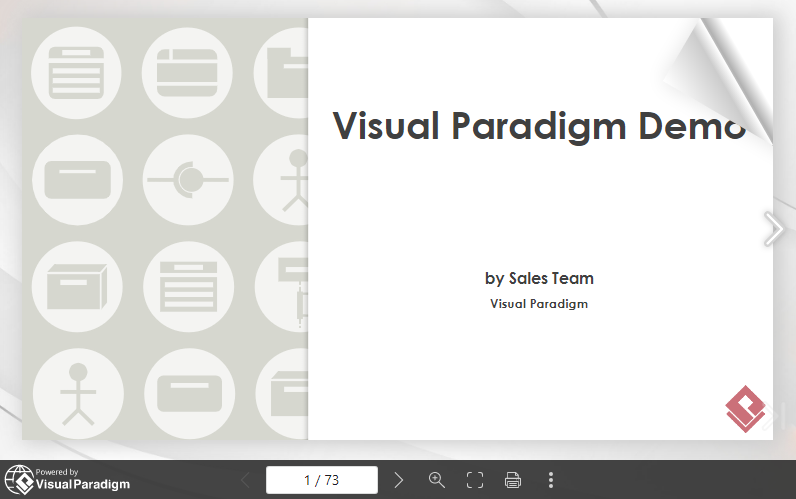How to edit Microsoft PowerPoint Presentation and Publish as Digital Flipbook
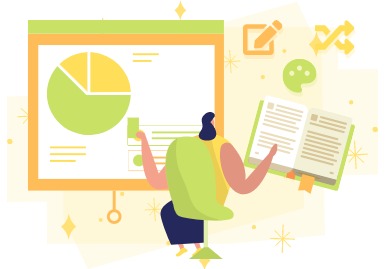
Microsoft PowerPoint is a very common file format that we use when making presentations. Want to edit your Microsoft PowerPoint presentation but do not have the necessary software on your device? VP Online Free Presentation Editor allows you to edit your PowerPoint presentation with a web browser. Learn more in this article now!
Why you need an Online Editor

In comparison to traditional desktop software, online PowerPoint editors like VP Online Free Presentation Editor offer a totally different using experience to customers.. With the ability to edit presentations from any device with a web browser, real-time collaboration with team members or clients, and a user-friendly interface that closely resembles Microsoft PowerPoint, online editors provide a convenient and efficient way to edit PowerPoint presentations online. Here are some reasons why you need an online PowerPoint Editor:
- Accessibility: Online editors allow you to access and edit your PowerPoint presentations from any device with a web browser, eliminating the need for specific software installations. This means you can work on your presentations from anywhere, including on the go, without being tied to a specific device or location.
- Collaboration: Online editors typically come with collaboration features that enable real-time editing and sharing of presentations with team members or clients. VP Online Presentation Editor, for example, allows you to collaborate with colleagues in real-time, making it easy to work on presentations together, provide feedback, and ensure everyone is on the same page.
- Convenience: Online editors like VP Online Presentation Editor provide a user-friendly interface that closely resembles Microsoft PowerPoint, making it easy to use for those familiar with PowerPoint. You can easily import and edit your PowerPoint presentations online without the need to install any additional software, making it a convenient option for quick and hassle-free editing.
Start editing your work
Edit Microsoft PowerPoint Presentation
Select Apps – Presentation in our workspace.
After that, press Import button and upload our PowerPoint file to the page.
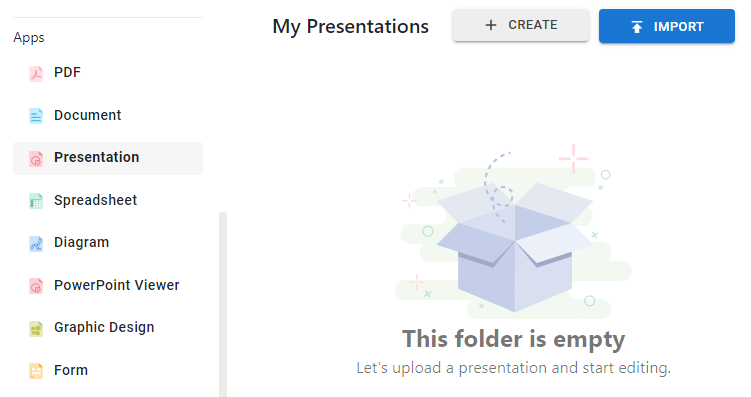
We can start edit the PowerPoint file once it being opened.
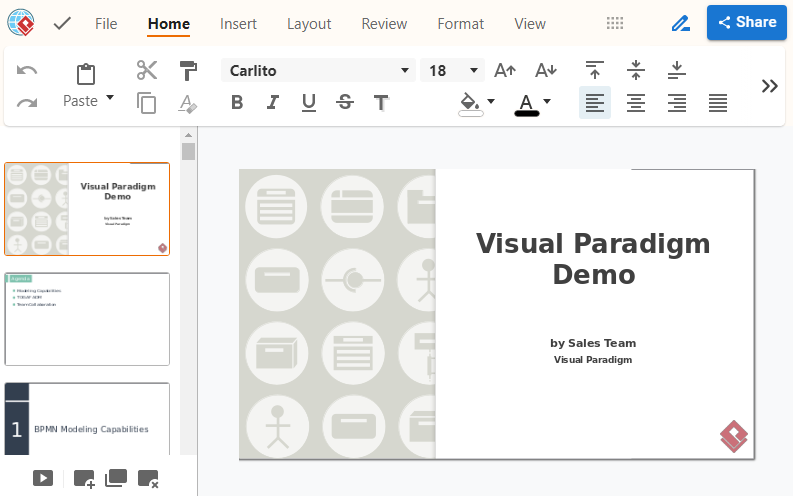
Publish as Flipbook
When finished, click the Share button on the top right of the editor.
We can save the presentation in format like pptx, pdf, odp, etc.
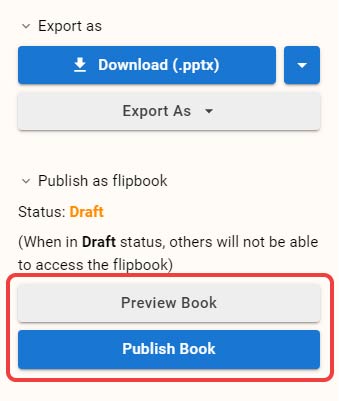
We can also save it as Digital Flipbook by the button below.
We can click Preview Book to take a look at our work, or directly publish it with the Publish Book button.