How to Edit Microsoft PowerPoint Presentation and Publish it as Online Slideshow
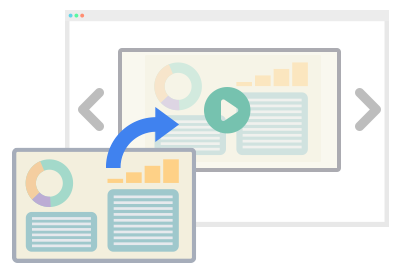
Harness the power of PowerPoint presentations for impactful communication. Discover the advantages of using visual aids to convey complex information effectively. Elevate your content with dynamic slides, engaging graphics, and organized content flow. Learn how PowerPoint presentations captivate audiences, simplify data interpretation, and enhance overall engagement. Uncover the potential of visual storytelling with PowerPoint to leave a lasting impression.
Experience enhanced engagement by displaying PowerPoint presentations online. Explore how taking your presentations to the digital realm boosts accessibility and interaction. Learn how sharing your content online increases reach, encourages audience participation, and streamlines collaboration. Discover the benefits of showcasing your PowerPoint presentations online for a more captivating and interactive audience experience.
Create slideshows with ease
Effortlessly create captivating presentations using Visual Paradigm Presentation. Design compelling slideshows featuring seamless transitions and impactful visuals, while seamlessly incorporating your distinct branding for an added touch of elegance. Discover how this versatile tool streamlines the creation process, making it easy to craft exceptional presentations with minimal effort. Unleash your creativity to captivate your audience in unprecedented ways, allowing your ideas to shine and engaging your viewers in innovative and memorable manners.
How to Edit Microsoft PowerPoint Presentation and Publish it as Online Slideshow
Click on Share on the PowerPoint Presentation from the top left corner.
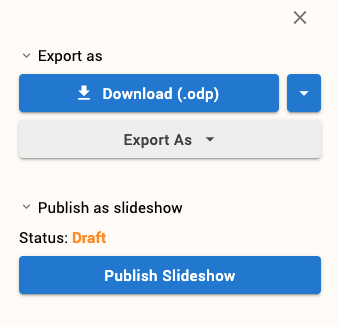
Click on Publish Slideshow
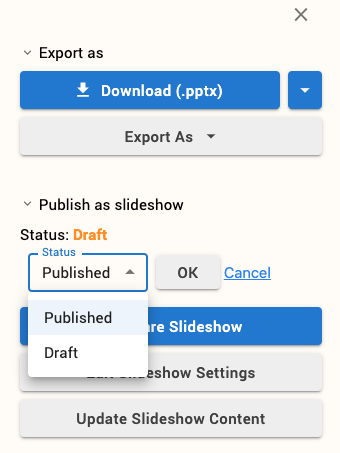
Select Published from the drop down menu and click OK
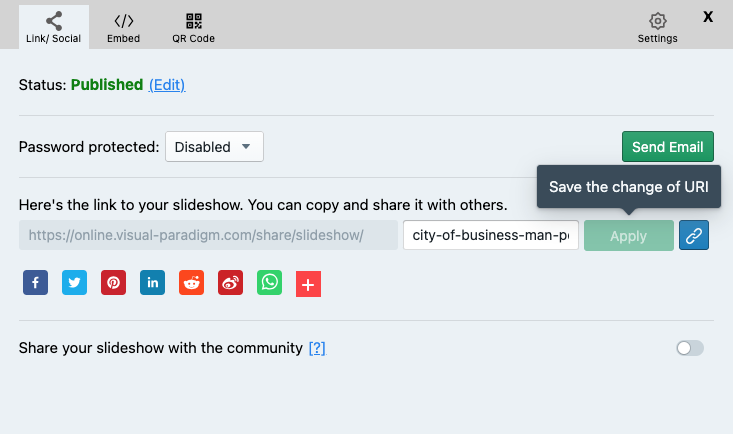
You can now copy the link of the slideshow and access it online
You can also view your presentation online with Visual Paradigm PowerPoint Web Viewer.
This post is also available in Deutsche, English, Español, فارسی, Français, Bahasa Indonesia, 日本語, Polski, Portuguese, Ру́сский, Việt Nam, 简体中文 and 繁體中文.
















