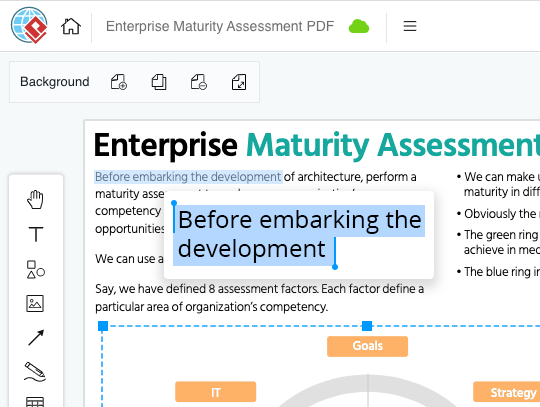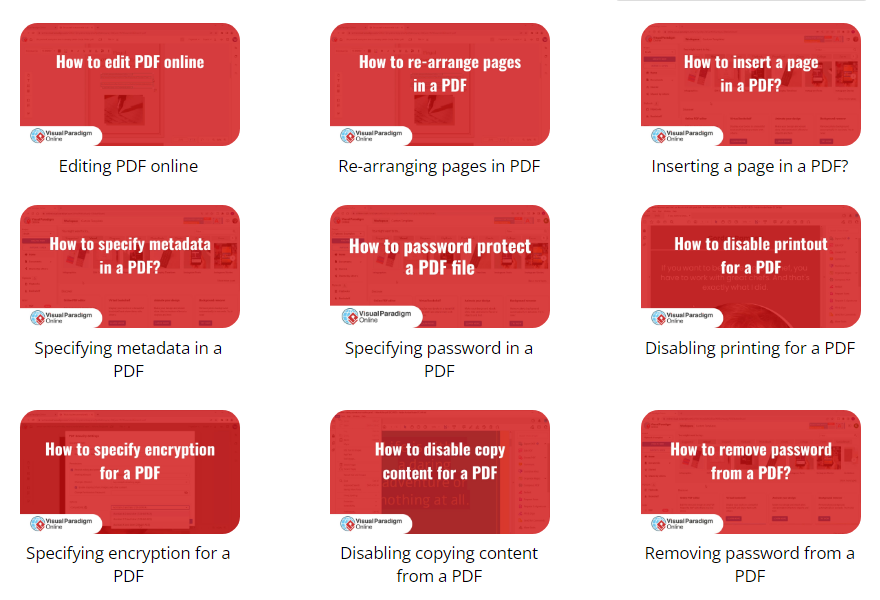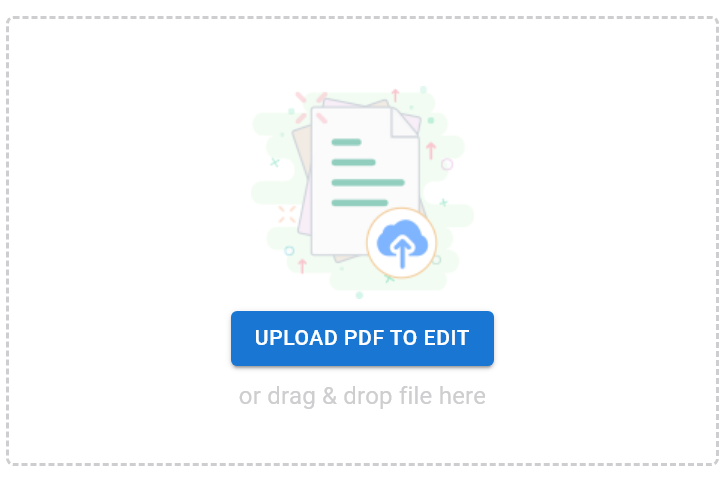How to Edit Text in a PDF Online [Full Guide]
PDF stands for Portable Document Format and is a file format commonly used for exchanging and sharing documents. PDFs have become a popular choice for sharing information because they preserve the original format and layout of the document, making it easy for the recipient to view the document exactly as intended, regardless of the device or operating system being used.
There are many reasons why you might need to edit text to a PDF. Perhaps you need to correct a typo or error in the document, or you need to add additional information or updates to the document. Maybe you want to annotate or comment on the document, or you want to customize the document to meet specific needs.
In these cases, editing text to a PDF can be an essential step in ensuring that the final version of the document is accurate and up-to-date. The ability to edit text to a PDF enables you to make changes and updates to the document quickly and easily, without having to recreate the entire document from scratch. This not only saves time, but it also ensures that the final version of the document is consistent and professional.
Whether you’re a business professional, a student, or just someone who needs to make changes to a PDF, having the ability to edit text to a PDF is an important skill. In this article, we will discuss the reasons why you might need to edit text to a PDF, the different scenarios where editing text is necessary, and how to edit text to a PDF using the visual Free PDF editor of Visual Paradigm Online.
![How to Edit Text in a PDF Online [Full Guide] How to Edit Text in a PDF Online [Full Guide]](https://blog.visual-paradigm.com/wp-content/uploads/2023/02/How-to-Edit-Text-in-a-PDF-Online.png)
Reasons for Editing Text in a PDF
Whether you need to make small tweaks to a sentence, or need to make significant changes, the ability to edit text in a PDF can be a valuable tool. In this section, we will explore the reasons why you may need to edit text in a PDF.
- Correcting Typos or Errors
One of the most common reasons for editing text to a PDF is to correct typos or errors in the document. Whether it’s a misspelling or a mistake in the data, it’s important to ensure that the final version of the document is accurate. Editing text to a PDF enables you to quickly and easily make these corrections, without having to recreate the entire document from scratch. This not only saves time, but it also helps to maintain the professional look and feel of the document. - Adding Additional Information
Another reason for editing text to a PDF is to add additional information to the document. This can include updating a table with new data, adding a new section to the document, or simply adding a note or comment to the document. The ability to edit text to a PDF enables you to make these updates and additions quickly and easily, without having to recreate the entire document from scratch. - Updating the Document
In many cases, it’s important to keep the information in a document up-to-date. For example, if you’re working on a business report, you may need to add new data or updates to the report as they become available. With the ability to edit text to a PDF, you can quickly and easily make these updates, ensuring that the final version of the document is always accurate and up-to-date. - Customizing the Document to Meet Specific Needs
In some cases, it may be necessary to customize a PDF document to meet specific needs. For example, you may need to change the font size, update the layout, or add a watermark to the document. Editing text to a PDF enables you to make these customizations, ensuring that the final version of the document is tailored to meet your specific requirements. Whether you’re working on a business report, a legal document, or any other type of PDF, editing text to a PDF provides the flexibility and customization you need to get the job done.
When Do You Need to Edit Text in a PDF
Whether it’s for personal or business use, the need to make changes to the text within a PDF can arise at any time. In this section, we will go over some situations when you need to edit a PDF.
- Business Reports and Proposals
One of the most common times when you may need to edit text to a PDF is when you’re working on business reports and proposals. Whether you need to make corrections to a typo, add additional information to a table, or update a graph with new data, editing text to a PDF provides a convenient and easy-to-use solution. This helps to ensure that your business reports and proposals are always professional and accurate, giving you the best possible chance of success. - Educational Materials and Assignments
Another scenario where editing text in a PDF may be necessary is in the education sector. As a teacher, editing text in a PDF enables you to make changes and updates to teaching materials, ensuring that your educational materials and assignments are accurate and current at all times. This helps to maintain the quality and relevance of your educational resources for students. - Legal Documents
Legal documents can often be complex and detailed, making it important to ensure that they’re accurate and up-to-date. Whether you’re a lawyer, a paralegal, or simply someone who needs to add text to a legal document, adding text to a PDF provides a convenient and easy-to-use solution. This helps to ensure that your legal documents are always professional and accurate, giving you the best possible chance of success. - Marketing Materials
Marketing materials are an important part of any business, and it’s important to ensure that they’re accurate and up-to-date. Whether you’re working on a brochure, a flyer, or a website, editing text to a PDF can help you to make quick and easy updates, ensuring that your marketing materials are always professional and effective. - Personal Documents
In addition to business and educational documents, editing text to a PDF can also be useful for personal documents. Whether you’re working on a resume, a letter, or any other type of document, editing text to a PDF provides a convenient and easy-to-use solution for making quick and easy updates. This helps to ensure that your personal documents are always accurate and professional, giving you the best possible chance of success.
Overview of Visual Paradigm Online Free PDF Editor
Visual Paradigm Online is a powerful and easy-to-use Free PDF editor that provides a range of features and benefits for users who need to edit text to a PDF. With its intuitive user interface and powerful editing tools, Visual Paradigm Online makes it easy to edit text In a PDF, even if you have no prior experience with PDF editors.
Some of the key features and benefits of Visual Paradigm Online include:
- Ability to add, delete, and edit text in a PDF, as well as the ability to add images, tables, and other graphical elements.
- Fully cloud-based: Visual Paradigm Online is fully cloud based, and has great compatibility with a wide range of devices and operating systems, making it easy for users to access and edit their PDFs from anywhere. Whether you’re working on a desktop computer, laptop, tablet, or smartphone, Visual Paradigm Online provides a seamless and efficient editing experience, no matter where you are.
- User-friendly Interface: One of the biggest advantages of Visual Paradigm Online is its user-friendly interface, which makes it easy for users to quickly get up and running and start editing their PDFs. The interface is clean and intuitive, with a range of tools and options that are clearly labeled and easy to use.
- Visual Paradigm Online provides a wide range of video tutorials and resources to help users get started and learn how to effectively use the PDF tool for various purposes, including but not limited to PDF editing, PDF conversion, PDF protection, etc. Whether you’re a seasoned PDF editor or just starting out, Visual Paradigm Online provides the guidance and support you need to achieve your goals.
Editing Text in a PDF with Visual Paradigm Online For Free
Here are the steps to edit a PDF with Visual Paradigm Online:
- Navigate the Online PDF Editor page: https://online.visual-paradigm.com/online-pdf-editor/edit-pdf/
- To upload your PDF file, you have two options. You can either drag and drop it directly into the upload widget, or click “Upload PDF to Edit” and choose your file. Visual Paradigm Online can handle large PDF files, so even if your document is over 1,000 pages, the upload process should only take a few seconds.
- Once your PDF is uploaded, you’re ready to start editing text. You can add new text to your PDF, as well as edit and delete existing text. To add a text, click on the Text on the left. Then, click anywhere in your PDF to add a new text box. From here, you can type in your new text and format it as needed, using a range of options such as font size, color, and style. You can also move, resize, and rotate the text boxes to suit your needs.
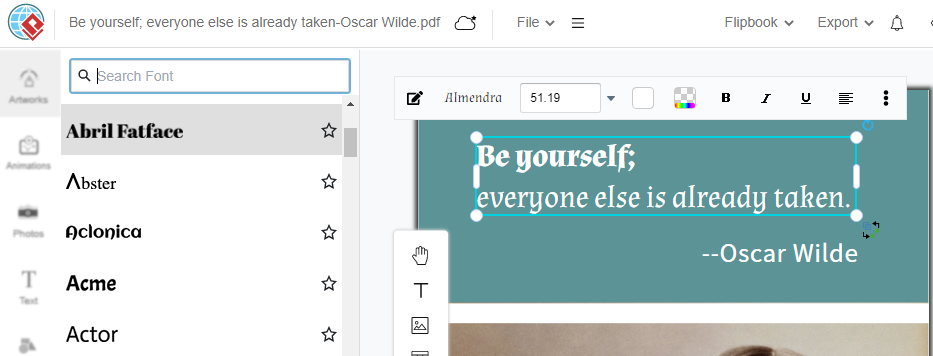
- Once you’ve finished adding text to your PDF, you can save and download the updated document. To do this select “Export > Save as PDF” from the top right corner. Alternatively, you can share your PDF as a digital flipbook by selecting “Flipbook > Share Flipbook.” This is a great option if you want to share your document in an interactive and engaging way.
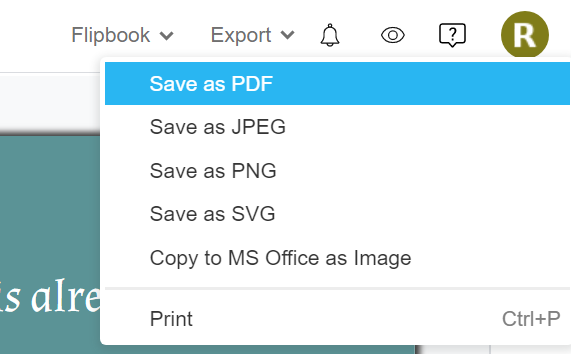
Conclusion
Editing text in a PDF is an important part of many business, educational, and personal projects, and Visual Paradigm Online provides a powerful, user-friendly, and efficient way to do this. With its step-by-step guide to editing text, Visual Paradigm Online makes it easy to achieve your goals and produce professional-quality PDFs, no matter what your needs may be.