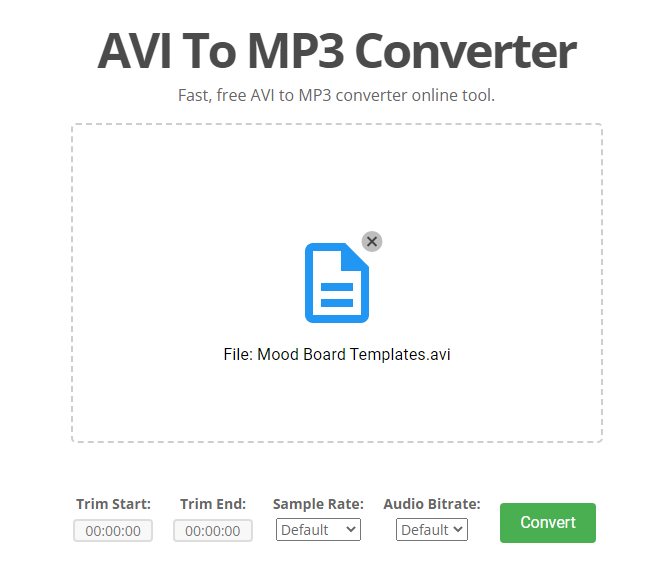How to extract audio from AVI video for FREE

Some devices or software may not support video playback, but they may support audio playback. Extracting audio can increase compatibility for us. In VP Online File Converter, we can extract audio from AVI video in a few steps. Learn more in this article.
What is AVI
AVI (Audio Video Interleaved) is a multimedia container format for storing audio and video data. It was introduced by Microsoft in 1992 and is still commonly used for video playback and editing.
AVI vs MP3

File Size – Compared to AVI files, MP3 files are usually smaller in size because they contain only audio data. This makes them easier to share or store, especially when we are working with large audio files.
Compression – Both formats use different compression techniques. MP3 uses lossy compression to remove some audio data that is not readily apparent to the human ear. AVI uses various video codecs and audio codecs to compress video and audio data.
Compatibility – MP3 is a widely used audio format, which is supported by most of the audio players, devices and software. AVI, on the other hand, may require specific software or hardware to play or edit, and it may not be compatible with all devices.
Converting AVI to MP3 may be necessary when we want to extract audio from a video file and save it to a separate audio format. This may be useful when we want to listen to a specific audio clip from a video on a device that only supports audio formats. such as MP3. Moreover, converting AVI to MP3 can also help reducing file size and making it easier to share or store audio files.
Extract audio from AVI video for FREE
In VP Online, select File Conversions under Products.
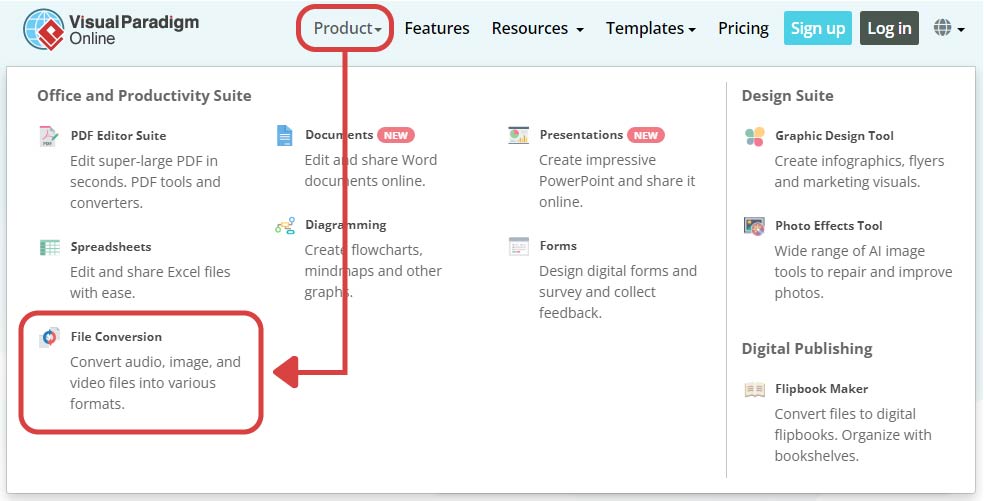
Select video converters, and then click AVI to MP3 Converters:
https://online.visual-paradigm.com/file-converters/avi-to-mp3/
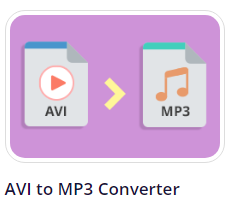
Upload AVI to the page, select the Sample rate and Audio Bitrate and start conversion.
When finished, we can download the audio (MP3) to our device.