How to Generate QR Code for Sharing your PowerPoint Slideshow
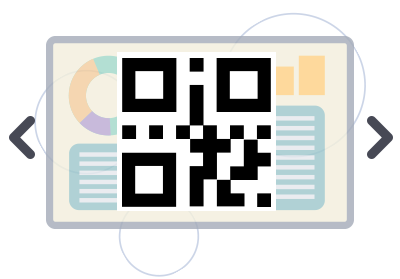
Learn how to create a QR code to simplify sharing your PowerPoint slideshow. Discover how generating a QR code streamlines the process of sharing your presentation file. Enhance accessibility and convenience by implementing this technique, enabling others to easily access and view your content. Unlock the potential of QR codes to facilitate seamless sharing of your PowerPoint slideshow.
- Quick Access: QR codes provide an efficient way for users to access links without having to type in lengthy URLs manually.
- Reduced Errors: QR codes eliminate the possibility of typing errors that can occur when manually entering URLs, ensuring accurate access to the intended content.
- Convenience: Scanning QR codes with smartphones is convenient and user-friendly, enhancing the overall user experience.
- Event Promotion: QR codes are commonly used for event promotion, allowing attendees to quickly access event details, schedules, and registration forms.
- Engagement: QR codes can be used to engage users with interactive content, such as videos, surveys, or special offers, encouraging participation.
Create slideshows with ease
Craft mesmerizing presentations effortlessly with Visual Paradigm Presentation. Design compelling slideshows with seamless transitions and impactful visuals, all while seamlessly integrating your unique branding for a touch of sophistication. Explore how this versatile tool simplifies the creation process, enabling you to effortlessly forge exceptional presentations. Unleash your creativity and captivate your audience like never before. Let your ideas shine and engage your viewers in innovative ways.
How to Generate QR Code for Sharing your PowerPoint Slideshow
Click on Setting to open up the setting page.
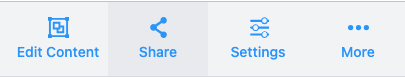
Click on the QR Code tab
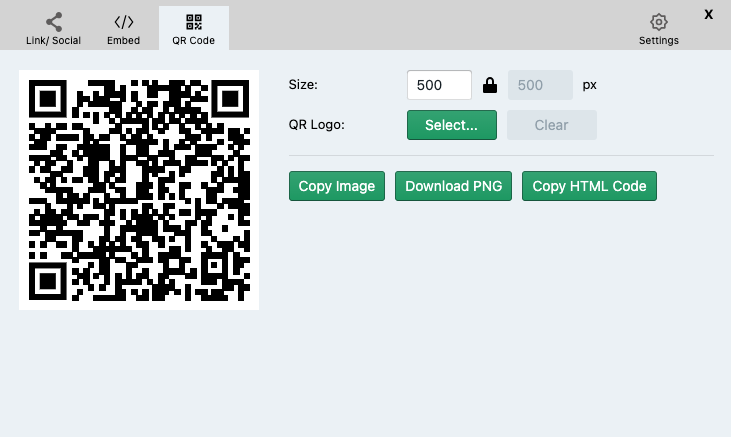
You may insert your own logo into the middle of the QR Code
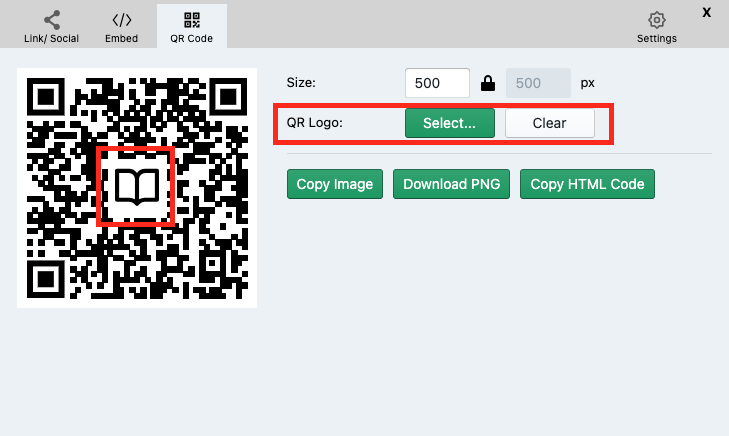
Now you can download this QR Code as an image or copy it as HTML code to embed to websites.
You can also view your presentation online with Visual Paradigm PowerPoint Web Viewer.
This post is also available in Deutsche, English, Español, فارسی, Français, Bahasa Indonesia, 日本語, Polski, Portuguese, Ру́сский, Việt Nam, 简体中文 and 繁體中文.
















