How to re-arrange pages in a PDF
PDFs are widely used in various devices and applications. If you encounter errors in the page order, a helpful tool to fix it is the Visual Paradigm Online Free PDF Editor. This editor makes it easy for you to rearrange the pages and get your PDF back in order.
What is PDF
PDF stands for Portable Document Format and is a widely-used file format for electronic documents. It is designed to maintain the formatting and layout of a document regardless of the device or software used to view it.
The Importance of rearranging pages in a PDF
The importance of rearranging pages in a PDF is that it allows you to reorganize the information contained in the document for a more organized and intuitive presentation. For example, you may want to move important information to the front, or place similar information together. Rearranging pages in a PDF can also help to ensure that the document follows a logical flow and is easier for the reader to understand.
What are the popular Online Tools for rearranging PDF pages?
There are many popular online tools for rearranging PDF pages. One of the most popular is Visual Paradigm Online Free PDF Editor. This tool provides a user-friendly interface that makes it easy to rearrange pages in a PDF document with just a few clicks. You can simply drag and drop pages to rearrange them in the order you prefer, or use the built-in tools to swap, delete, or insert pages. With Visual Paradigm Online Free PDF Editor, you can also edit the content of your PDFs and add annotations, making it a versatile tool for any kind of document management. Whether you need to rearrange pages in a PDF for personal or professional use, Visual Paradigm Online Free PDF Editor is an excellent choice.
Re-arrange pages in a PDF
In the PDF editor, we can press the “Page” button and preview all pages clearly.
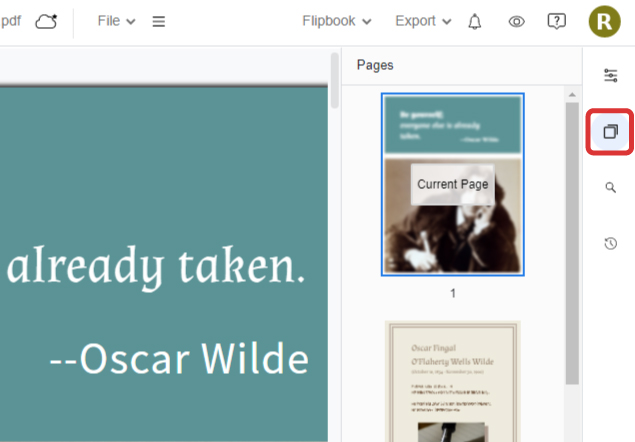
Pages in editor is shown horizontally, just as the preview on the right.
Zooming out can help us read them continuously.
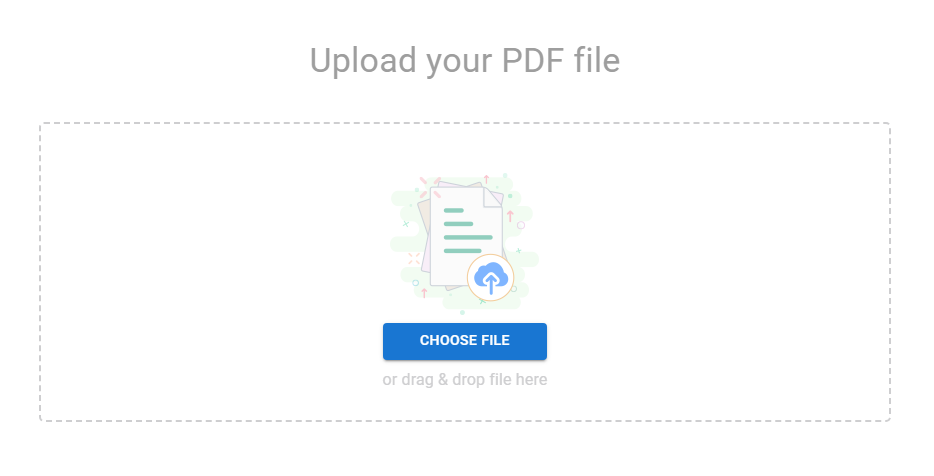
When we want to edit the order of pages, we only need to drag and drop the pages to the position we need.
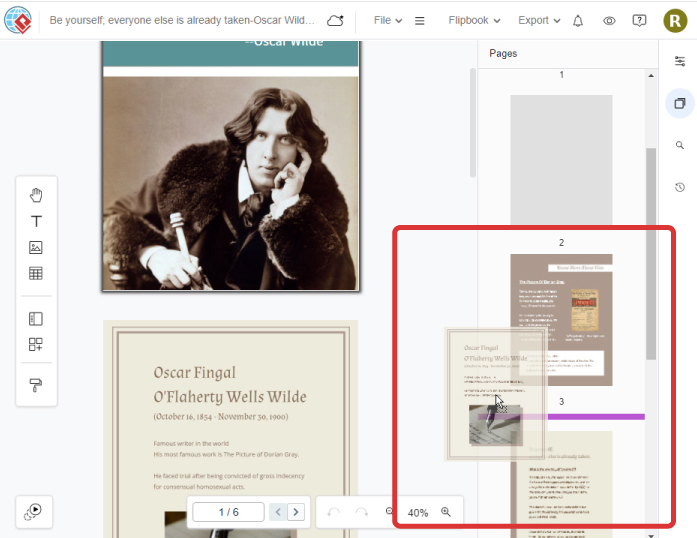
This post is also available in Deutsche, Español, فارسی, Français, Bahasa Indonesia, 日本語, Polski, Portuguese, Ру́сский, Việt Nam, 简体中文 and 繁體中文.
















