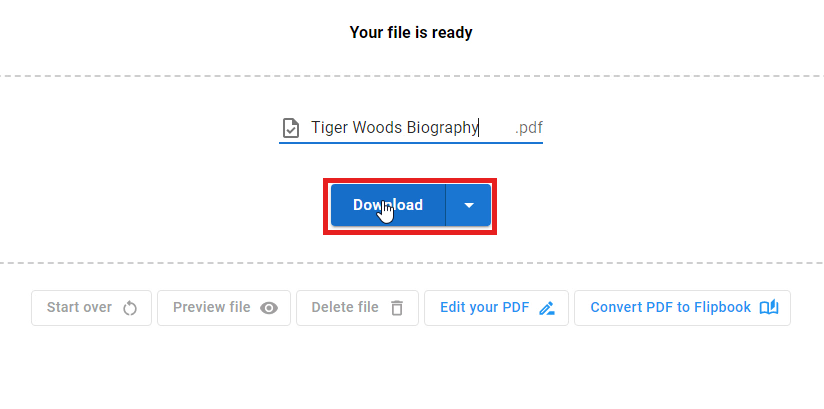How to Recover Textual Content from a Corrupted PDF
With Visual Paradigm Online, you can now edit PDF files online. It is simple to use for individuals and businesses of all sizes. With the online drag-and-drop Free PDF editor, you can quickly and easily change the text and graphics in any PDF file. The font choices, as well as additional content like videos, photos, and animation effects, can all be changed in a PDF document. Furthermore, you can recover textual content from a corrupted PDF file by using Visual Paradigm Online. This is a quick tutorial for you to learn how to do recovering of a PDF easily with our tool. You can watch the attached video or read the guide below.
The corrupted PDF
Here is our PDF file which is corrupted. You cannot effectively open that PDF and even Acrobat Reader cannot render its content. You cannot read the texts from the PDF.
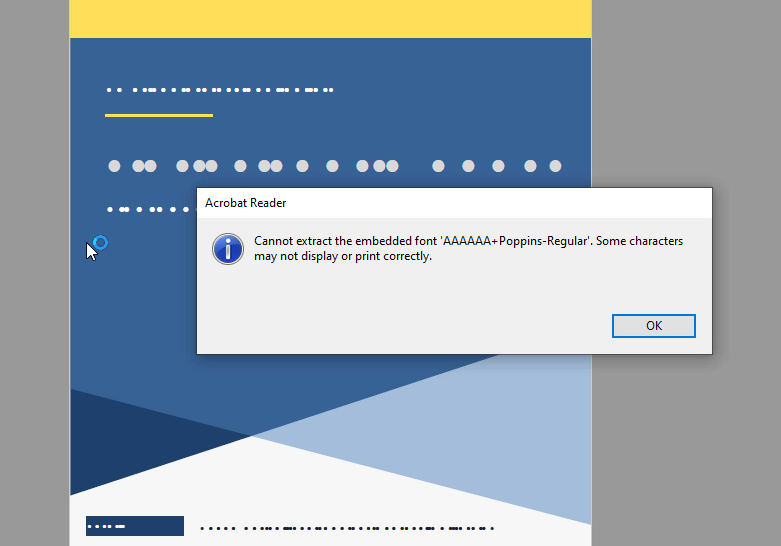
Upload the PDF to VP Online
After login into your Visual Paradigm Online, you will arrive at your workspace in VP Online. You can now go to Dashboard and select Apps-PDF. Then, you can click on the PDF button to import your PDF from your device.
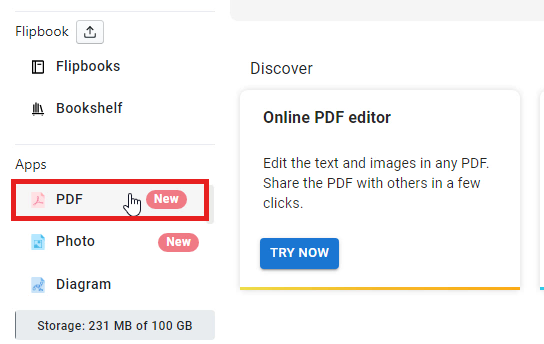
Select repair PDF
Then, you can click on the Tools button, and a list of functions related to PDF will appear. You can then select repair PDF for PDF recovery in VP Online.
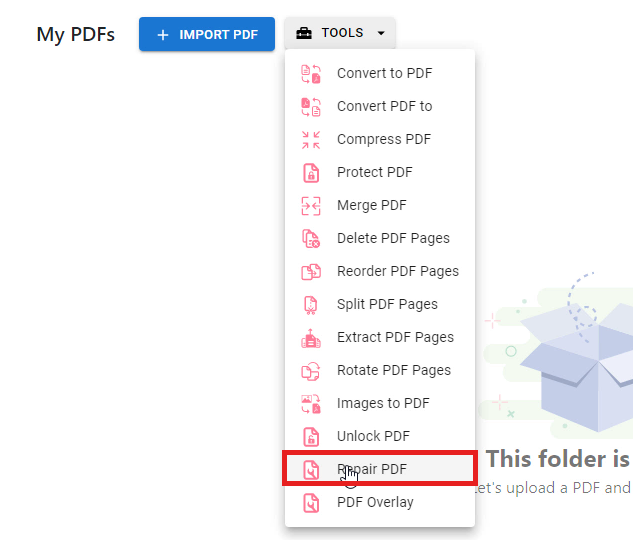
Upload your PDF file
Then, you can click on the choose file button for uploading your PDF file. Your device window will automatically appear and you can now select your PDF file on your device. You can also just drag and drop your PDF file to the workplace. It is fast and easy for uploading your file.
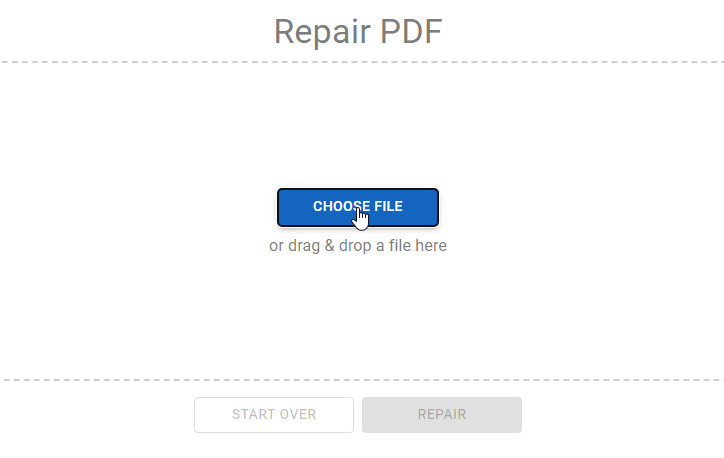
After selecting a PDF and uploading it to Visual Paradigm Online, you can see the file name of the PDF. You can now click on the green button- Repair to process the recovering step.
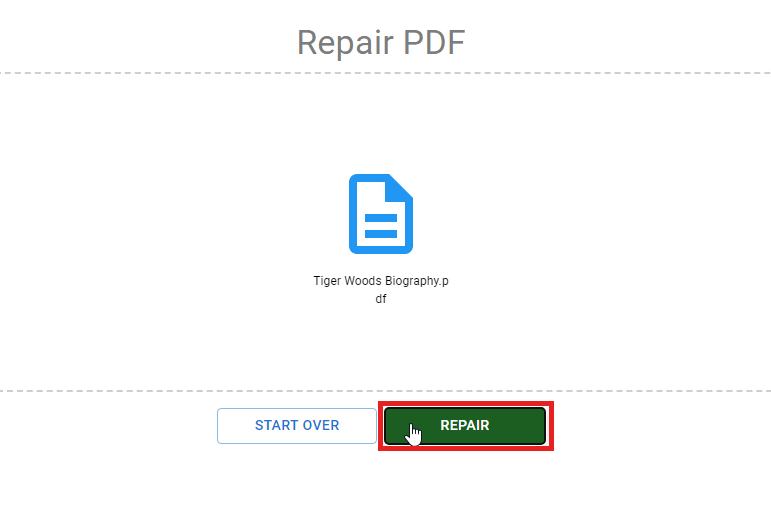
Download the repaired PDF
After clicking the repair button, the recovering process is started. You can wait for a while. And after a moment, your file will be ready and recovered. You can now click on the download button and check out the repaired PDF.