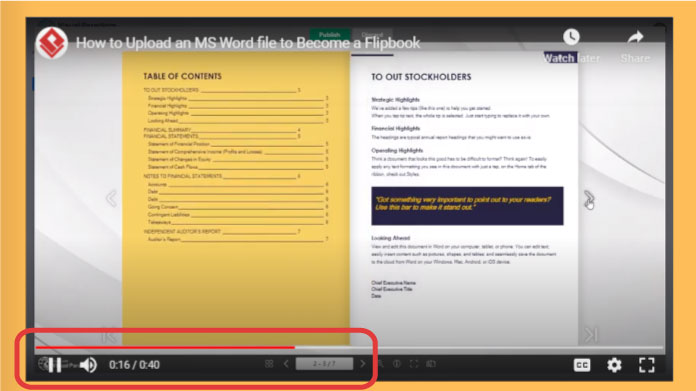How to specify start and end time of video in flipbook
It is a good idea for us to insert videos in our Flipbooks so that readers can get information in an interesting way. However, the video may include some parts that are not related to our main idea, we can then specify the start and end time of the video, so that the reader can focus on the part we want to show.
Read more:
How to Insert Video into Flipbook
How to Loop a section of video in a Flipbook

How to specify start & end time of video in flipbook
As the default setting of the video in Flipbook is to play it from beginning. In order to specify the start and end time, we have to do the following setting.
Select the video, then press the Edit button at the top toolbar.
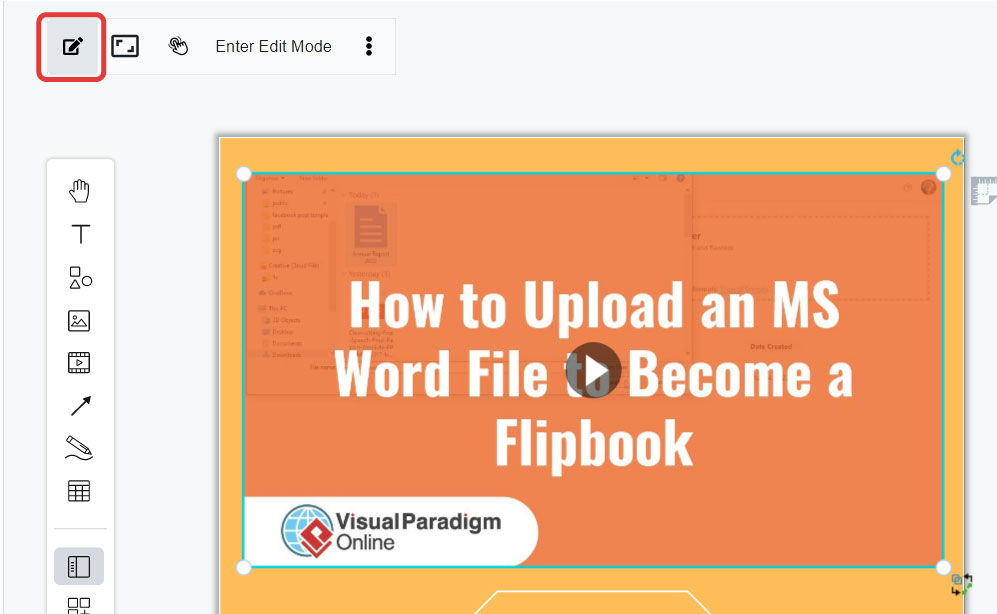
After that, we can start customizing our video.
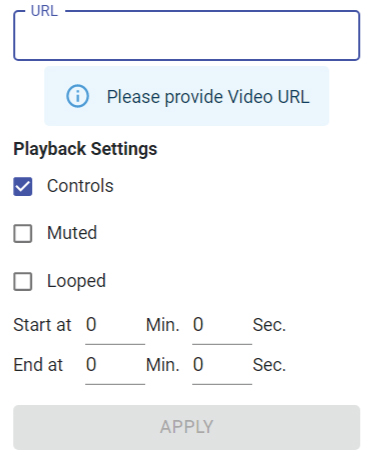
Entering the URL of the video, we can see the the thumbnail of the video immediately.
Enter the Start and End time of the video at the bottom.
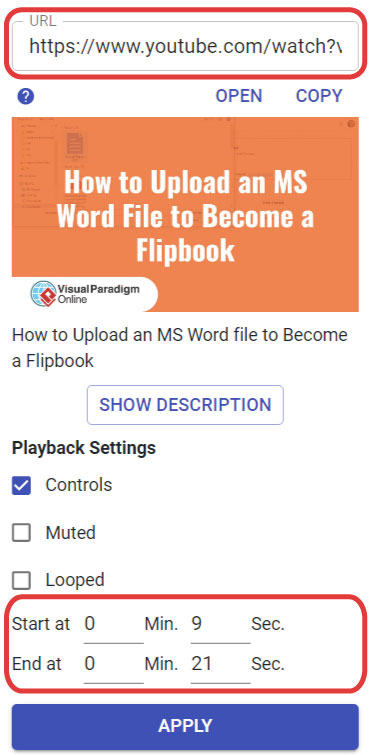
After saving and updating the flipbook, the video will show the start and end times you set.