How to View PowerPoint Online in a Web Browser
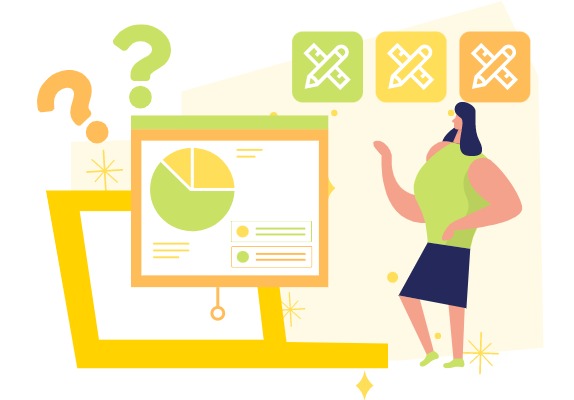
If you’re looking for a convenient and efficient way to view and edit your PowerPoint presentations, here is something that fulfill your needs! In this article, we will provide you with a comprehensive overview of how VP Online PowerPoint Viewer works, and also the benefits of using it anytime, anywhere!
Common PowerPoint Editor
When it comes to editing PowerPoint presentations, there are several common software applications that are widely used by individuals and businesses alike. These PowerPoint editors provide a range of features and functionalities that allow users to create, modify, and enhance their presentations.
Some of the most popular PowerPoint editors include Microsoft PowerPoint, Apple Keynote, Google Slides, LibreOffice Impress, and Prezi. These applications offer a wide array of tools, templates, and options for designing and customizing presentations to suit specific needs and preferences. From creating visually appealing slides to incorporating multimedia elements, animations, and interactive features, these PowerPoint editors provide powerful tools for creating professional and engaging presentations for various purposes, such as business presentations, educational materials, and more.

Reasons why you need an online PowerPoint Editor
Online PowerPoint editors are accessible from any device with an internet connection, allowing users to create, view, and edit presentations on the go, without the need for specific software installations or updates. This makes it convenient for users who need to work on presentations from different devices or locations.
Moreover, Online PowerPoint editors usually offer cloud storage, allowing users to store and access their presentations securely in the cloud. This ensures that presentations are backed up and can be accessed from anywhere, providing a convenient and reliable way to store and retrieve presentation files.
With a wide range of pre-designed templates and integrations with other tools, it is easy for us to create professional-looking presentations quickly. For example, Visual Paradigm Online offers a variety of templates and integrates with other popular tools like Google Drive, Dropbox, and more, enhancing the productivity and creativity of users.
View your PowerPoint Presentation in a Web Browser
In our workspace, Select PowerPoint Viewer under Apps.
We can choose to upload from device or directly drag and drop the file to the page.
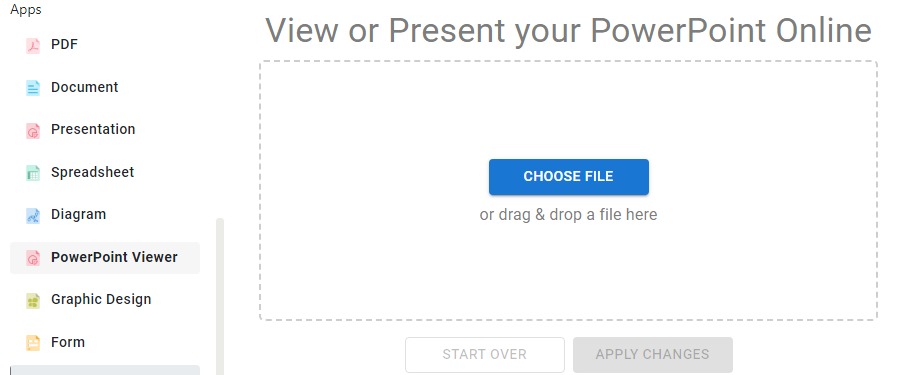
When finished, we can then start playing the Presentation in the web browser.
The blue timeline below show the number of pages and the length of each slide.
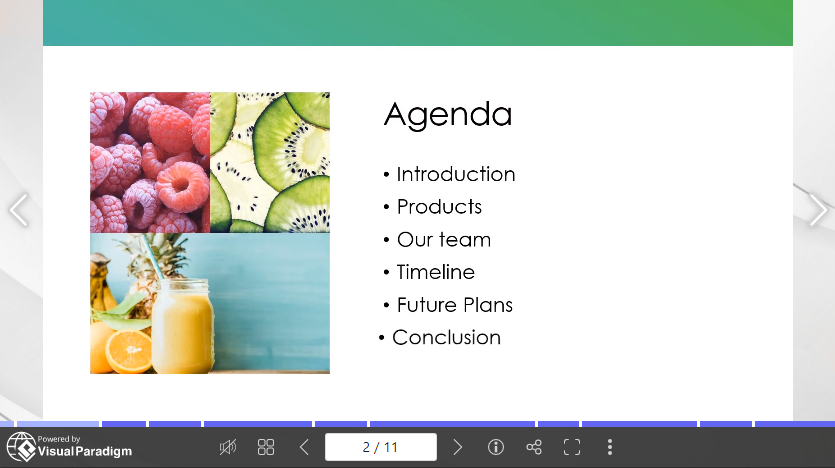
Features of Visual Paradigm PowerPoint Viewer
Visual Paradigm Online’s PowerPoint web viewer offers an ideal solution for your online presentation needs. With our viewer, all the animations, transitions, fonts, and effects in your PowerPoint presentations are preserved, ensuring your message is delivered with impact.
Our tool provides a variety of sharing options that make it easy for you to reach your desired audience. You can easily share your presentation on popular social media platforms such as Facebook, Twitter, LinkedIn, and Reddit, or embed it on web pages using the provided embed code.
With the added benefit of enhanced security, you can easily set a password to restrict access to your presentation, ensuring that only dedicated readers are able to view it. This feature provides an additional layer of protection, making sure your content remains secure and accessible only to the intended audience. Visual Paradigm Online offers unparalleled convenience and security when it comes to sharing your presentations, giving you peace of mind knowing that your content is protected.

