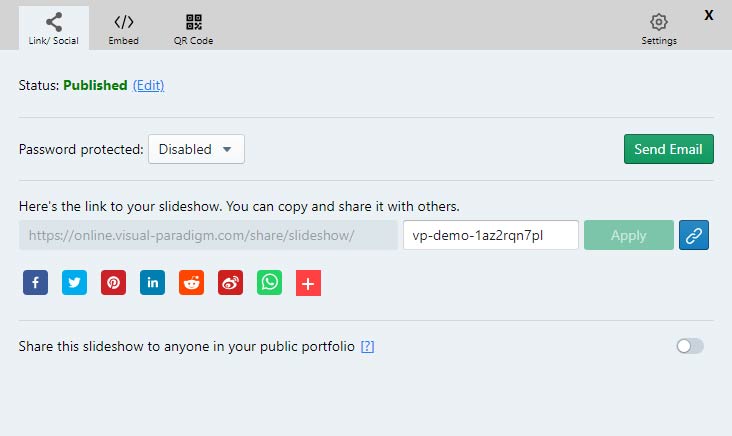How to view PowerPoint Online

As more and more businesses turn to remote work, the need for effective online presentations is growing. With the rise of virtual meetings and webinars, presenting PowerPoint presentations online becomes a crucial aspect of professional communication. Now, we are glad to introduce an essential tool for you. Learn more about Visual Paradigm Online’s Presentation web viewer in this article!
Why we need to play PowerPoint online
Playing PowerPoint presentations online provides a convenient and accessible way to share your ideas with others. Whether it’s for remote work, distance learning, or online events, a PowerPoint web viewer enables you to present your ideas to audience all over the world from the comfort of your own home or office. It saves time and money on travel expenses and provides a seamless experience for both the presenter and the audience.
Viewing PowerPoint with Visual Paradigm Online
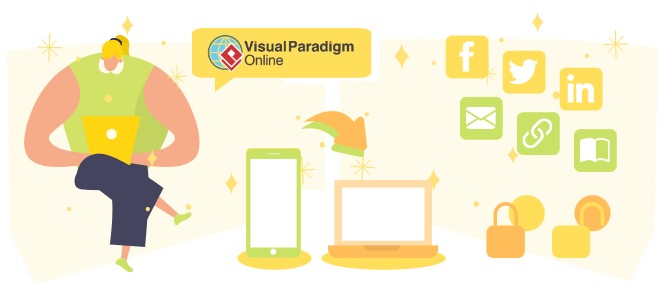
Benefits of using Visual Paradigm Online
Visual Paradigm Online’s PowerPoint web viewer is the perfect solution for all your online presentation needs. With our viewer, you can preserve all the animations, transitions, fonts, and effects in your PowerPoint presentations, ensuring that your message comes across loud and clear. Moreover, our converter is faster than other conversion tools, so you can view your presentation in no time.
A variety of sharing options are provided in the tool, making it easy for you to reach your audience. You can share your presentation on popular social media platforms such as Facebook, Twitter, LinkedIn and Reddit, or embed it on web pages via an embed code. You can also set a password to share your presentation with only dedicated readers.
PowerPoint Viewer in Visual Paradigm Online
Visual Paradigm Online’s PowerPoint web viewer makes it easy to view your presentations online, no matter where you are. In just a few steps, you can upload, convert, and share your PowerPoint with ease. You can convert your PowerPoint through the workspace page with the following steps:
- Select PowerPoint Viewer under Apps.
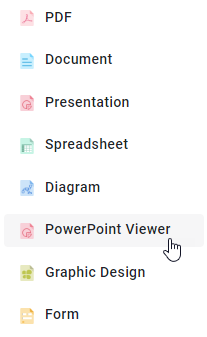
- Click on the Choose File button or drag and drop your PowerPoint file onto the right side of the page.
- Once you’ve uploaded your file, the conversion process will start automatically.
You will go to the slideshows page where your uploaded PowerPoints are listed.
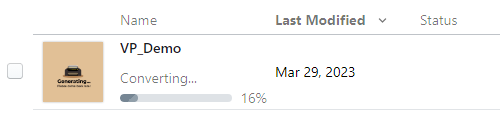
- When finished, you can click the file and start playing it.
You will find that all animations, transitions, fonts, and effects are preserved as way you designed it.
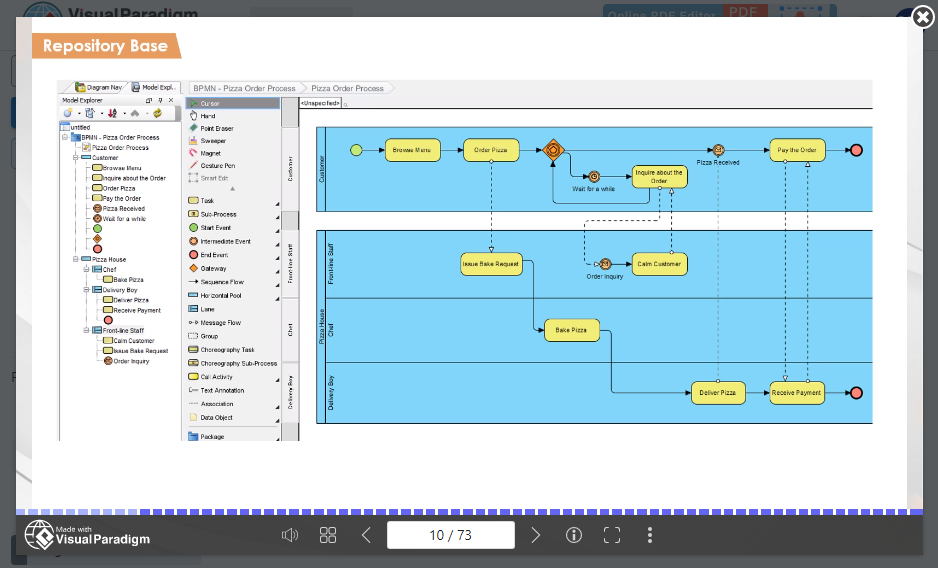
- Share your presentation with others by copying the shareable link, sending the presentation via email or sharing on famous social media platform.