Insert a page in PDF for Free
Create a PDF easily with Visual Paradigm Online. When you need to add one or more pages to a PDF file, you can do it fast with Visual Paradigm Online. You can add a single PDF file or multiple files wherever you like. In this video, you can see how to use our online Free PDF editor to insert a page in a PDF in VP Online.
You can insert new pages in a PDF file, by using Visual Paradigm Online Free PDF Editor.
- After login into your Visual Paradigm Online workspace, Go to Dashboard and select Apps, PDF, and press the Import button to import your PDF file.

- Assuming we want to insert a new page after page 5, you can open the page tool.

- Click the ellipsis button at the top right of page 5, and select “Insert Page”, a new page will be inserted and now you can edit the newly created page.
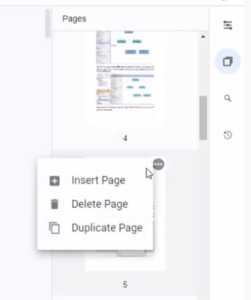
- When finished, save your work to Visual Paradigm Online. Then export it as a new PDF file. The newly created page is being inserted into the exported PDF file.
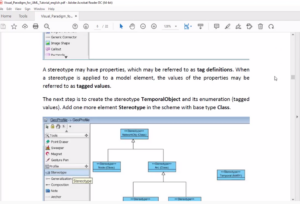
This post is also available in Deutsche, English, Español, فارسی, Français, Bahasa Indonesia, 日本語, Polski, Portuguese, Ру́сский, Việt Nam, 简体中文 and 繁體中文.
















