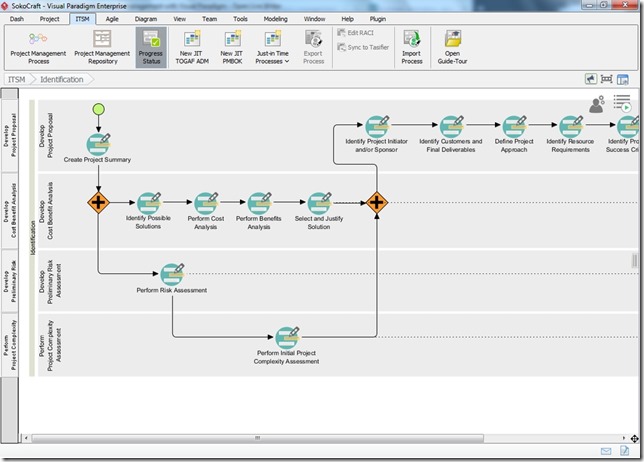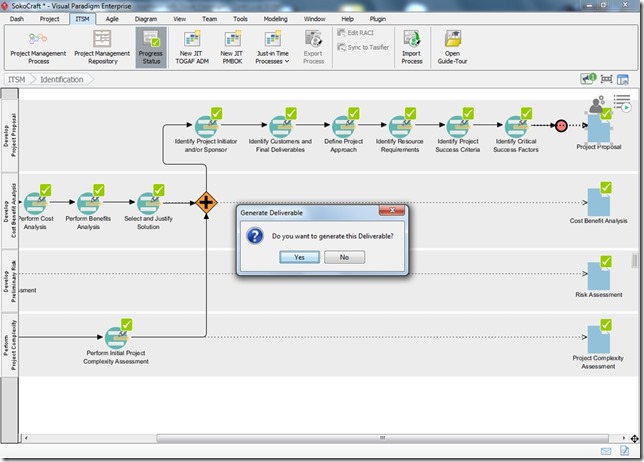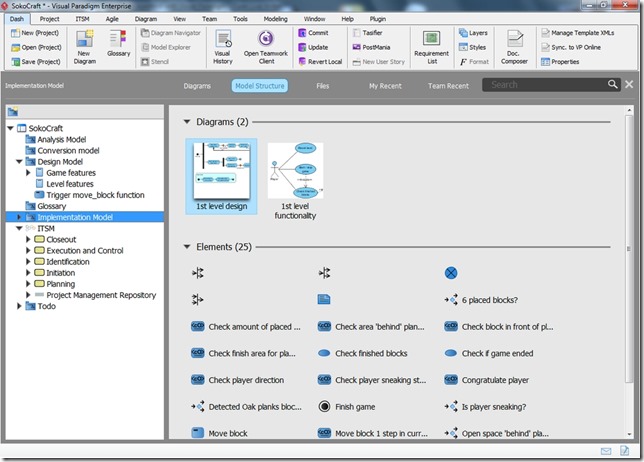ITSM: Information management with Visual Paradigm
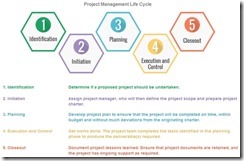 When talking about Visual Paradigm (“VP”) then I’m positive that most readers will immediately associate the topic with modeling or modeling languages, just like I would. And I think it’s hard not to. VP is an award winning modeling tool after all.
When talking about Visual Paradigm (“VP”) then I’m positive that most readers will immediately associate the topic with modeling or modeling languages, just like I would. And I think it’s hard not to. VP is an award winning modeling tool after all.
But although things may seem very clear cut on first impressions I think that you might be surprised to discover what you’ll find when we start digging a little deeper into some of the more specific and maybe less often mentioned features of Visual Paradigm. One of which being: information management.
What is ‘Information Management’?
Before we begin let’s look at what we’re dealing with here. Simply put: processing information, possibly from different sources, and in such ways that it can be used as intended by the target audience(s). It sounds simple enough, though perhaps a bit abstract. Now, although we could argue that the process of modeling itself is also a form of information management that’s actually not the direction I wish to address here. Instead we’ll be looking at the several different ways in which Visual Paradigm allows us to handle information and use it within our projects.
You’ll notice that a lot of the features become more extensive based on the Visual Paradigm edition you’re using.
Information management in Visual Paradigm
At it’s very core, it applies to all editions, Visual Paradigm provides us with the Textual Analysis diagram. This is a very straight forward way which can help us kickstart our projects; Basically it allows us to take a text element such as a report about something, manually extract the information snippets we want to visualize and then import those as model elements, or candidate items which are to be used at a later time.
As mentioned before I’m going to ignore the modeling process itself but what becomes important straight away is the ability to add meta-data to most of our model elements.
 In the screenshot on the right I’ve opened the specification for an actor model element as used in a Use Case diagram. The project management tab allows me to quickly select pre-determined specifications which can then help me use this at a later time. Specifications which can obviously also be fully customized.
In the screenshot on the right I’ve opened the specification for an actor model element as used in a Use Case diagram. The project management tab allows me to quickly select pre-determined specifications which can then help me use this at a later time. Specifications which can obviously also be fully customized.
Of course we’re not limited to only using predetermined specifications. The ‘Comments’ and ‘Tagged Values’ tabs are both excellent places to provide specific (custom) information about the element itself.
Reporting
Once we have collected a fair share of information and stored it as meta data we could then use that to provide custom documentation to summarize all the information we’ve collected so far, the Doc Composer and Project publisher are an excellent tools for that.
For example… Using the project management tab I could prioritize all the use cases within my Use Case diagrams. I then set up a custom template for the Doc composer which checks all my Use Case diagrams and summarizes those which have a priority of high and up. That information could then be used by a developer team to have some specific project aspects which they could then give a higher priority within their development cycle.
And the best part here is that this workflow can pretty much be applied for nearly every model element within your project(s).
But there’s more…
ITSM
ITSM, or Information Technology Service Management, is a collection of activities to help design, plan, deliver, operate and control IT services, usually those which are used by companies to provide for their customers. It is a much more abstract form of information processing and generally speaking uses a more management than technical approach. And it is also something which Visual Paradigm supports and can help you to manage.
The main difference, from within the context of Visual Paradigm, is that the focus of your project will shift from a situation where information is often collected in a side-ways manner (think about information stored as meta-data) towards a workflow where information management will become the primary goal of your project (or its current phase).
Guide-Through process
There is of course a bit of a problem. Because where do you start, and how? And even if you decide to break things down on your own… you may need to start gathering information, but any specific details, maybe specific goals or expertises which need to be identified first?
Well, this is why Visual Paradigm provides us with the Guide-Through process feature; a methodology which is fully compliant with the currently set out standards, and which will guide you through the entire process. Although Visual Paradigm will steer you in the right direction(s) you’ll never be forced to follow that specific approach (though it is obviously highly advised to do so).
Here I’ve started one the several available ITSM procedures: the project management process. The whole life cycle consists of five specific elements, also briefly shown in this article’s icon:
- Identification – Check if the project should be started.
- Initiation – Assign a manager who can then define the scope of the project.
- Planning – Develop a plan to ensure that the project will be completed on time.
- Execution and Control – Get to work! All tasks are being addressed here.
- Closeout – Document expertise gained from the project, and make sure this documentation gets maintained.
Five different steps which, when followed, will have allowed you to provide information about all the activities which make up for that specific item after which this information will be brought together in a Word document to form the basis of your eventual project.
Here I’ve completed the first step (Identification) and I’m now ready to automatically generate one of the four documents which will provide all the relevant information required to identify and (re)evaluate a specific section of my project.
Unique workflow
What makes this workflow so unique is that you’ll be fully focussed on providing the required information in a specific order after which Visual Paradigm will collect all the parts to generate a document.
Your project will be saved and committed after every individual step, which ensures that no data can get lost due to fluke accidents (you’re basically maintaining a backup in the cloud).
Another aspect which I personally considered to be very interesting is the fact that even though the ITSM workflow behaves somewhat separated from your usual tasks within a Visual Paradigm project, the whole thing can still easily co-exist.
For example: after I finished my project management process I could then import all the information which I collected and import that into my usual Visual Paradigm modelling workflow. And because all generated documents are part of the project itself I can always add references wherever I need to.
Even though an ITSM workflow exists within this project I can still work on other parts of the project as well, such as modelling or other related tasks. I can even use the doc composor to generate documentation based on my diagrams and other optional meta-data.
And that concludes this part…
This is the first part of a series in which I’ll explain more about the several ITSM based features provided by Visual Paradigm. In this part the context was more aimed towards information and project -management, in later parts we’re going to investigate other specific aspects which you might not immediately associate with Visual Paradigm.