PDF vs. DOCX: Understanding the Key Differences
When it comes to document formats, PDF and DOCX are two of the most popular choices. However, despite their widespread use, many people are still unsure of the key differences between the two formats. Some people found it difficult to choose the right format to use for a specific document. In this article, we will explore the key differences between PDF and DOCX.

What is PDF?
PDF, or Portable Document Format, was developed by Adobe Systems in 1993. PDF is a file format that preserves the fonts, images, graphics, and layout of any source document, regardless of the software, hardware, or operating system used to create it. This makes PDFs ideal for sharing documents, as the recipient does not need to have the same software as the sender in order to view the document. PDFs can be opened on a wide range of devices, including desktop computers, laptops, tablets, and smartphones.
What is DOCX?
DOCX, short for Microsoft Word Open XML Document, is a file format used by Microsoft Word, the popular word processing software. DOCX was introduced with Microsoft Office 2007, and has since become the standard file format for Microsoft Word documents. Unlike PDF, DOCX is a native format for Microsoft Word, which means that it can be edited and manipulated directly within the software. This makes DOCX ideal for collaboration and editing, as multiple people can work on the same document simultaneously.
Comparing PDF and DOCX
Editing Capabilities
PDFs are designed to be a static format, preserving the look and feel of the original document. This makes PDFs ideal for sharing and distributing final versions of documents, but not for editing. In order to make changes to a PDF, you need to have specialized software, such as Adobe Acrobat Pro or Visual Paradigm Online.
On the other hand, DOCX is a highly editable format, making it ideal for collaboration and editing. You can easily make changes to text, images, and formatting within Microsoft Word, and then save the changes to the DOCX file. This makes DOCX an excellent choice for working on draft versions of documents, as you can easily make changes and share them with others.
Note: A full featured office suite like Visual Paradigm Online supports both the editing of PDF and DOCX.
Compatibility
PDFs can be opened on a wide range of devices, regardless of the software, hardware, or operating system used. This makes PDFs ideal for sharing documents with people who may not have the same software as you.
On the other hand, DOCX is a native format for Microsoft Word, and as such, can only be opened and edited using Microsoft Word or a compatible word processing software. If you need to share a DOCX document with someone who does not have Microsoft Word, they may not be able to open the document, or the formatting may be changed.
File Size
PDFs tend to be smaller in file size compared to DOCX, making them ideal for sharing and distributing large documents. This is because PDFs are designed to be a static format, and as such, do not retain the extra data that is stored in a DOCX file.
On the other hand, DOCX files are larger in file size, as they retain all of the extra data needed for editing and collaboration. This can make DOCX files slower to open and work with, especially when working with large documents.
Security
PDFs offer a number of security features, such as password protection, digital signatures, and encryption, which make them ideal for sharing sensitive or confidential information. You can also restrict certain actions, such as printing or copying, to further increase security.
DOCX, on the other hand, does not have the same level of built-in security features. However, Microsoft Word does have security features, such as password protection, that can be applied to a DOCX file. Additionally, Microsoft Office 365 also offers advanced security features, such as data loss prevention, to help protect sensitive information.
Visual Paradigm Online: 2-in-1 PDF and Word editor
Visual Paradigm Online features a powerful office productivity suite, which supports the editing of both PDF and DOCX files. This makes it an ideal solution for businesses and individuals who need to work with a variety of document formats.
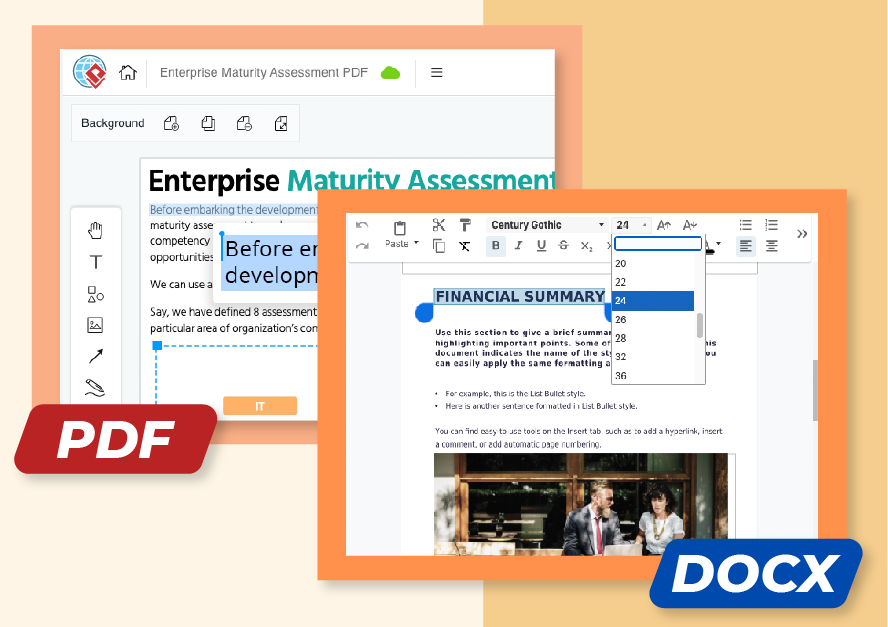
Here is a list of highlighted features and benefits:
- Online Free PDF editor:
- Visual Free PDF editor: Edit your PDF with a drag-and-drop interface.
- Capable of opening and editing large file sizes.
- Advanced OCR: Easily edit scanned PDF documents.
- Powerful sharing options: Share your PDFs as digital flipbooks.
- A wide range of PDF tools, such as merging, compressing, extracting, and rearranging.
- Make your PDF interactive with buttons and hyperlinks.
- Add animated elements to your PDF.
- A single platform for office editing, diagramming, and graphic design.
- Online DOCX editor:
- Intuitive document editor.
- Publish your Word document as an eBook through the flipbook publishing feature.
- Cloud-based workspace that allows you and your team to access documents anytime, anywhere.
- Compatible with most popular document types, such as .docx, .doc, and .odt.
- A rich set of export options, including but not limited to PDF and ODF Document.
Summary
PDF and DOCX are both popular document formats, each with their own strengths and weaknesses. PDFs are ideal for sharing and distributing final versions of documents, while DOCX is ideal for collaboration and editing. In general, if you need to share a final version of a document, or if you are working with a large document, PDF is probably the better choice. However, if you need to collaborate and make changes to a document, DOCX is probably the better choice. No matter which format you choose, it is always important to consider the specific requirements of your project and make an informed decision based on your needs.

