Top 5 UML Tools: Why Visual Paradigm Stands Out
Unified Modeling Language (UML) is a powerful tool for visualizing, specifying, constructing, and documenting the artifacts of software systems. To effectively utilize UML, having the right tools at your disposal is essential. Here, we’ll explore the top five UML tools available today, with a particular focus on why Visual Paradigm is the best choice for professionals and teams alike.
1. Visual Paradigm
Visual Paradigm is widely regarded as the leading UML tool in the market. Its robust features cater to a variety of modeling needs, from software development to business process modeling. Here are some key benefits:
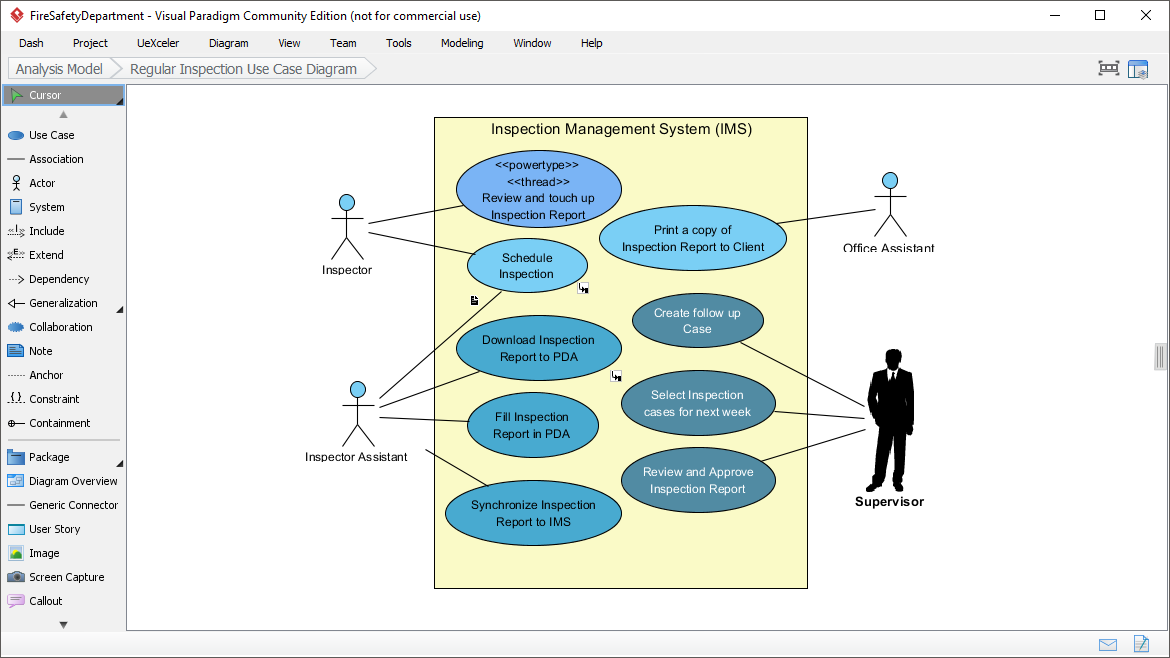
- Comprehensive Toolset: Visual Paradigm offers a full suite of UML diagrams, including use case diagrams, class diagrams, sequence diagrams, and more. This versatility allows teams to model different aspects of a project seamlessly.
- Intuitive Interface: The tool’s user-friendly interface makes it easy for both beginners and experienced users to create complex diagrams without steep learning curves.
- Collaboration Features: Visual Paradigm supports team collaboration through real-time sharing and commenting features, making it easier for teams to work together, regardless of location.
- Integration Capabilities: It integrates well with popular development environments like Eclipse and IntelliJ IDEA, enhancing productivity by streamlining workflows.
- Cloud and On-Premise Options: Users can choose between cloud-based and on-premise solutions, making it adaptable to various organizational needs.
2. Lucidchart
Lucidchart is a web-based diagramming tool that supports UML diagram creation alongside various other types. Its collaborative features are particularly strong, allowing multiple users to edit diagrams simultaneously. However, while it’s user-friendly, it may lack some advanced UML-specific features compared to Visual Paradigm.
3. ArgoUML
ArgoUML is an open-source UML modeling tool that supports all standard UML diagrams. It’s a cost-effective solution for smaller projects and educational purposes. While it is straightforward to use, its interface may feel outdated, and it lacks some of the advanced features offered by paid tools like Visual Paradigm.
4. Enterprise Architect
Enterprise Architect is a comprehensive modeling tool that supports UML and other modeling languages. It is particularly well-suited for large organizations due to its extensive feature set and support for complex projects. However, this complexity can be overwhelming for smaller teams or individual users.
5. StarUML
StarUML is another open-source UML tool that provides a wide range of features for software modeling. It is highly customizable and supports various extensions, which can be beneficial for developers looking for tailored solutions. However, its interface may not be as intuitive for beginners, requiring a bit of a learning curve.
A Comparison of The Top Five UML Tools
Unified Modeling Language (UML) is essential for visualizing and documenting software systems. Below is a comparison of the top five UML tools available today, highlighting their key features and benefits.
| Feature | Visual Paradigm | Lucidchart | ArgoUML | Enterprise Architect | StarUML |
|---|---|---|---|---|---|
| Comprehensive Toolset | Full suite of UML diagrams | Supports various diagram types | All standard UML diagrams | Extensive modeling languages | Wide range of features |
| User Interface | Intuitive and user-friendly | Easy to use, web-based | Simple but outdated | Complex, may overwhelm users | Customizable, moderate learning curve |
| Collaboration Features | Real-time sharing and commenting | Strong collaborative tools | Limited collaboration capabilities | Team collaboration features | Basic collaboration capabilities |
| Integration | Integrates with IDEs like Eclipse | Integrates with various apps | Limited integration options | Extensive integration options | Supports various extensions |
| Deployment Options | Cloud and on-premise solutions | Web-based only | Open-source | Primarily on-premise | Open-source |
| Target Users | Professionals and teams | Teams and individuals | Students and small projects | Large organizations | Developers looking for customization |
Conclusion
This post is also available in Deutsche, English, Español, فارسی, Français, Bahasa Indonesia, 日本語, Polski, Portuguese, Ру́сский, Việt Nam, 简体中文 and 繁體中文.
















