Understanding System Context Diagrams in Software Development: A Comprehensive Guide
Introduction
Understanding System Context Diagrams in Software Development: A Comprehensive Guide
In the complex world of software development, effective communication is key. Without a clear understanding of the system’s scope and its relationships with external entities, chaos can ensue, leading to misunderstandings, delays, and costly errors. This is where System Context Diagrams (SCDs) come into play. SCDs serve as a foundational tool for visualizing the boundaries and interactions of a software system, helping teams communicate effectively and ensuring everyone is on the same page.
What is a System Context Diagram?
A System Context Diagram is a high-level, abstract representation of a software system’s interactions with its external entities. These entities can include users, other systems, hardware components, databases, or any external element that interacts with the system. SCDs provide a clear, simplified view of the system’s boundaries and its relationship with these external entities. The primary purpose of an SCD is to convey essential information about the system’s context without delving into the intricacies of its internal workings.
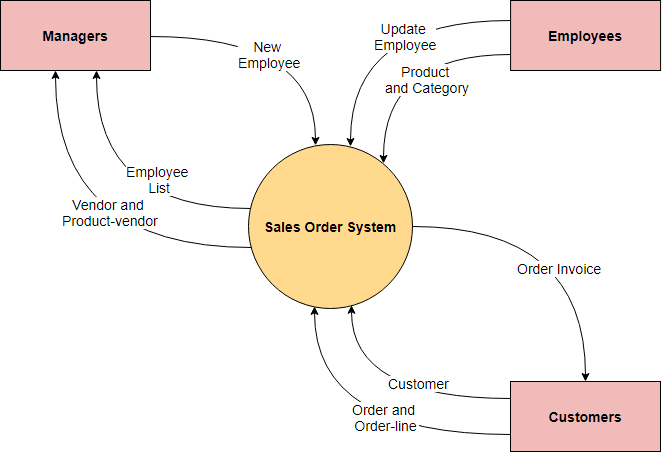
Components of a System Context Diagram
A typical SCD consists of three main components:
- The System: The central element of the diagram is the software system being developed. This is usually represented as a single box in the center.
- External Entities: Surrounding the system box are external entities, depicted as other boxes or symbols. These entities represent the sources or destinations of data, services, or interactions with the system. They could be users, external systems, hardware devices, or even data stores.
- Arrows: Arrows connect the system to external entities, indicating the flow of data, requests, or interactions. These arrows provide a clear visual representation of how the system interacts with its external environment.
Relationship with Other Diagrams
While System Context Diagrams serve as a fundamental starting point in software development, they are closely related to and complement other diagrams used throughout the software development lifecycle. Some of these include:
- Use Case Diagrams: Use Case Diagrams delve deeper into the functionalities of the system by illustrating specific use cases and the interactions between actors (external entities) and the system. SCDs provide an excellent context for understanding where use cases fit into the bigger picture.
- Data Flow Diagrams (DFD): DFDs focus on the flow of data within a system, both internally and externally. SCDs help identify the external entities with which data is exchanged, providing valuable insights for creating DFDs.
- Entity-Relationship Diagrams (ERD): ERDs are used to model data structures and their relationships in databases. SCDs can help identify the external sources and destinations of data, which is essential when designing the database schema.
- Sequence Diagrams: Sequence diagrams are used to visualize the interactions between different components within the system. SCDs can provide a higher-level context for understanding how these interactions fit into the broader system.
When and Who Uses System Context Diagrams?
System Context Diagrams are typically created early in the software development process, during the requirements analysis and design phases. They serve several important purposes:
- Communication: SCDs help stakeholders, including developers, project managers, and clients, understand the system’s boundaries and its relationships with external entities. They facilitate effective communication by providing a clear visual representation.
- Scope Definition: SCDs aid in defining the scope of the software project. By identifying external entities and their interactions, teams can establish what is within the system’s purview and what lies outside it.
- Requirements Analysis: During the requirements gathering phase, SCDs help in identifying external requirements, dependencies, and constraints. This information is crucial for building a comprehensive requirements document.
- Design and Architecture: System architects and designers use SCDs as a reference when designing the system’s architecture. It guides decisions about how the system will interact with external entities and helps in creating a modular and extensible design.
- Testing and Quality Assurance: Testers and quality assurance teams refer to SCDs to plan test cases and ensure that all interactions with external entities are thoroughly tested.
Example: Hotel Reservation System
Let’s delve into a practical example of a System Context Diagram (SCD) for a Hotel Reservation System. In this scenario, we’ll illustrate how this system interacts with various external entities to effectively manage hotel operations, sales, and marketing.
Components of the System Context Diagram:
1. Hotel Reservation System:
- The central component of the SCD is the “Hotel Reservation System.” It represents the core software system that the hotel uses to manage its operations, including room reservations, availability, and pricing.
2. Hotel Managers:
- “Hotel Managers” are the internal users of the system. They interact with the system to upload room rates, manage room availability, and access sales and marketing data. They play a crucial role in overseeing the hotel’s operations.
3. Online Travel Agencies (OTAs):
- “Online Travel Agencies” are external entities that interact with the hotel’s system. These can include well-known platforms like Booking.com, Expedia, and Agoda. OTAs enable customers to book hotel rooms online, and the hotel reservation system must communicate with them to update room availability and pricing in real-time.
4. Conventional Travel Agencies:
- “Conventional Travel Agencies” represent traditional travel agencies that may have physical offices. These agencies also need access to the hotel’s room rates and availability to serve their customers effectively. They interact with the hotel’s system, possibly through a web portal or other communication channels.
5. Customers:
- “Customers” represent individual travelers or groups who wish to make reservations at the hotel. They typically use the hotel’s website or third-party platforms (OTAs) to check room availability and book rooms.
6. Sales Channels:
- “Sales Channels” encompass both the online and offline avenues through which customers can book rooms. This includes the hotel’s website, the websites of OTAs, and the services offered by conventional travel agencies. Sales channels play a vital role in attracting customers and driving bookings.
7. Marketing Platforms:
- “Marketing Platforms” represent the various online marketing tools and channels that the hotel may use to promote its services. These platforms could include social media, search engine advertising, email marketing, and more. The hotel reservation system may provide data to marketing platforms to optimize campaigns.
Interactions in the System Context Diagram:
- Hotel Managers interact directly with the “Hotel Reservation System” to manage room rates, room availability, and access sales and marketing data.
- Online Travel Agencies (OTAs) and Conventional Travel Agencies interact with the “Hotel Reservation System” to obtain real-time information on room availability and pricing. They also send booking requests to the system.
- Customers interact with both the hotel’s website and OTAs to check room availability and make reservations.
- Sales Channels, including the hotel’s website, OTAs, and conventional travel agencies, act as intermediaries between customers and the hotel’s reservation system, facilitating bookings.
- Marketing Platforms may receive data from the “Hotel Reservation System” to tailor marketing campaigns and promotions based on room availability and pricing.
This System Context Diagram provides a simplified but comprehensive view of how the Hotel Reservation System interacts with various external entities to manage hotel operations, sales, and marketing effectively. It serves as a valuable tool for understanding the system’s boundaries and its connections to the broader ecosystem of stakeholders and systems in the hotel industry.
Summary
System Context Diagrams play a vital role in software development by providing a high-level visual representation of a system’s context. They help in effective communication, scope definition, requirements analysis, and design, serving as a foundational tool that guides the development process. When used in conjunction with other diagrams, SCDs contribute to a holistic understanding of the software system and its interactions with the external world, ultimately leading to successful software projects.

