Unlocking Creativity: Exploring Visual Paradigm’s Visual Design Editor Features
Introduction
Visual design is an integral part of many creative projects, and having the right tools to bring your ideas to life is essential. Visual Paradigm’s Visual Design Editor is one such tool that empowers users to create stunning designs with ease and efficiency. Whether you’re a professional graphic designer or someone looking to enhance their visual content, Visual Paradigm offers a range of features that can help you achieve your design goals effortlessly. Let’s explore some of the key features of Visual Paradigm’s Visual Design Editor:
1. Theme: Visual Paradigm understands that selecting the right fonts and colors can be a challenging task. To simplify this, the tool provides a variety of pre-designed theme combinations. These themes include carefully curated font variations and color palettes that ensure your designs have a visually appealing and cohesive look.
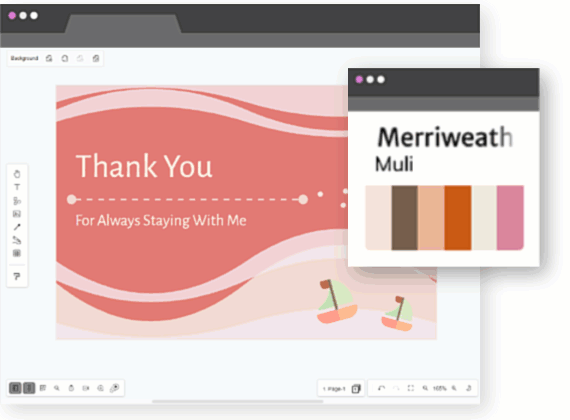
2. Layer Organization: Effective organization is crucial in graphic design. Visual Paradigm’s layer feature allows you to organize objects and shapes, giving you better control and making it easier to customize your designs. This feature streamlines your design process and enhances your efficiency.
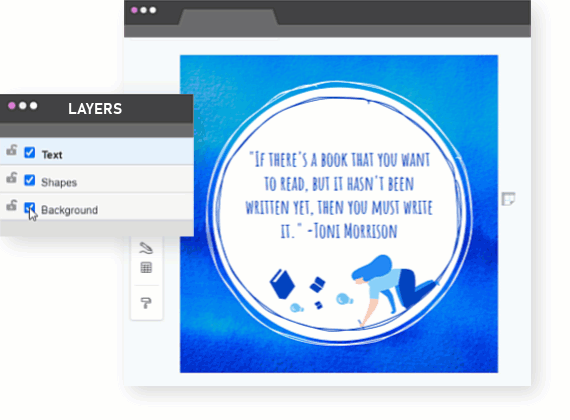
3. Sketch Effects: Add a creative touch to your shapes by transforming them into pencil sketch drawings. Visual Paradigm offers various sketch effect patterns, including Hachure, solid, zigzag, cross hatch, dashed, and zigzag lines. You can adjust the options to achieve the perfect sketch effect that complements your design.
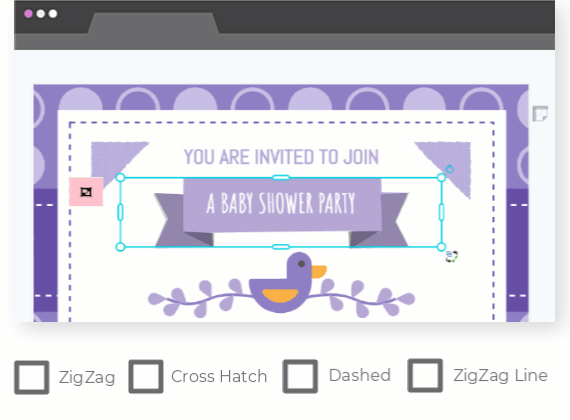
4. Magnet and Sweeper Tools: Achieving precise alignment of objects can be a time-consuming task. Visual Paradigm simplifies this process with its Magnet and Sweeper tools. The Magnet tool pulls objects closer together, while the Sweeper tool pushes them further apart. These tools make it easy to adjust the position of multiple objects simultaneously.
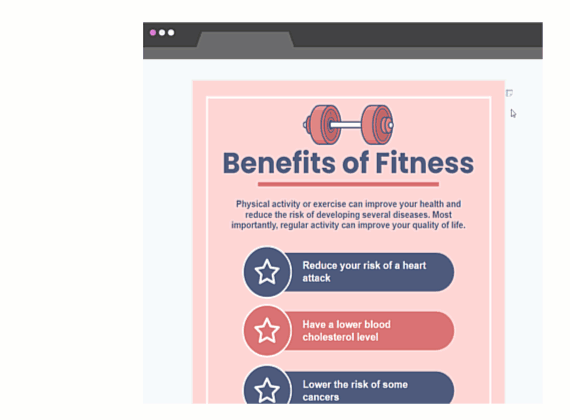
5. Mass Copying: When you need to duplicate an object multiple times, Visual Paradigm’s mass copying feature is your time-saving solution. Simply click and drag to define the area where you want to duplicate the object, and the tool will create the desired number of copies. You can then ungroup them and customize each copy individually.
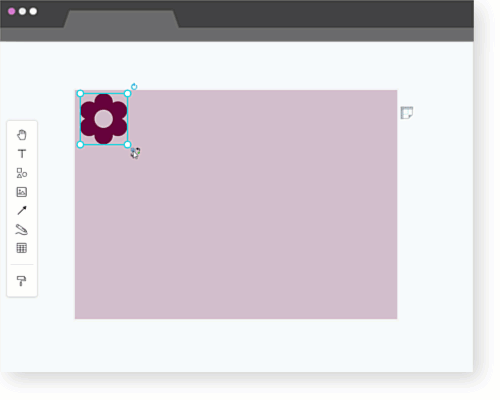
6. Multi-Pages: For projects like reports or booklets that require multiple pages, Visual Paradigm supports multi-page creation. You can easily navigate between pages, rename them, move them around, or delete pages as needed, all within the tool.
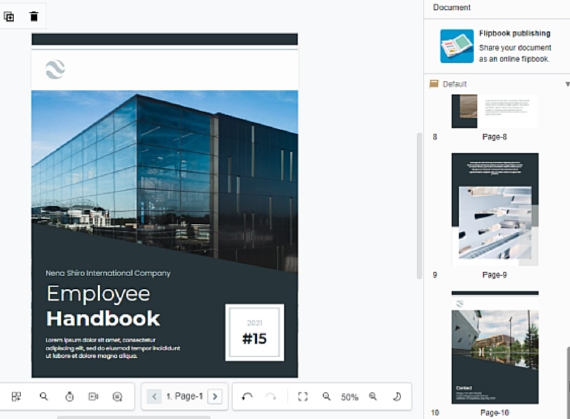
7. Shape Manipulation: Visual Paradigm’s graphic editor offers powerful shape manipulation features, including combine, subtract, intersect, exclude, and divide shapes. These tools allow you to reshape objects creatively and achieve complex designs.
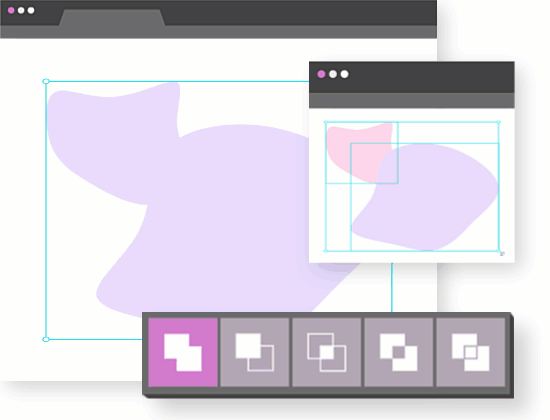
8. Lock Shapes: To prevent accidental edits to specific objects, you can lock them. This feature is particularly useful when you have overlapping objects in your design, ensuring that you don’t inadvertently alter the wrong element.
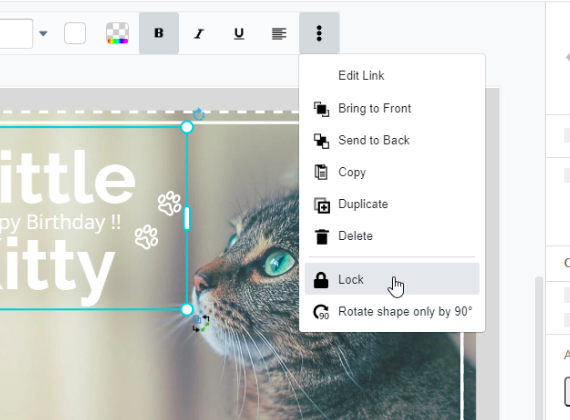
9. Flip and Rotate: Easily mirror, flip horizontally or vertically, and rotate objects or images to achieve the desired orientation or angle. You can even enter specific angles for precise adjustments.
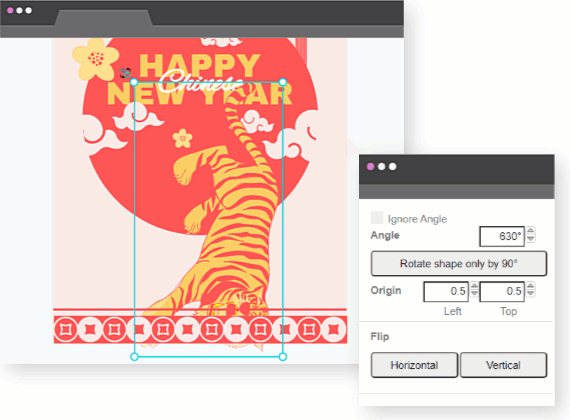
10. Align and Distribute: Align and distribute objects with ease using Visual Paradigm’s alignment and distribution features. These tools help you arrange objects based on edges or anchor points, ensuring a neat and organized design layout.
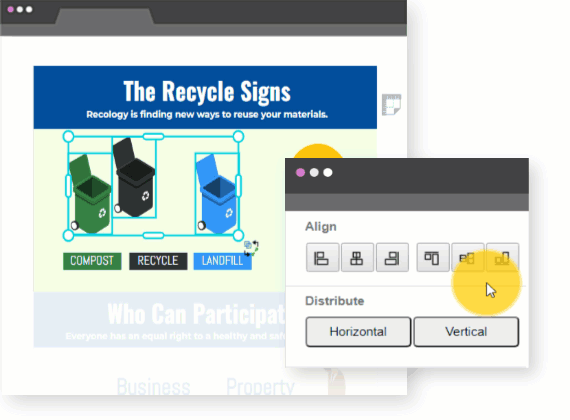
11. Alignment Guide: Achieve precise placement of objects with the alignment guide, which provides visual feedback to help you position objects accurately.
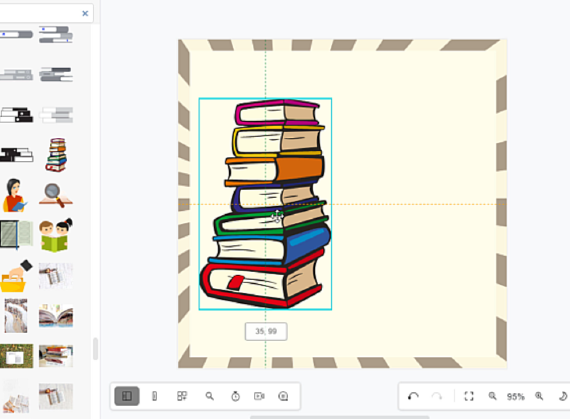
12. Pan in Diagram: Whether you’re working on a small or large design, the pan mode enables you to navigate the canvas effortlessly by simply dragging and dropping, ensuring you can access any part of your design quickly.
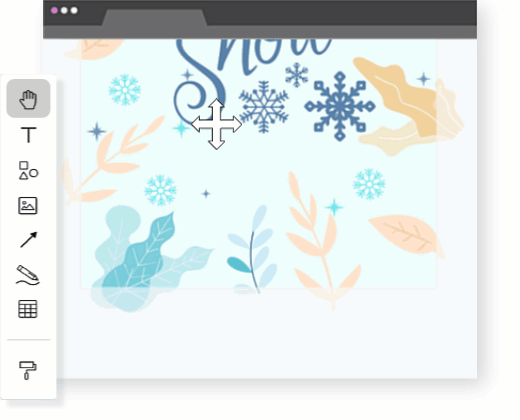
13. Advanced User Interface: Visual Paradigm offers an advanced user interface that caters to the needs of both beginners and experienced designers, making it easy to create a wide range of designs.
14. Advanced Color Picker: The tool includes an advanced color picker that allows you to sample colors from images or photos. This feature ensures color consistency throughout your design, maintaining a harmonious tone.
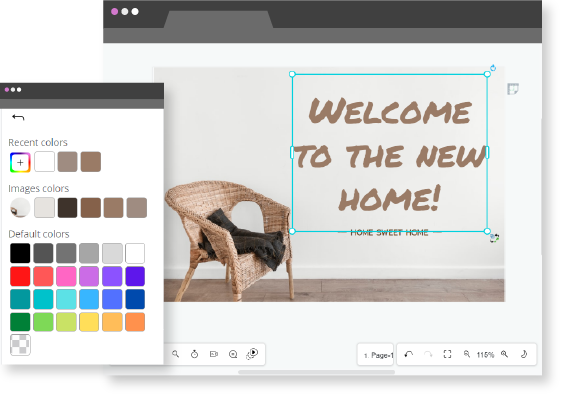
15. Multi-Themes: Visual Paradigm offers a choice of dark or light themes for its user interface. This flexibility allows you to work in an environment that complements your project’s color scheme, enhancing your creative process.
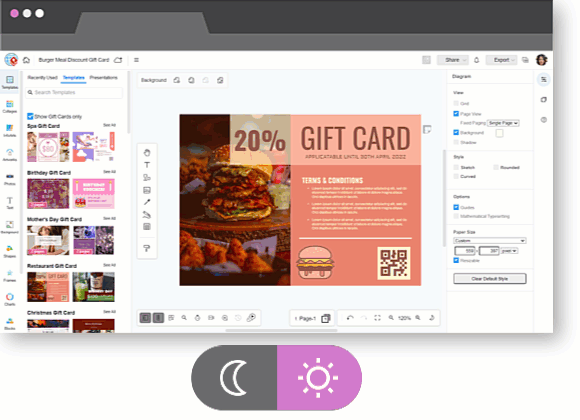
16. Full Screen Mode: Maximize your focus and productivity by using the full-screen mode, which provides a clutter-free environment for your design work.

Conclusion
Visual Paradigm’s Visual Design Editor offers a comprehensive set of features designed to simplify and enhance the graphic design process. Whether you’re a professional designer or a creative enthusiast, this tool provides the functionality and flexibility needed to bring your visual ideas to life with ease and efficiency. With its wide range of features and user-friendly interface, Visual Paradigm empowers users to create great designs effortlessly, making it a valuable addition to any designer’s toolkit.
This post is also available in Deutsche, Español, فارسی, Français, Bahasa Indonesia, 日本語, Polski, Portuguese, Ру́сский, Việt Nam, 简体中文 and 繁體中文.
















