Unsharing a flipbook
When you publish a flipbook on Fliplify, you can easily share your flipbook with others. After you share the flipbook, you can also freely control sharing or stop sharing the flipbook. This video will show you how to uncaring a flipbook in Visual Paradigm.
- You can unshare your flipbook, by pressing the Share button of your book under My Flipbooks.

- Then change the publish status to Draft, and press OK to confirm the change.
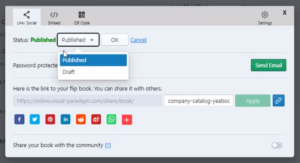
Tips
- When you stop sharing your flipbook, your flipbook will not show in the Visual Paradigm Online Flipbook Library platforms, and others will not be able to find your flipbook on the Internet.
- If you change your mind, simply change the publish status to published to share your flipbook again.
More About Sharing Your Flipbook
Sharing your flipbook is an effective way to distribute your content, but there’s more to it than just sending out individual URLs. One powerful feature you can leverage is the ability to group your flipbooks in an online bookshelf. An online bookshelf acts like a digital library, organizing multiple flipbooks in a single, easily accessible location. This not only enhances the user experience by providing a clean and cohesive presentation but also makes it simpler for your audience to browse and explore your content.
By creating an online bookshelf, you can share a single URL that gives viewers access to your entire collection of flipbooks. This is particularly beneficial for businesses and educators who have a range of materials to share, as it saves time and effort compared to sharing multiple individual links. The bookshelf can be customized with your branding, further reinforcing your professional image. Additionally, it provides a more engaging and interactive way for your audience to interact with your content, encouraging them to spend more time exploring your flipbooks. With Fliplify, setting up and sharing an online bookshelf is straightforward, making it an invaluable tool for effectively distributing your digital publications.

This post is also available in Deutsche, English, Español, فارسی, Français, Bahasa Indonesia, 日本語, Polski, Portuguese, Ру́сский, Việt Nam, 简体中文 and 繁體中文.
















