Unveiling the Power of Use Cases: From Identification to Modeling
Introduction
In the realm of software development and systems analysis, one of the key steps in creating successful applications is the identification and modeling of use cases. A use case is essentially a description of how a system or application behaves in response to a specific user request. These use cases serve as a blueprint for designing and developing systems that meet users’ needs efficiently. In this article, we’ll delve into the process of identifying use cases, elaborating them using templates, and modeling them through sequence diagrams.
Identifying Candidate Use Cases
Before diving into the process of use case elaboration and modeling, it’s essential to identify the candidate use cases for your project. This can be done through several methods, including:
- User Interviews: Talk to the end-users and stakeholders to understand their requirements and expectations. This can help you uncover potential use cases.
- Documentation Review: Analyze existing documents, such as project requirements, business processes, and user stories, to identify potential use cases.
- Brainstorming Sessions: Conduct brainstorming sessions with your team to identify use cases based on their domain knowledge and expertise.
- Market Research: Research similar systems or applications to understand common functionalities and features, which can lead to identifying relevant use cases.
Once you have a list of candidate use cases, the next step is to elaborate on each of them.
Elaborating Use Cases
Elaborating use cases involves creating detailed descriptions of each identified use case. To do this, use a structured template that typically includes the following components:
- Use Case Name: Give the use case a clear and descriptive name that reflects its purpose.
- Description: Provide a brief overview of the use case, explaining what it accomplishes.
- Actors: Identify and list the actors involved in the use case, such as users, external systems, or other entities.
- Preconditions: Specify any conditions that must be met before the use case can be executed.
- Flow of Events: Describe the main steps of the use case in a step-by-step manner. This should include both the basic flow of events and any alternate or exceptional flows.
- Postconditions: Explain the expected outcome or state of the system after the use case is completed.
- Exceptions: Document any exceptional scenarios or error handling procedures.
- Priority: Assign a priority level to the use case, indicating its importance in the overall system.
Modeling Use Case Scenarios with Sequence Diagrams
After elaborating on each use case, the next step is to create sequence diagrams that visually represent the interactions between actors and the system. Sequence diagrams help in understanding the dynamic behavior of the system during the execution of a specific use case.
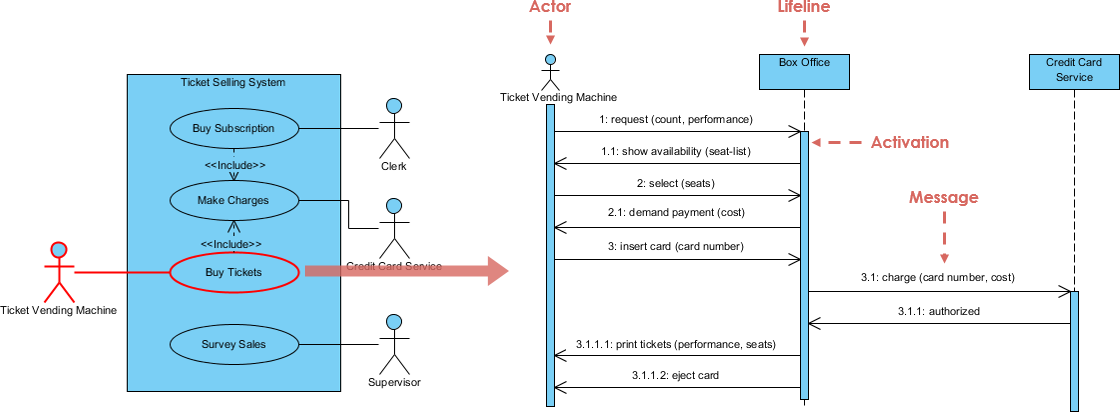
Here’s the process of creating sequence diagrams for use cases:
- Identify Actors and System Components: Begin by identifying the actors involved in the use case and the key components of the system that will participate in the scenario.
- Define Lifelines: Create lifelines for each actor and system component involved in the sequence. Lifelines represent the objects or entities that interact in the scenario.
- Determine Message Flow: Define the messages exchanged between actors and system components. Messages represent actions or method calls that occur during the execution of the use case.
- Order Messages Chronologically: Arrange the messages on the sequence diagram in the order they occur, indicating the chronological flow of the scenario.
- Include Conditions and Loops: If the use case involves conditions or loops, incorporate them into the sequence diagram to represent branching and looping behavior.
- Analyze and Refine: Review the sequence diagram to ensure it accurately represents the use case’s behavior. Make any necessary refinements based on feedback and testing.
Example: Modeling Online Food Ordering with Use Cases and Sequence Diagrams
Problem Description: Online Food Ordering System
Imagine you’re tasked with designing an online food ordering system for a popular restaurant chain. The restaurant wants to expand its customer base by allowing users to place orders for delivery or pickup through a mobile app and website. They have identified several functionalities they want to incorporate into the system. Let’s explore how to go through the process of identifying a candidate use case, elaborating it using a use case template, and modeling it with a sequence diagram.
Candidate Use Case: Place a Food Order
Use Case Template:
- Use Case Name: Place a Food Order
- Description: This use case allows registered users to place food orders for delivery or pickup from the restaurant’s menu.
- Actors:
- Primary Actor: Registered User
- Secondary Actors: Restaurant Staff, Payment Gateway
- Preconditions:
- The user must be logged into their account.
- The user has selected items from the menu.
- Flow of Events:
- The user selects items from the menu and adds them to their cart.
- The user specifies delivery or pickup and provides necessary details.
- The system calculates the total order amount.
- The user proceeds to the payment step.
- The system communicates with the payment gateway to process payment.
- If payment is successful, the system generates an order confirmation.
- The restaurant staff receives the order and prepares it.
- The user receives notifications about the order status (e.g., “Order confirmed,” “Out for delivery”).
- The user receives the order.
- Postconditions:
- The user has successfully placed an order, and the restaurant staff is notified.
- Exceptions:
- Payment fails: The system informs the user of the failed payment and prompts for a retry.
- Restaurant cannot fulfill the order: The system notifies the user that the order cannot be fulfilled and provides alternative options.
- Technical issues: The system sends error notifications to both the user and restaurant staff.
Modeling Use Case Scenarios with Sequence Diagram:
Now, let’s create a sequence diagram to visualize the interactions between actors and system components during the “Place a Food Order” use case scenario.
- Lifelines:
- User
- System
- Payment Gateway
- Restaurant Staff
- Message Flow:
- User selects items from the menu and adds them to the cart.
- User specifies delivery/pickup and provides details.
- User initiates payment.
- System calculates the total and communicates with the Payment Gateway.
- Payment Gateway processes payment and confirms.
- System generates an order confirmation.
- Restaurant Staff is notified of the order.
- Restaurant Staff prepares the order.
- User receives notifications about order status.
- User receives the order.
- Conditions and Loops:
- If payment fails (message 5a), the system sends a message to the user to retry payment.
- If the restaurant cannot fulfill the order (message 7a), the system informs the user and provides alternatives.
This sequence diagram visually represents the dynamic flow of interactions between actors and system components during the “Place a Food Order” use case, ensuring a clear understanding of the process and facilitating effective communication among project stakeholders.
Conclusion
Identifying and modeling use cases are crucial steps in the software development process, ensuring that systems and applications meet user requirements effectively. By following a structured approach, from identifying candidate use cases to elaborating them using templates and creating sequence diagrams, developers can gain a clear understanding of system behavior and facilitate effective communication among project stakeholders. This process ultimately leads to the successful design and development of software that meets user needs and expectations.

