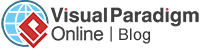Làm Thế Nào Để Mời Ai Đó Đọc Sách Của Bạn Qua Email?
In Visual Paradigm Online, you can create flipbooks and publish them online freely. Sometimes you may want to share your designed flipbook with others for reading the books. In VP Online, you can share your designed flipbook through the Email system. Here is a fast tutorial for you to share your published flipbook by sending an Email to receivers. The one who receives your Email can open your published flipbook by clicking a link easily, they are allowed to read your published book online through that share link.
1. You can first click on the “Share” button on the top right corner of your page. Then, click on “Publish as flipbook” for publishing your design online.
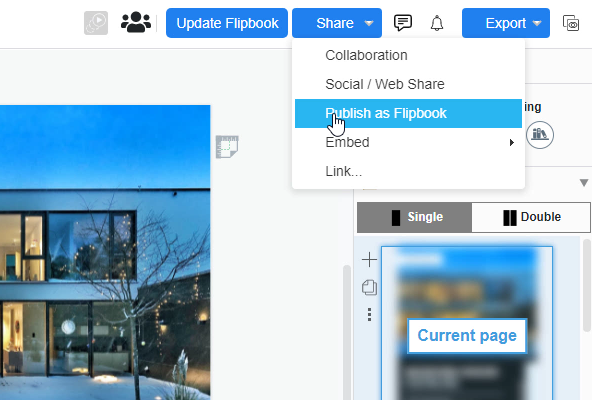
2. A window of book publishing will then pop up, you can now click on the “Send Email” button and get prepared for writing an Email.
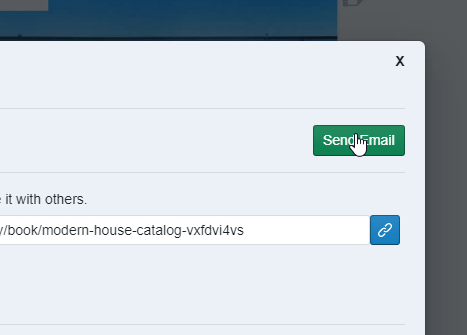
3. And now, you can fill in the email that you are going to send to and Email descriptions on the blanks. You can also upload a logo for the email. The descriptions that you wrote can be previewed on the right-hand side of the page. After finished filling in the content of the Email, you can click on “Send Email” now.
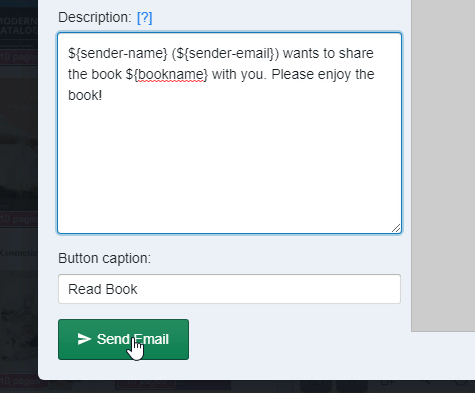
4. After sending an Email, the receivers open the Email with an attached link to your flipbook. For reading the book that you have sent, they can click on “Read book”.
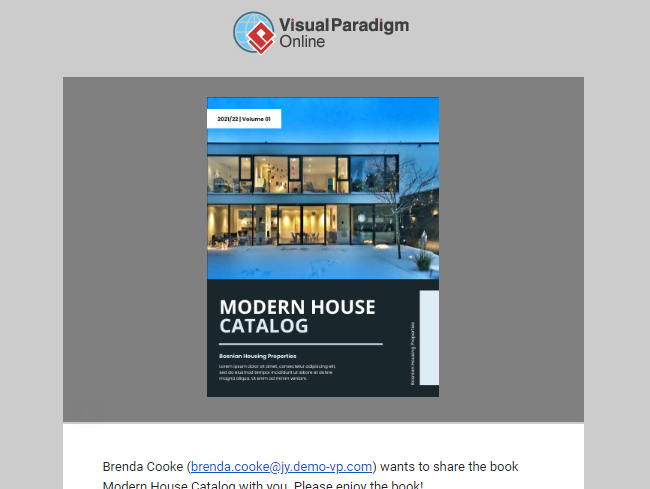
5. Finally, the receivers can open your published flipbook with the link in the browser. They are allowed to read the book by flipping the pages of your book one by one on Visual Paradigm Online.