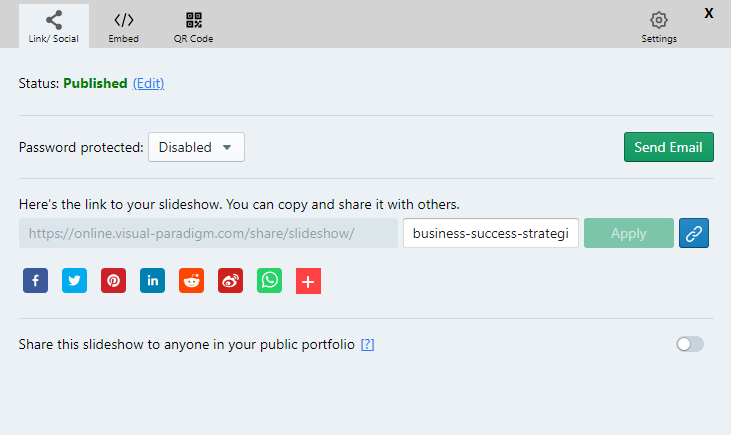10 Benefits of Using VP Online to View PowerPoint
Branding Options
VP Online PowerPoint Viewer offers customization options, allowing you to edit the location of your brand logo, functions provided, and other elements when sharing your work as a slideshow, giving you the flexibility to tailor the viewer interface to your preferences.
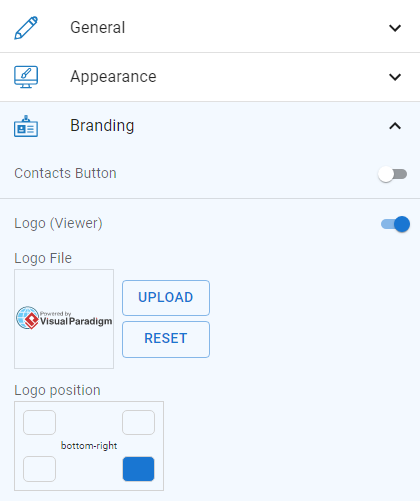
Accessibility
VP Online is a cloud-based platform that allows users to access their PowerPoint slides from any internet-enabled device, making it easy to share and view slides on different devices such as computers, tablets, or smartphones, providing convenient access to presentations anytime, anywhere.
Perfect preparation
VP Online PowerPoint Viewer preserves all animations, transitions, font styles, and effects in your presentations, allowing you to accurately prepare for your presentation without any limitations on time, location, or device, ensuring that your presentation is displayed as intended.
Auto Play or Manual Play
With VP Online PowerPoint Viewer, you have the flexibility to choose between creating a self-running slideshow or manually controlling the flow of the presentation, giving you full control over the pace and style of your presentation to suit your needs.
Security
VP Online provides enhanced security features, such as password protection when sharing presentations, ensuring that your PowerPoint slides are secure during sharing and viewing, protecting sensitive information and giving you peace of mind.

Lightweight and fast
VP Online PowerPoint Viewer is a lightweight web-based application that loads quickly, providing a seamless viewing experience with minimal loading times, ensuring that your presentations are displayed promptly and without any delays.
Cost-effective
VP Online offers free and paid plans, making it a cost-effective solution for individual users or organizations on a budget, allowing you to choose a plan that fits your needs and budget while enjoying the benefits of a powerful online PowerPoint viewer.
Interactivity
VP Online viewer supports all interactive elements, such as hyperlinks, embedded videos, and animations in your PowerPoint, allowing you to present engaging and dynamic presentations that can be viewed online, enhancing the interactivity and effectiveness of your presentations.
Easy updates and revisions
VP Online Presentation Maker allows for easy updates and revisions to your presentations, enabling you to make changes and edits, and instantly reflect the updates in the online viewer, ensuring that your audience always has access to the latest version of your presentation.
Versatile sharing options
VP Online PowerPoint Viewer provides a range of sharing options, including social media sharing, email sharing, and direct links, making it convenient to share your presentations with various audiences and platforms, enhancing the reach and visibility of your presentations to a wider audience.