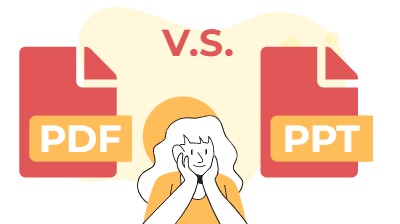Home » Archives for February 2023 » Page 5
Flipbook is an engaging, interactive, and visually appealing tool that can be used to increase brand awareness. It's an excellent way to communicate your brand story, promote your products and services, and engage your target audience.
PDF/A is a file format that is particularly important for the preservation of electronic documents. In this article, I will explain what PDF/A is and why it is important.
PDF (Portable Document Format) and PowerPoint are two popular file formats used in document management and presentation creation. While both formats serve the purpose of presenting information, they have distinct features and differences. Learn more about them in this article, and see how to edit them via VP Online! PDF vs PowerPoint What is PDF PDF is a widely used format for creating and sharing documents that preserves the original formatting and layout of the document. PDF files are designed to be viewable on any device and platform without the need for additional…
continue reading →
MKV, also named Matroska video, is a kind of container format that able to include unlimited video, audio, image, and also subtitle tracks in a file. Being an all-in-one video format, its file size is also relatively larger. In case we only need the audio of the MKV, we can extract audio from the MKV by VP Online File Converter. In this article, we will show you how to do so in a few steps! How to extract audio from MKV video for FREE https://www.youtube.com/watch?v=gmycyz8ZO4Y&feature=youtu.be&width=854&height=480 Select File Conversion under Product in VP Online.…
continue reading →
Digital flipbook is an interesting way for you to share your works. In you want to convert Multiple PDFs together in order to build your awesome bookshelf, no need to upload and convert them one by one, In this article, we will show you how to convert them at once! Convert Multiple PDFs into Flipbook At Once https://www.youtube.com/watch?v=hQDO8_zLcpU&width=854&height=480 In our workspace, go to the Flipbook page and click Choose File to start uploading our works. Select the document we would like to upload. We can also drag and drop them to the page…
continue reading →