5 Reasons to Switch from Manual Diagramming to AI-Powered Modeling
Traditional diagramming requires hours of precision work—drawing shapes, defining relationships, aligning elements, and repeatedly verifying standards. For professionals in software design, business strategy, or enterprise architecture, this process is not only time-consuming but often inconsistent. The same team may produce diagrams that vary in style, structure, or clarity from one session to the next.
Enter AI-powered modeling software. Tools like Visual Paradigm’s AI chatbot for diagrams are redefining how teams create visual models. Instead of manually building a UML use case diagram or a SWOT analysis, users describe their intent, and the AI generates a professional, compliant, and consistent diagram in seconds.
Below are five clear reasons why moving from manual diagramming to AI-powered modeling makes practical sense—especially when you’re dealing with complex systems, evolving requirements, or team collaboration.
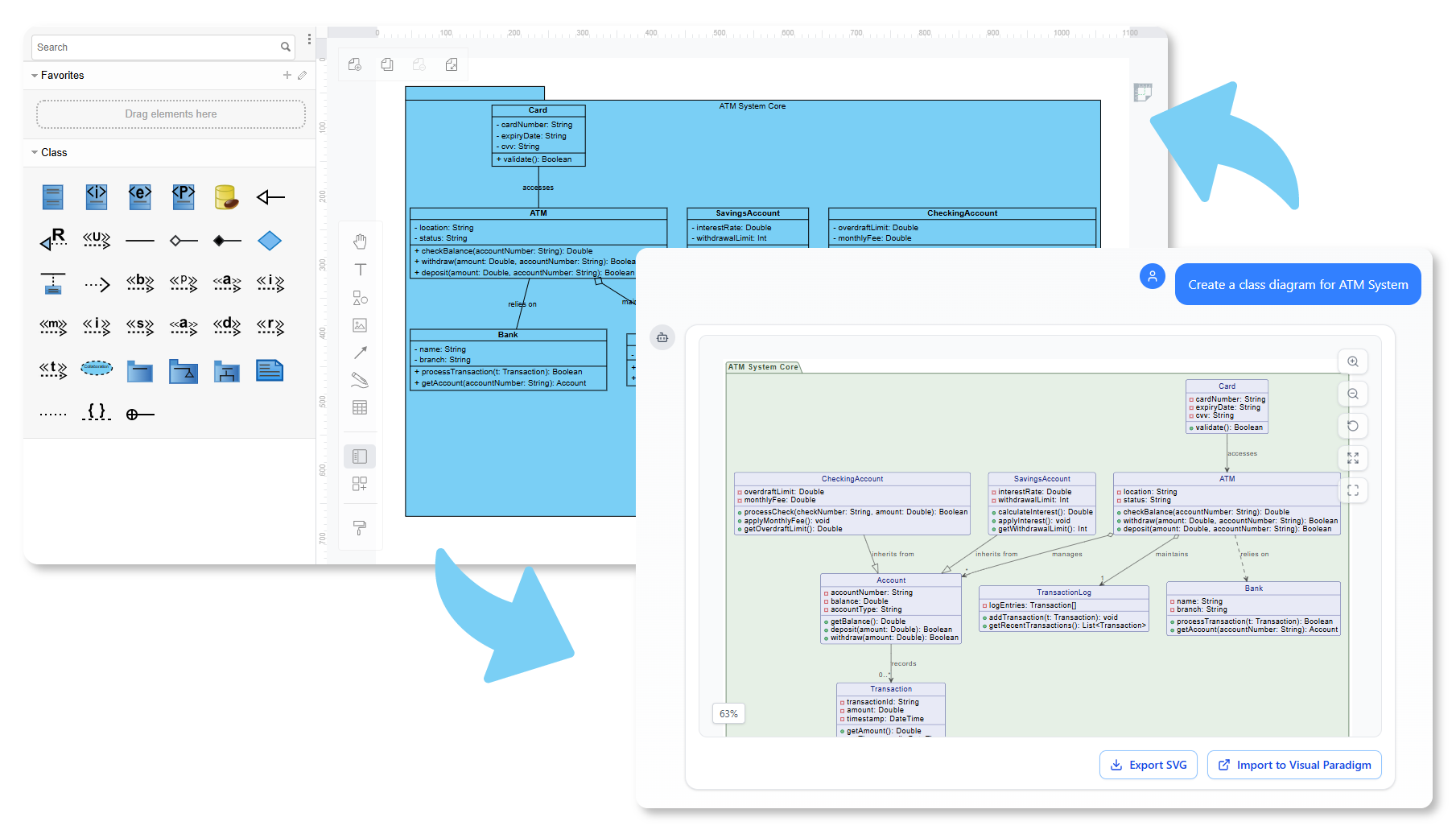
1. Time Saving Diagram Tools Reduce Workflow Bottlenecks
Manual diagramming is relatively slow. Although start with templates help us to build the base, designers still need to spend time setting up elements, adjusting connections, and ensuring alignment with modeling standards.
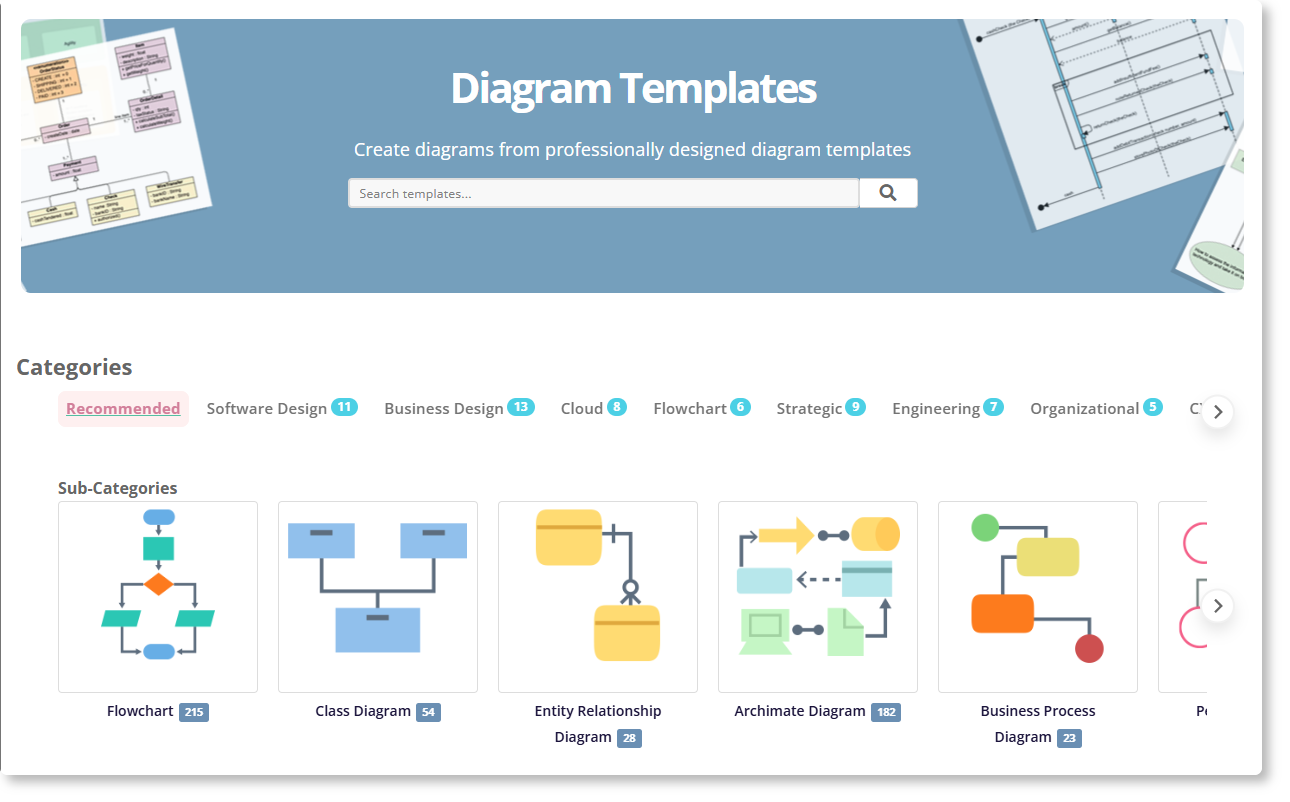
AI diagramming tools eliminate this delay. With just a natural language prompt, users get a ready-to-use diagram that follows established standards—such as UML, ArchiMate, or C4. This isn’t just faster; it shifts the focus from technical execution to strategic thinking.
For example, a product manager describing a new app’s user flow can instantly receive a clean, structured sequence diagram. The time saved can be redirected toward refining user stories or iterating on design.
This efficiency is especially valuable in fast-moving environments where decisions need to be visualized quickly. Time-saving diagram tools ensure teams stay agile without sacrificing clarity.
2. Consistent Diagram Generation Across Teams and Projects
When teams manually create diagrams, there’s no guarantee of uniformity. This creates confusion during reviews and hampers onboarding.
AI-powered modeling software enforces consistency by applying well-trained models for each standard—whether it’s a class diagram, an Eisenhower Matrix, or a system context using C4 principles. Every diagram generated follows the same rules, making it easier to compare, share, and explain.
This consistency reduces misinterpretation and ensures that all stakeholders—developers, product managers, and executives—see the same visual language. The result is clearer communication and fewer errors in interpretation.
In contrast, manual diagramming vs AI modeling shows a clear divide in reliability and standardization.
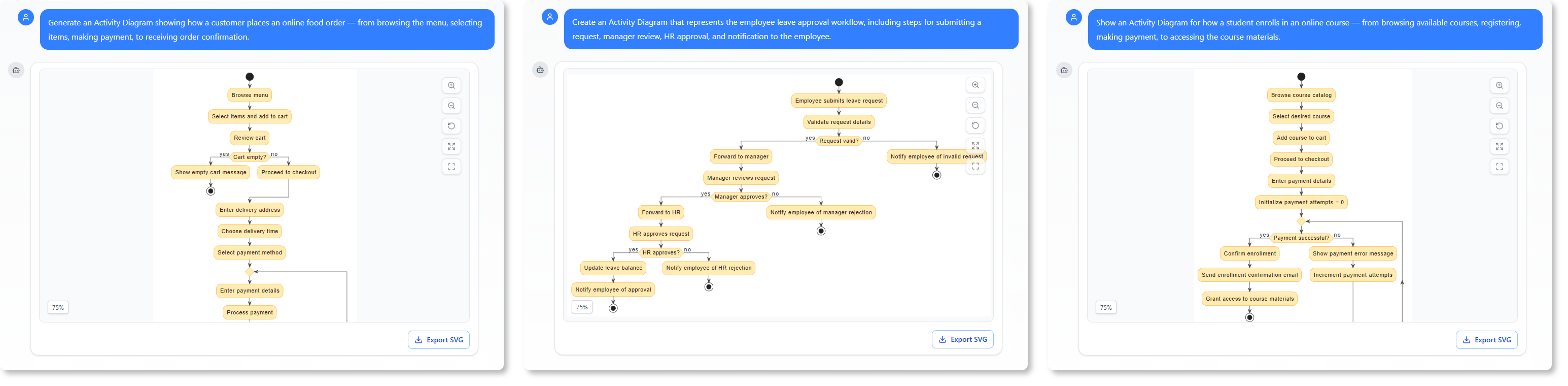
3. Reduce Learning Curve in Modeling with Contextual Guidance
One of the biggest barriers to adopting modeling tools is the steep learning curve. New users often struggle with terminology, syntax, and best practices. Even experienced professionals face challenges when transitioning between modeling standards.
AI chatbots for diagrams bridge this gap. They don’t just generate a diagram—they explain it. When asked, “What does this state diagram represent?” the AI provides a breakdown of transitions, events, and states. It also suggests follow-ups like “What happens when the system fails?” or “Can you add a timeout behavior?”
This contextual feedback helps users understand not just what to draw, but why. It turns modeling from a mechanical task into a learning experience. Over time, users develop deeper insight into how different diagrams interact and serve strategic purposes.
This is a major advantage over traditional modeling tools where users must rely on documentation or training sessions to learn standards.
4. Generate Strategic Analyses with Contextual Intelligence
Beyond technical diagrams, AI-powered modeling software supports business frameworks like SWOT, PEST, or the Ansoff Matrix. These are not just visual tools—they are strategic decision engines.
Imagine a startup founder evaluating market entry. Instead of guessing, they can describe their business: “We’re launching a fitness app in urban areas. We have strong community ties but face rising competition.” The AI then generates a SWOT analysis with clear, actionable insights.
This isn’t just diagramming—it’s intelligent analysis. The AI doesn’t just render shapes; it interprets the context and provides relevant structure. This level of insight is difficult to achieve with manual methods, which often require outside research or template guesswork.
AI chatbot for diagrams becomes a trusted advisor in strategic planning, helping teams build stronger foundations for decisions.
How It Works in Practice: A Real Example
A software company is developing a new project management platform. The team wants to model how a developer reports a bug and how the system handles it through different stages.
Instead of creating a UML sequence diagram manually, the project manager simply asks:
“Generate a UML sequence diagram for a developer submitting a bug report, including review, assignment, and resolution.”
Within moments, the AI produces a detailed sequence diagram showing all interactions between the developer, issue tracker, reviewer, and repository. The project manager then adds:
“Include an exception case when the bug cannot be reproduced.”
The AI updates the diagram immediately, adding a new branch for the exception flow. The team reviews it together, makes minor adjustments, and shares it with stakeholders—all within a few minutes.
What once required multiple revisions and manual drawing is now streamlined with AI-powered modeling software—bringing accuracy, flexibility, and efficiency to modern software development workflows.
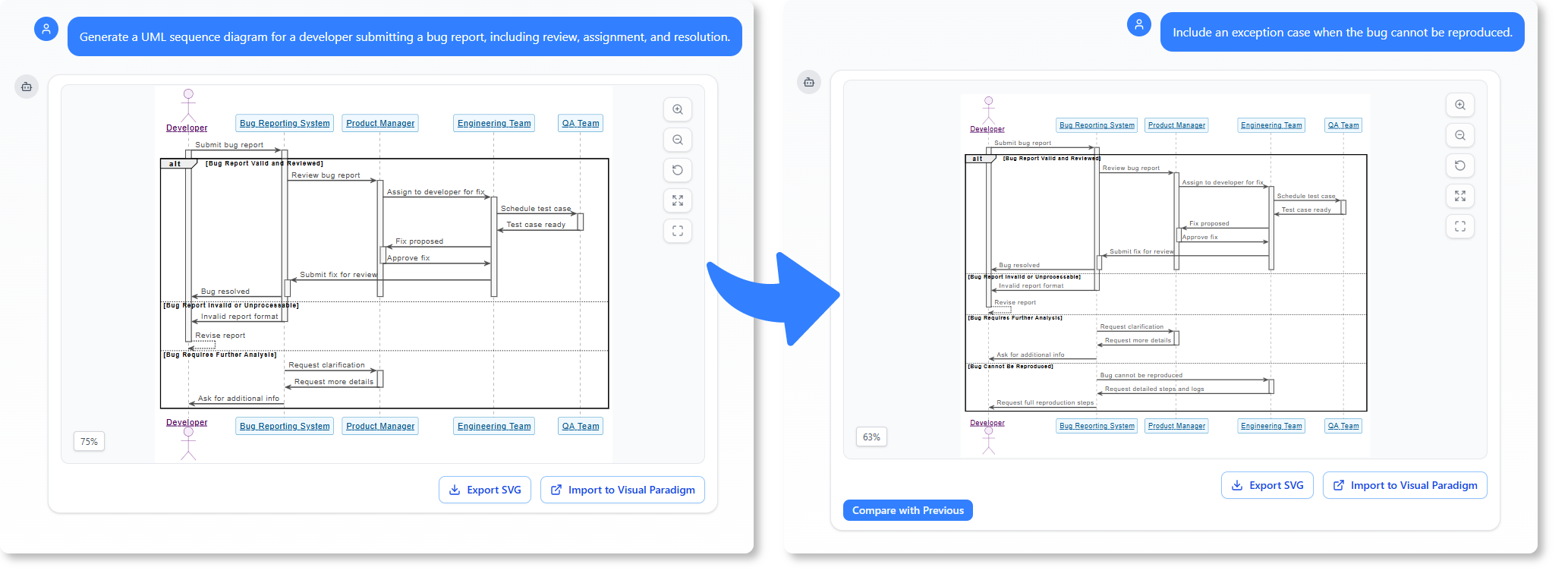
Why This Matters in Modern Workflows
The shift from manual diagramming to AI-powered modeling isn’t just a trend—it’s a necessity. Teams that still rely on traditional tools face constant friction: inconsistent outputs, long delivery times, and difficulty scaling.
AI diagramming tools like the one available at chat.visual-paradigm.com offer a practical, scalable alternative. They reduce the time spent on formatting, ensure compliance with standards, and support both technical and strategic modeling.
For organizations looking to reduce learning curve in modeling and achieve consistent diagram generation, AI-powered modeling software is the most effective path forward.
For more advanced diagramming capabilities, including full desktop integration and rich modeling features, check out the Visual Paradigm website.
Frequently Asked Questions
Q: Can I use AI to generate diagrams for any type of business analysis?
Yes. The AI supports a wide range of diagrams—from UML use cases to SWOT, PEST, and C4 system contexts. Whether you’re analyzing a product lifecycle or planning market entry, the AI can generate relevant visual models based on your description.
Q: Does the AI understand context and relationships between diagrams?
Yes. The AI uses trained models to interpret the context of each prompt and generate diagrams that reflect real-world relationships. It also supports follow-up questions to refine or extend the model.
Q: How does it compare to traditional modeling tools?
Manual diagramming vs AI modeling shows clear differences in speed, consistency, and depth of insight. While traditional tools require skill and repetition, AI-powered modeling software delivers accurate, compliant outputs in seconds.
Q: Is the AI capable of generating multiple diagram types?
Yes. Users can switch between UML, ArchiMate, SysML, and business frameworks with simple prompts. The AI supports over 20 diagram types and maintains consistency across all models.
Q: Can I refine diagrams after they are generated?
Absolutely. Users can request changes such as adding shapes, removing elements, or renaming components. The AI adjusts the diagram based on the request and maintains visual standards.
Q: Is this tool suitable for teams with different expertise levels?
Yes. The AI reduces the learning curve in modeling by providing clear explanations and contextual guidance. Even new users can generate professional diagrams with minimal effort.
For those ready to move beyond time-consuming, inconsistent modeling, the future of diagram creation is already here. Try the AI chatbot for diagrams at https://chat.visual-paradigm.com.
This post is also available in Deutsche, English, Español, فارسی, Français, Bahasa Indonesia, 日本語, Polski, Portuguese, Ру́сский, Việt Nam, 简体中文 and 繁體中文.
















