How to extract audio from MKV video for FREE
MKV, also named Matroska video, is a kind of container format that able to include unlimited video, audio, image, and also subtitle tracks in a file. Being an all-in-one video format, its file size is also relatively larger. In case we only need the audio of the MKV, we can extract audio from the MKV by VP Online File Converter. In this article, we will show you how to do so in a few steps!

How to extract audio from MKV video for FREE
Select File Conversion under Product in VP Online.
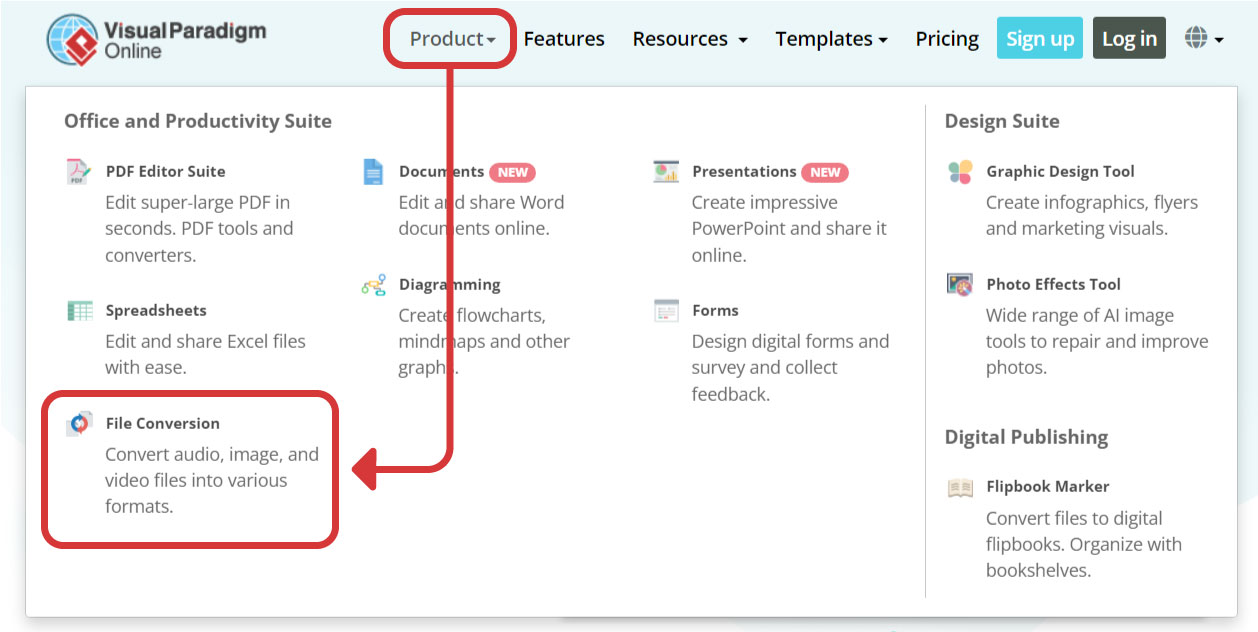
After that, select MKV to MP3 Converter under Video Converters.
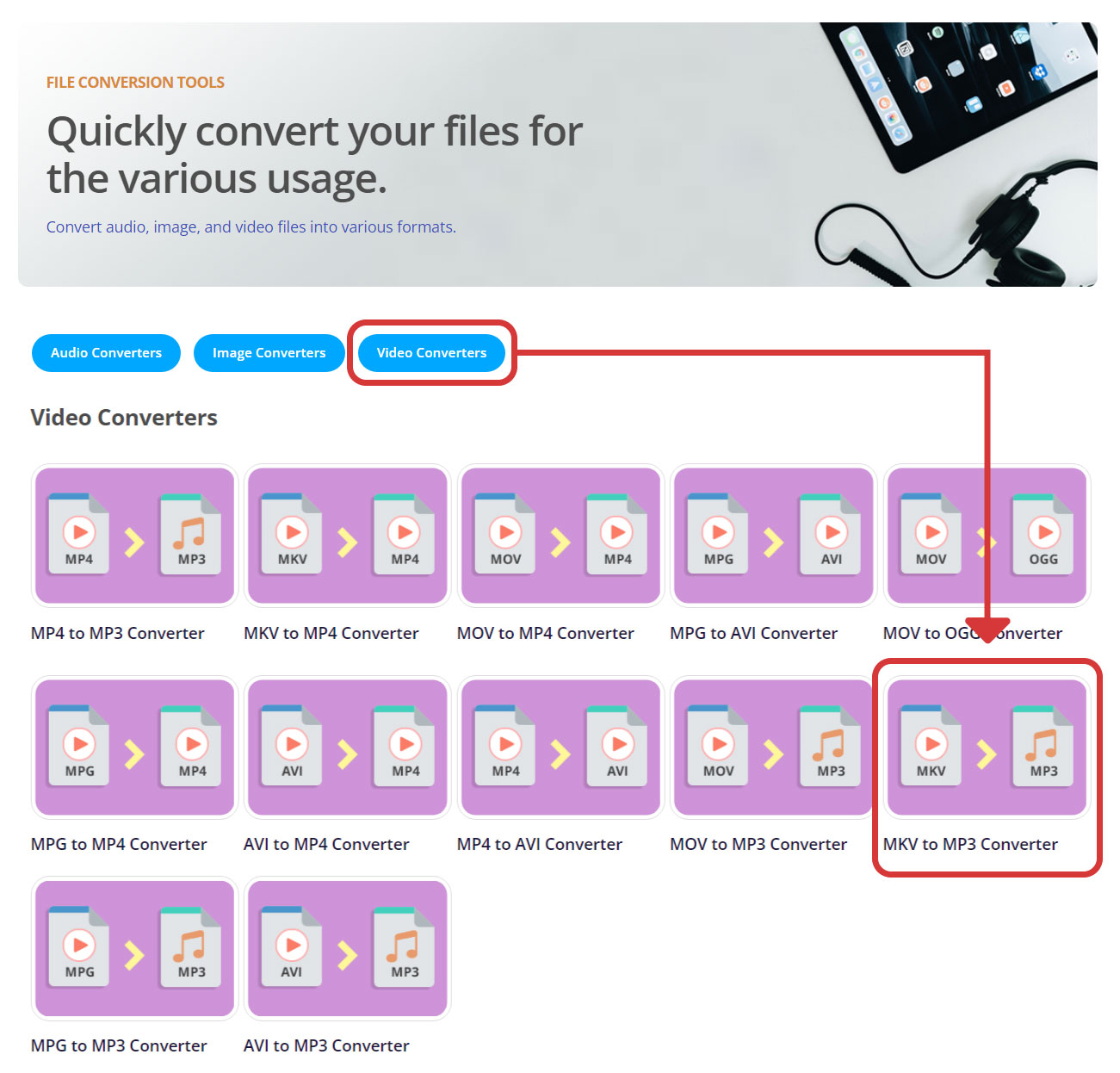
Upload our MKV to the page, and press the Convert button to proceed.

After the conversion, download the MP3 to our device.
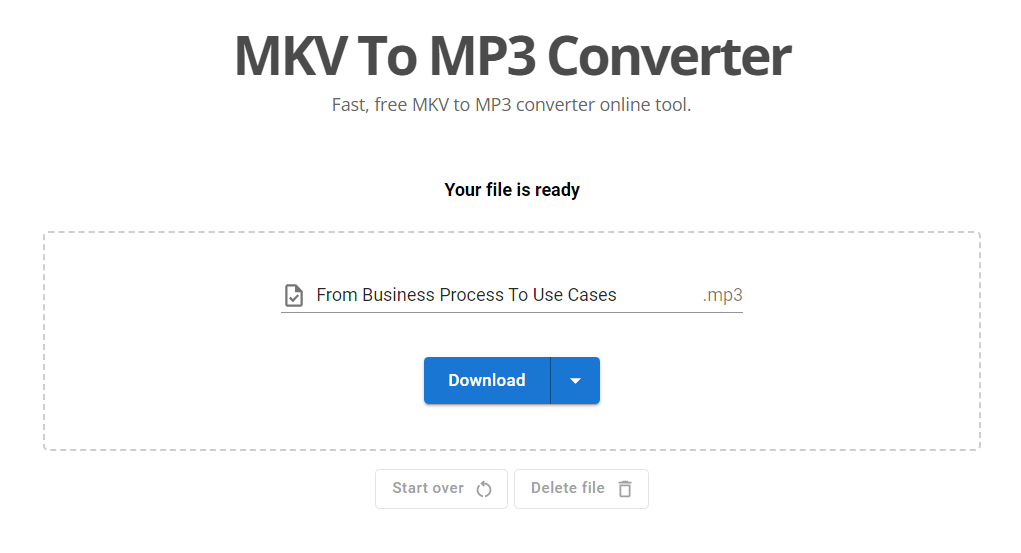
More about File Converter
How to extract audio from video
https://blog.visual-paradigm.com/how-to-extract-audio-from-video/
How to create ICO from PNG files for Free
https://blog.visual-paradigm.com/how-to-create-ico-from-png-files/
How to convert MP3 to WAV for Free
https://blog.visual-paradigm.com/how-to-convert-mp3-to-wav-for-free/
How to convert MP4 to Animated GIF for Free
https://blog.visual-paradigm.com/how-to-convert-mp4-to-animated-gif-for-free/
This post is also available in Deutsche, Español, فارسی, Français, Bahasa Indonesia, 日本語, Polski, Portuguese, Ру́сский, Việt Nam, 简体中文 and 繁體中文.














