Why you should convert PDFs to flipbooks
What is a flipbook
A flipbook is a digital publication that imitate the traditional way of flipping paper pages. It is an interactive and animated version of a PDF file that flips pages with a click of the mouse or a swipe of the finger on a touch screen. Flipbooks can be used for a variety of purposes, including digital magazines, catalogs, manuals and e-books. They provide users with an engaging and interactive reading experience, as well as greater accessibility.
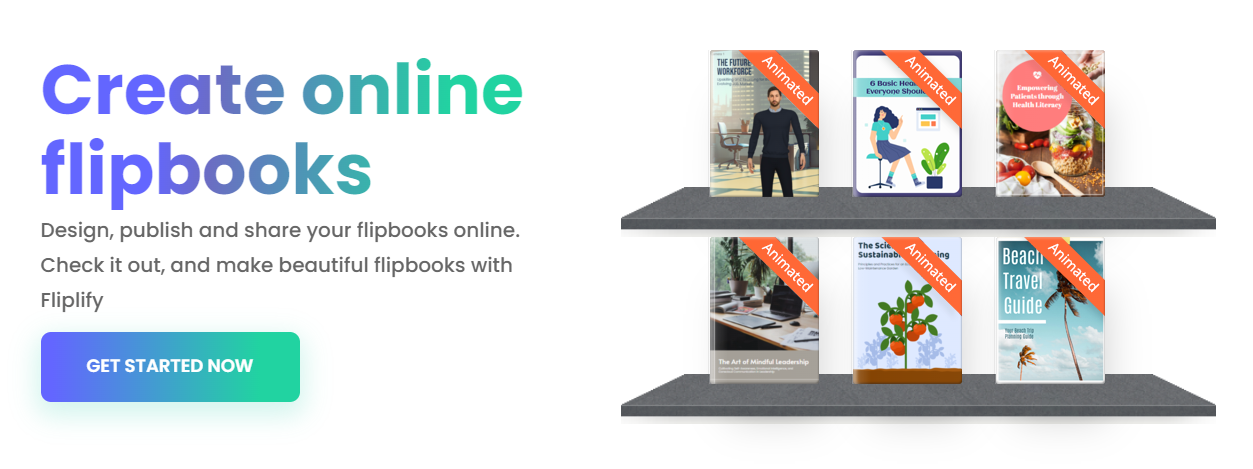
Reasons why you need to convert PDFs to flipbooks
- Increase accessibility: Flipbooks can be viewed on any device with a web browser, including desktops, laptops, tablets and smartphones, making them easily accessible to a wider audience. This is particularly useful for businesses and organizations that need to reach a large and diverse audience.
- Improved search engine optimization (SEO): Flipbooks can be optimized for search engines, making it easier for people to find and access your content online. This can drive more traffic to your website and increase the visibility of your brand.
- Increase engagement through interactive elements: Flip books allow for a range of interactive elements such as links, videos and animations that can enhance the overall content and keep readers engaged.
- Easy navigation: Flipbooks have a user-friendly interface that makes it easy for readers to navigate and find the information they need.
- Enhanced multimedia integration: Flipbooks allow the integration of multimedia elements such as video and audio to make the content more engaging and interactive.
- Increase brand exposure: Flip books can help promote your brand and increase your company’s visibility.
- Cost-effective: Compared to traditional print publications, converting PDFs to flipbooks is more cost-effective than producing traditional print publications, making it an attractive option for businesses and organizations.

Edit PDF and Convert it to Flipbook by Fliplify
As PDF is one of the most common file format we use now, it will be convenient if we have an online Free PDF editor for us to edit and convert anytime, everywhere. VP Online will be the best choice for you as you can not only edit PDF online, but also convert it as flipbook for sharing.
Read more: Online PDF Editing: Get More Done in Less Time
Online Free PDF Editor
In VP Online, we can upload our PDF and start editing with various tools and collections. We can also change the format from PDF and to PDF with the converter to find the best format for your work.
Read more: How to edit PDF online
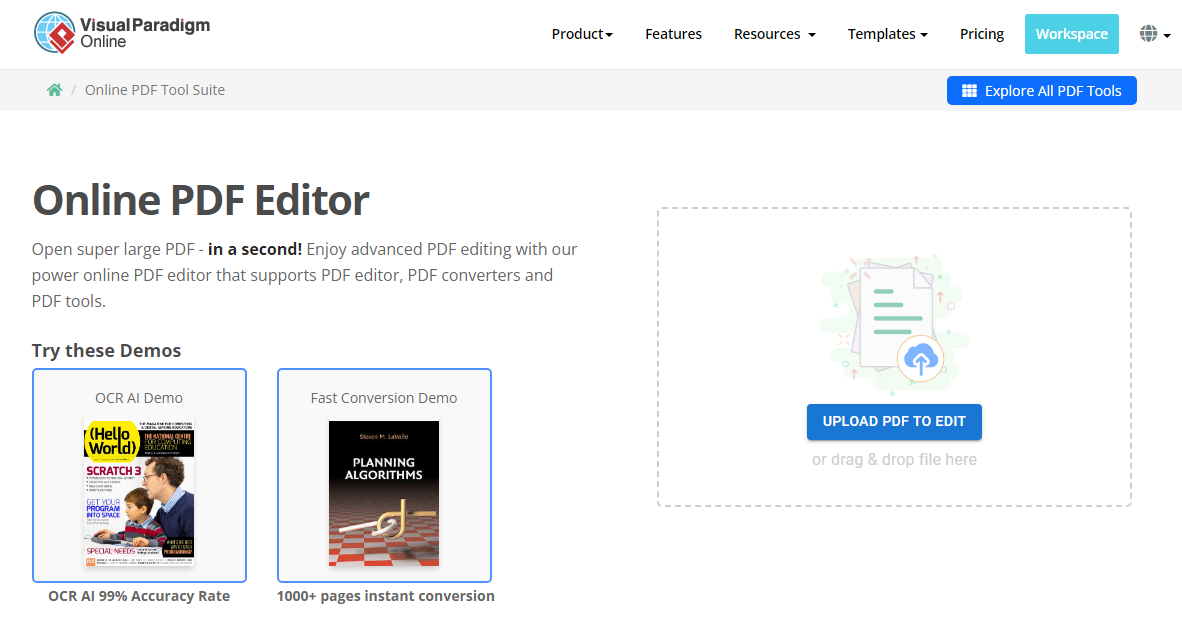
After finished our PDF, we can then export and share them as flipbook in the editor.
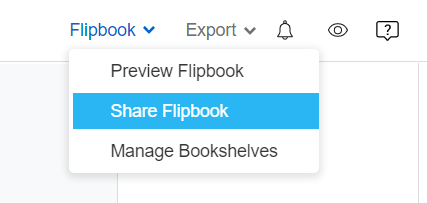
We can also upload our work in Flipbook maker , or create a new work with the tool.
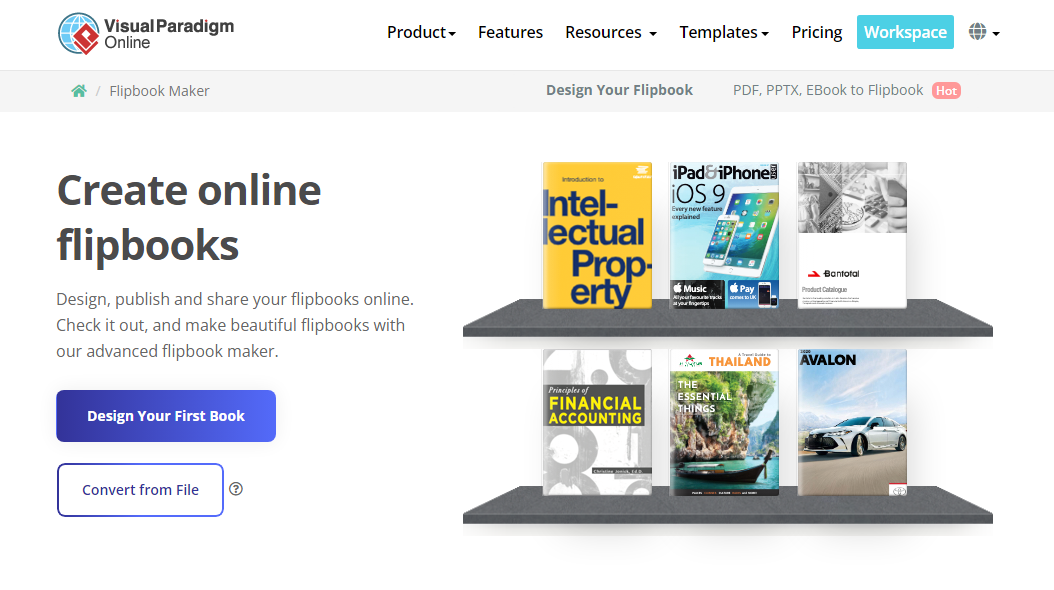
Sharing Flipbooks with Fliplify’s Digital Bookshelf
Fliplify offers an innovative way to showcase and share your flipbooks through its digital bookshelf feature. This platform not only helps in organizing your flipbooks but also enhances how you present your content to your audience.
- Organized Presentation: The digital bookshelf allows you to group and display multiple flipbooks in a visually appealing and organized manner. This feature is particularly useful for users with a collection of flipbooks, such as catalogs, magazines, or portfolios, enabling easy navigation and access.
- Customizable Appearance: Customize the look of your digital bookshelf to match your branding or aesthetic preferences. Fliplify provides various design options, including background colors, patterns, and layouts, ensuring that your bookshelf complements your overall presentation style.
- Seamless Sharing: Sharing your digital bookshelf is simple and effective. You can generate a shareable URL for your bookshelf, making it easy to distribute your collection via email, social media, or on your website. This method ensures that your audience can access all related flipbooks from a single link, enhancing the user experience.
- Enhanced User Experience: The digital bookshelf not only serves as a storage solution but also as an interactive feature for your audience. Visitors can browse through your flipbooks, explore different titles, and enjoy a cohesive experience that encourages engagement with your content.
- Updated Content: Any updates you make to the flipbooks in your digital bookshelf are automatically reflected, ensuring that your audience always has access to the latest versions without needing to manage multiple links or files.
By leveraging Fliplify’s digital bookshelf, you can elevate the presentation of your flipbooks, streamline content management, and provide a professional and user-friendly experience for your readers.

This post is also available in Deutsche, English, Español, فارسی, Français, Bahasa Indonesia, 日本語, Polski, Portuguese, Ру́сский, Việt Nam, 简体中文 and 繁體中文.

















