How to Share a Flipbook with QR Code?
In today’s digital world, sharing digital content has become an essential aspect of our daily lives. Flipbooks are a popular format for digital publishing, and they offer an interactive and engaging experience for readers. However, with the growing number of digital devices and platforms, sharing flipbooks can be a challenge. Fortunately, QR codes provide a simple and effective solution for sharing digital content, including flipbooks. This guide will walk you through the benefits of using QR codes to share flipbooks and how to do it using Visual Paradigm Online.
What are QR Codes?

Photo credit to Claudio Schwarz
QR codes are two-dimensional barcodes that store information and can be read using a smartphone camera. QR codes were first invented in 1994 and have since become a popular way to share information and connect people with digital content. QR codes work by encoding data into a pattern of black and white squares that can be read by a smartphone camera. When a QR code is scanned, the data is decoded and the user is taken to a website, video, or other digital content.
The Advantages of Sharing Flipbooks with QR Codes
QR codes offer many benefits when it comes to sharing flipbooks. Here are some of the advantages of using QR codes to share flipbooks:
- Increased accessibility and convenience for readers: QR codes allow readers to access your flipbook quickly and easily. They can simply scan the QR code and be taken directly to your flipbook, eliminating the need to type in a long URL or search for your content.
- Enhanced marketing and promotion opportunities: QR codes can be included in your marketing and promotional materials, such as brochures, flyers, and business cards, providing a convenient way for potential customers to access your content and learn more about your brand.
- Increased brand visibility and recognition: QR codes provide an easy and effective way to promote your brand and increase your visibility. They can be designed with your brand’s color scheme and logo, helping to establish brand recognition and create a consistent look and feel.
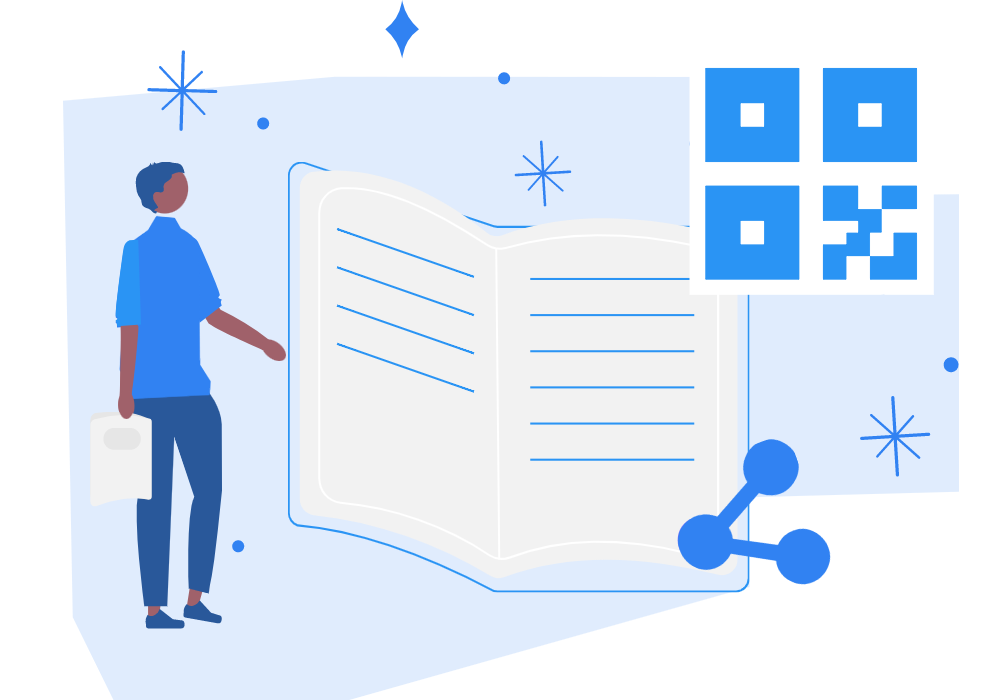
QR codes can be used to share flipbooks in a variety of situations, including:
- Sales presentations: QR codes can be included in sales presentations, allowing potential customers to quickly access your flipbook and learn more about your products or services.
- Marketing and promotional materials: QR codes can be included in marketing and promotional materials, such as brochures and flyers, to provide a convenient way for potential customers to access your content.
- Product catalogs and brochures: QR codes can be included in product catalogs and brochures, allowing customers to access detailed information about your products, including specifications, features, and pricing.
- User manuals and guides: QR codes can be included in user manuals and guides, providing a convenient way for customers to access important information and troubleshoot any issues they may encounter.
- Training and educational materials: QR codes can be included in training and educational materials, providing a convenient way for students and employees to access important information and complete their training or education.
- Exhibition: QR codes are often used in exhibitions, museums, and other public spaces to provide additional information about a particular item, such as a painting, sculpture, or artifact. By scanning the QR code with their smartphone, attendees can access detailed information, such as the artist’s background, the creation process, or the historical significance of the item.
Step-by-Step Guide to Sharing Flipbooks with QR Codes
Fliplify supports various way of flipbook sharing, including QR code. Here is a step-by-step guide on how to share flipbooks with QR codes using Visual Paradigm Online:
- Create your flipbook: Start by creating your flipbook using Visual Paradigm Online. You can create your flipbook from scratch or use one of the many templates available on the platform.
- Publish the flipbook: Once your flipbook is complete, select “Flipbook > Share Flipbook” from the top right corner of the screen.
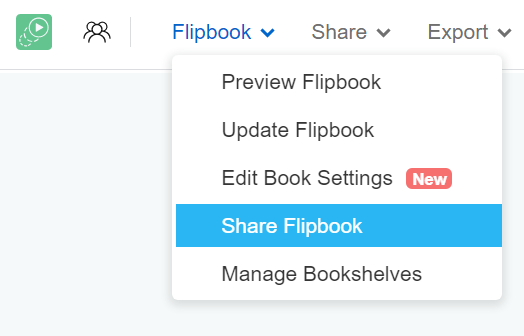
- Get the QR code: In the “Share” screen, you will find the QR Code tab, where you can access the unique QR code generated for your flipbook.

- Customize the QR code: You can customize the QR code by choosing the size that best fits your needs. You can also add your brand’s logo to the QR code to increase brand recognition and make it easier for readers to identify your content.
- Share your flipbook: Once your QR code is generated, you can share it wherever you like. You can include the QR code in your marketing and promotional materials, such as brochures, flyers, and business cards, or share it online through social media, email, or your website.
Best Practices When Sharing Flipbooks with QR Codes
QR codes provide a convenient and efficient way to share flipbooks and other digital content. However, it’s important to follow some best practices to ensure that your QR code-enabled flipbooks are effective and engaging for your audience. Here are a few key best practices to keep in mind:
- Using high-quality images and graphics: The success of your flipbook depends largely on the quality of your content. Make sure to use high-quality images and graphics, and optimize your flipbook for mobile devices to ensure that your content is easy to view and engaging for your audience.
- Optimizing your flipbook for mobile devices: With more and more people accessing content on mobile devices, it’s important to optimize your flipbook for these devices. Make sure that your flipbook is responsive and can be easily viewed on different screen sizes, and test your flipbook on various devices to ensure that it looks and works as you intended.
- Making your QR code prominent and easily accessible: To maximize the impact of your QR code, make sure that it is prominent and easily accessible to your audience. This may mean including it in your marketing and promotional materials, or making it a focal point of your website or social media presence. By making it easy for your audience to access your flipbook, you’ll increase engagement and encourage them to interact with your content.
Conclusion
QR codes provide a simple and effective solution for sharing flipbooks and other digital content. They increase accessibility and convenience for readers, provide opportunities for tracking and monitoring engagement, and offer enhanced marketing and promotional opportunities. By using Visual Paradigm Online, you can create and share flipbooks with QR codes in just a few easy steps. Whether you are a sales professional, marketer, or educator, QR codes are a powerful tool for sharing your digital content and connecting with your audience.
Understand more about creating flipbooks:
- How to Boost Sales With Digital Lookbooks
https://blog.visual-paradigm.com/how-to-boost-sales-with-digital-lookbooks/ - Flipping Book Animation Software
https://blog.visual-paradigm.com/flipping-book-animation-software/ - How to Disable Download of PDF for your Flipbook
https://blog.visual-paradigm.com/how-to-disable-download-of-pdf-for-your-flipbook/ - How to Embed YouTube Video to a Flipbook?
https://blog.visual-paradigm.com/how-to-insert-video-into-flipbook/ - 18 Advantages That Digital Flipbooks Bring to Your Business
https://blog.visual-paradigm.com/18-advantages-that-digital-flipbooks-bring-to-your-business/.
This post is also available in Deutsche, Español, فارسی, Français, Bahasa Indonesia, 日本語, Polski, Portuguese, Ру́сский, Việt Nam, 简体中文 and 繁體中文.














