How to extract audio from MPG video for FREE

In today’s world, it’s essential to have the ability to adapt to different media formats and limitations depending on the situation. As a result, powerful file conversion tools are necessary to ensure smooth transitions between various formats. VP Online offers the perfect solution for your conversion needs. This article will guide you how to extract audio from MPG using VP Online file converter. Read on to learn more!
What is MPG
MPG, or MPEG, stands for Moving Picture Experts Group, which is a family of digital video and audio compression standards. It is a commonly used format for storing and transmitting video and audio content.
When you need to extract audio from MPG

MPG files typically contain both video and audio data. In some situations, it may be necessary to extract the audio from an MPG file. For example:
- Editing: If you are editing a video and the cutting of the audio and video do not match your needs, extracting the audio can help you to have better control.
- Storage Limitation: If you only need the audio content of the MPG file but not the video, you can extract the audio from it to reduce storage usage.
There are many software programs and tools available for extracting audio from MPG files, including VP Online File Converter. No installation is required, you can convert anytime, anywhere with an Internet connection.
Extract audio from MPG video for FREE
In VP Online, click Product and select File Conversion.
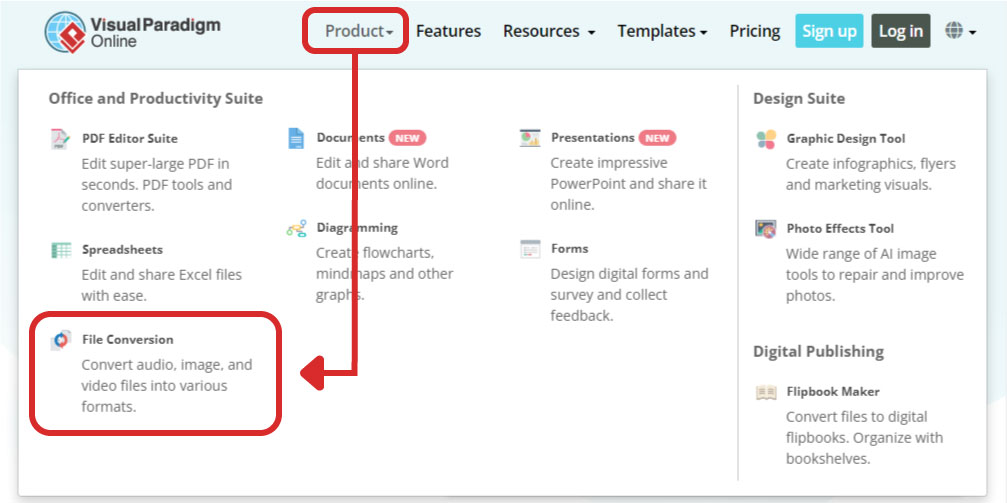
Click MPG to MP3 Converter under Video Converters.
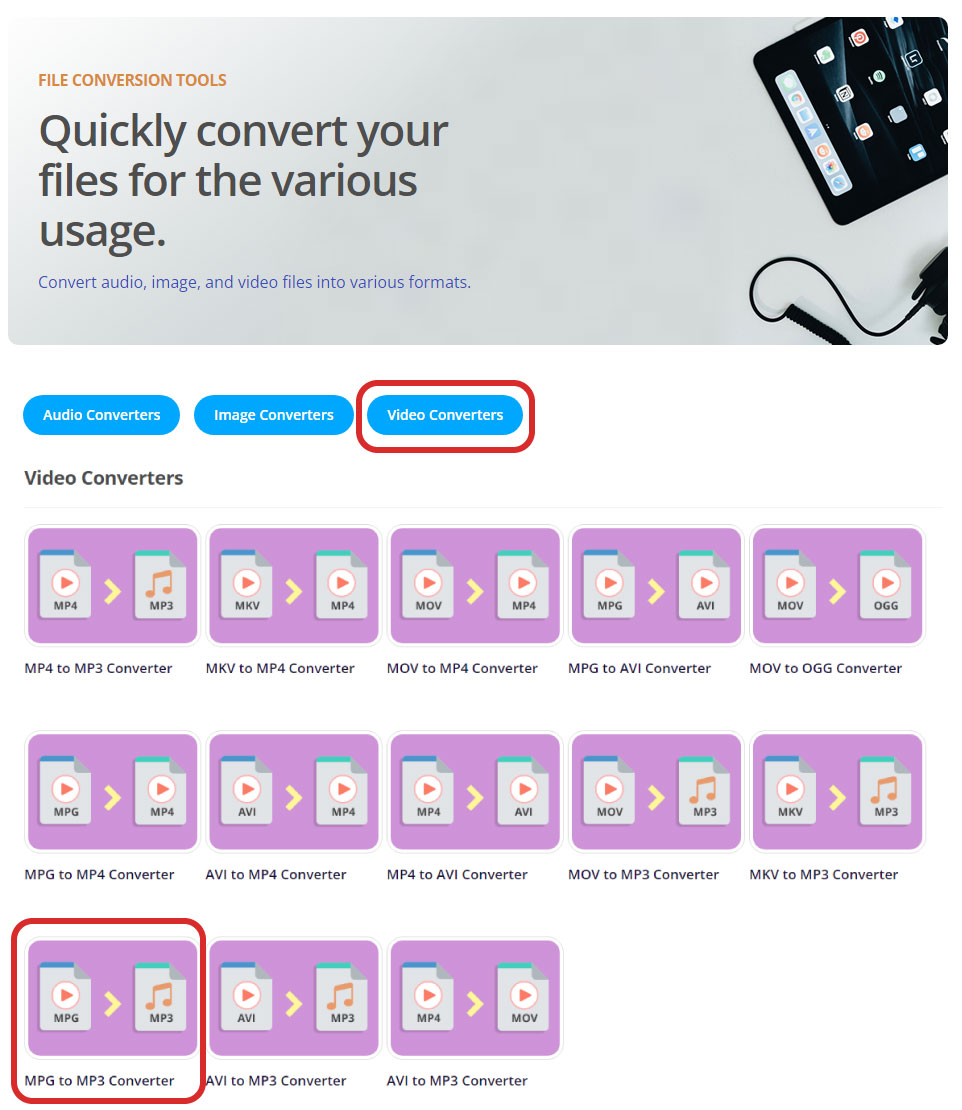
Upload your MPG to the page, and click Convert to start the process.

You can then down the audio (MP3) to your device.
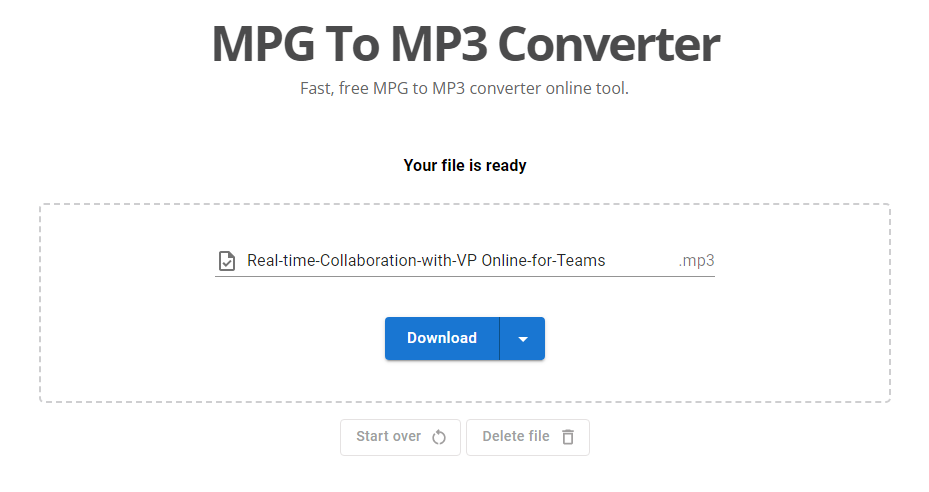
This post is also available in Deutsche, English, Español, فارسی, Français, Bahasa Indonesia, 日本語, Polski, Portuguese, Ру́сский, Việt Nam, 简体中文 and 繁體中文.
















