How to Add Background Music for Your PowerPoint Slideshow

Enhance audience engagement by incorporating background music into your slideshow. Discover how this audio addition elevates the viewer’s experience, creating a dynamic and immersive presentation. Learn how background music can set the tone, evoke emotions, and maintain attention, resulting in a more interactive and captivating slideshow. Elevate your content’s impact with the power of sound and improve your engagement levels effectively.
Discover how to add background music to your PowerPoint slideshow for an immersive experience. Elevate your presentations with the right audio ambiance that enhances your message. Learn step-by-step techniques to incorporate background music seamlessly and captivate your audience. Elevate your PowerPoint game with the power of sound.
Create slideshows with ease
Create captivating presentations with ease using Visual Paradigm Presentation. Effortlessly design compelling slideshows, featuring smooth transitions and impactful visuals. Additionally, effortlessly incorporate your distinct branding into your slides, adding a touch of professionalism. Uncover how this versatile tool streamlines the creation process, empowering you to craft outstanding presentations effortlessly. Unleash your creativity and captivate your audience in unprecedented ways.
How to Add Background Music for Your PowerPoint Slideshow
Click on Setting to open up the setting page.

Click and expand Background Music
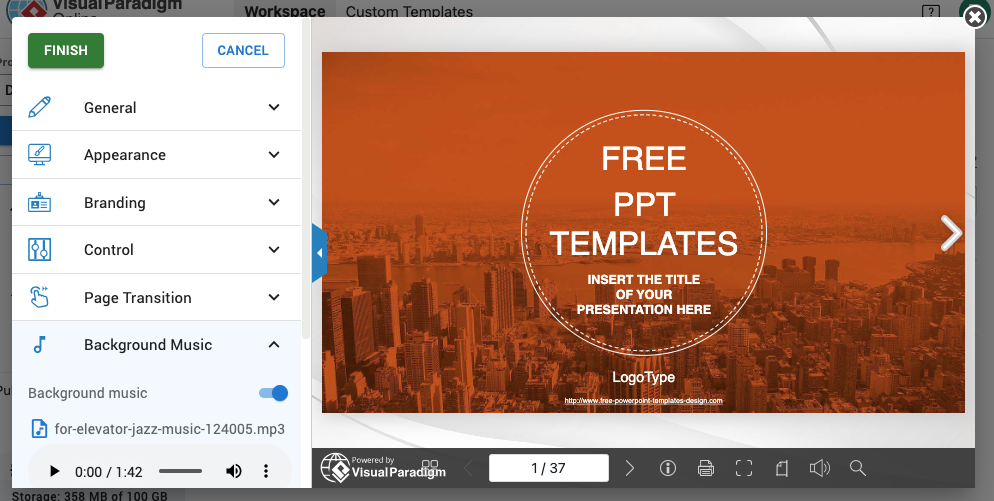
From the Background Music section you can Upload your own music
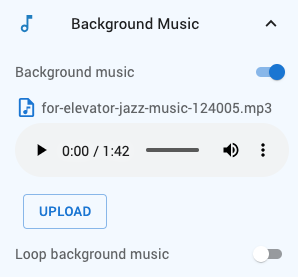
You can select to Loop the Background Music then Click Confirm
And now you have added a Background Music to your presentation.
You can also view your presentation online with Visual Paradigm PowerPoint Web Viewer.


