How to Remove Visual Paradigm Logo in PowerPoint Slideshow Control Bar

The removal of the Visual Paradigm Online logo from the slideshow presents a dual advantage. Firstly, it liberates valuable space within the presentation, providing ample room for content, graphics, and visuals to flourish without any encumbrance. This results in a cleaner and more visually appealing layout that effectively captures the audience’s attention. Moreover, this newfound space offers the opportunity for customization, allowing users to seamlessly insert their own logo or branding elements if desired. This level of personalization not only ensures a tailored and branded experience but also establishes a sense of ownership and identity for presenters, contributing to a more engaging and memorable slideshow overall.
Create slideshows with ease
Embark on a journey of effortless slideshow creation with the user-friendly interface of Visual Paradigm Presentation. Experience firsthand how this tool revolutionizes the process, making it a breeze to weave together captivating presentations seamlessly. Immerse yourself in its dynamic array of features, offering smooth transitions and versatile layouts that empower you to effortlessly construct engaging slideshows. Unleash your creativity to captivate your audience through distinctive and impactful means. Elevate your presentation prowess by embracing the remarkable capabilities of Visual Paradigm Presentation today.
Click on Settings
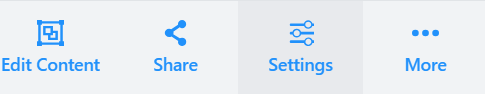
Click and expand the Branding
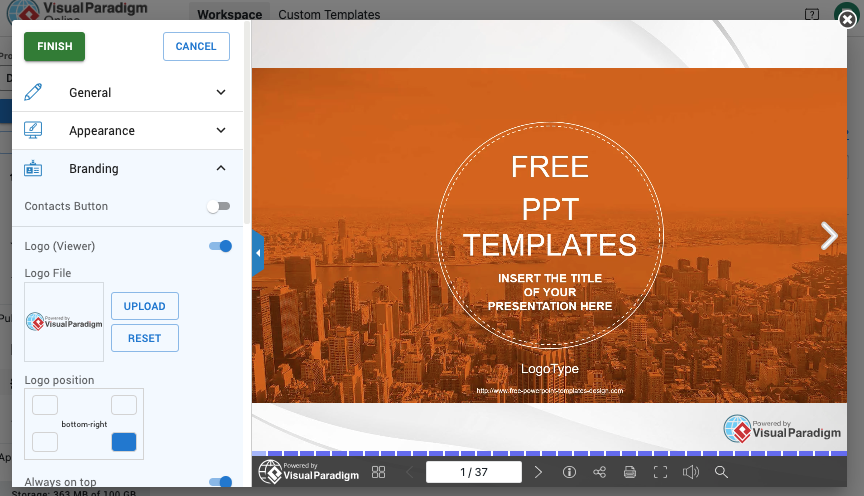
Click on the Toggle button under Logo (Control Bar)
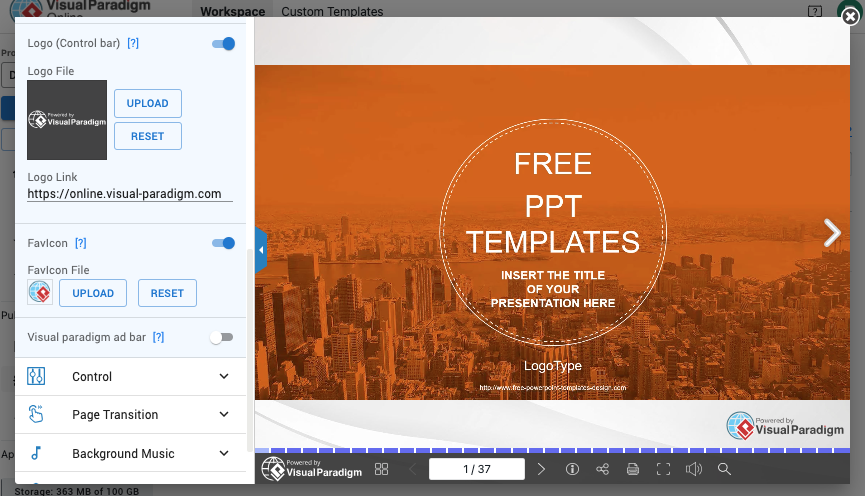
The Visual Paradigm Online Logo is now hidden
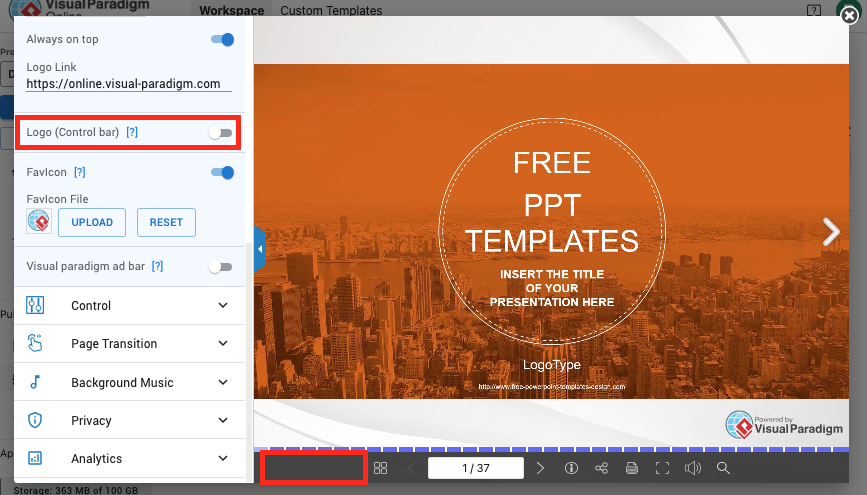
You can also view your presentation online with Visual Paradigm PowerPoint Web Viewer.
This post is also available in Deutsche, Español, فارسی, Français, Bahasa Indonesia, 日本語, Polski, Portuguese, Ру́сский, Việt Nam, 简体中文 and 繁體中文.














