How to Showcase your PowerPoint Slideshows with Bookshelf

Organizing our slideshows on a bookshelf provides a structured and visually appealing way to manage and access our presentation content. Similar to how books are neatly arranged on shelves for easy retrieval, arranging slideshows on a virtual bookshelf allows us to categorize, store, and access our presentations efficiently. This approach offers a user-friendly experience, enabling quick navigation and selection of the desired slideshow. With a bookshelf-like organization, we can maintain a well-organized library of presentations, making it simpler to locate and share relevant content for different occasions or purposes. This method not only enhances our organization and productivity but also offers a visually engaging and intuitive way to interact with our presentation materials.
What is a virtual bookshelf?
A virtual bookshelf is a digital platform that replicates the concept of a physical bookshelf in the online realm. It provides a structured and visually appealing way to organize and manage various types of digital content, such as presentations, documents, videos, and more. With a virtual bookshelf, users can categorize, store, and access their materials in a user-friendly and intuitive manner, enhancing organization and productivity. This digital solution offers a convenient and efficient way to store and retrieve content, making it a valuable tool for individuals and businesses seeking to streamline their information management processes.
Create slideshows with ease
Easily create captivating slideshows with the intuitive interface of Visual Paradigm Presentation. Experience the streamlined creation process that allows you to effortlessly build engaging presentations. Explore a wide range of flexible features, smooth animations, and adaptable templates that empower you to craft compelling slideshows effortlessly. Unleash your creativity to captivate your audience with innovative approaches. Elevate your presentation skills by utilizing the full potential of Visual Paradigm Presentation. Start enhancing your presentations today with this powerful tool.
Click on Shelf from the sidebar
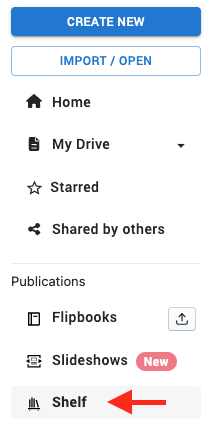
Drag and drop slideshows or books you wish to add onto the shelf.
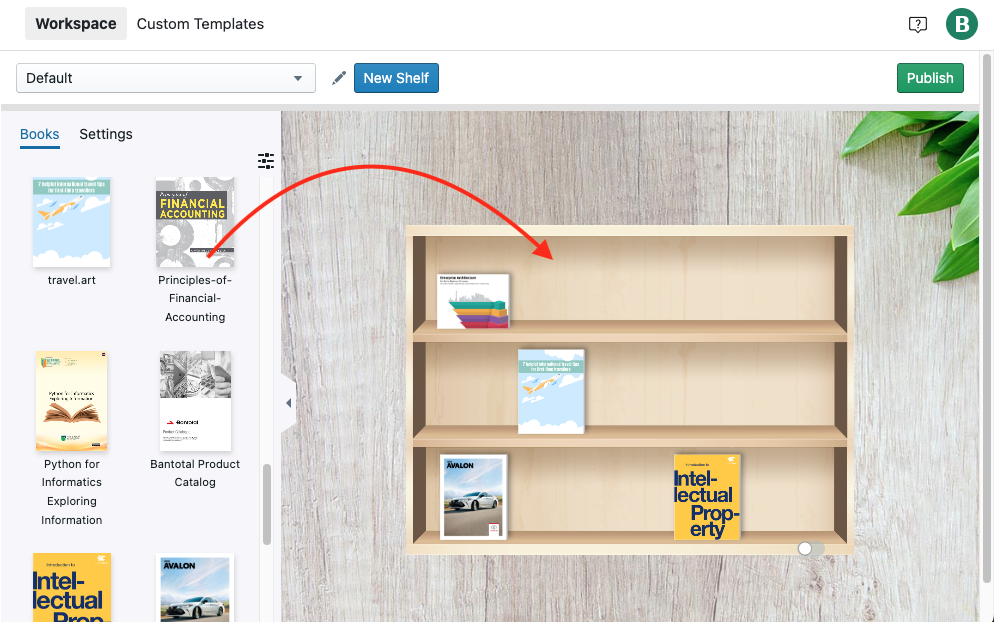
Once you are happy with the selection. Click Publish to share this bookshelf.
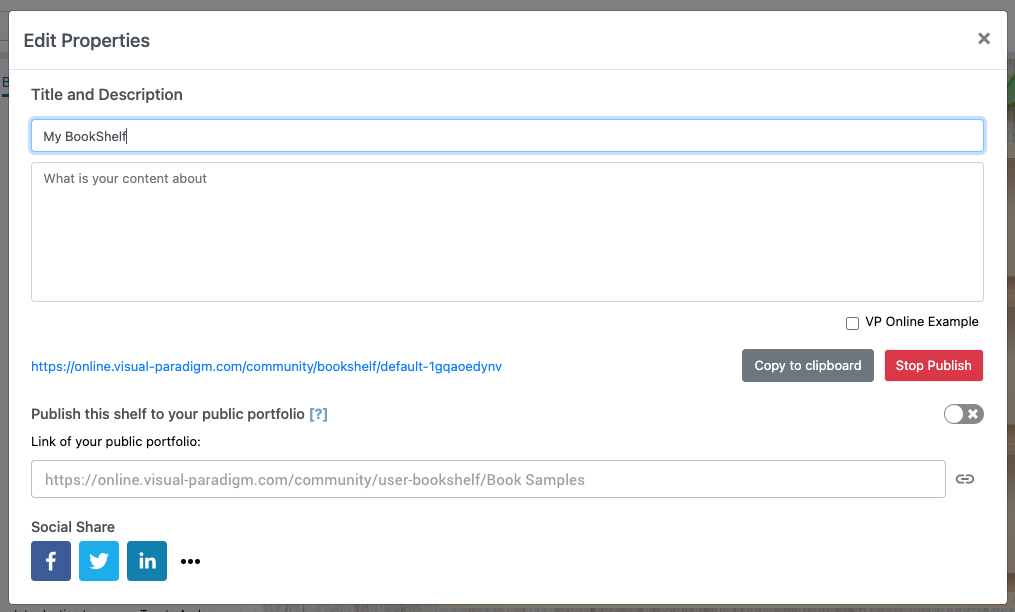
You can also view your presentation online with Visual Paradigm PowerPoint Web Viewer.
This post is also available in Deutsche, English, Español, فارسی, Français, Bahasa Indonesia, 日本語, Polski, Portuguese, Ру́сский, Việt Nam, 简体中文 and 繁體中文.
















