How to Convert LRF Files to PDF for Free with Visual Paradigm Online
Converting files from one format to another is a common necessity in our digital world. One such conversion often required is turning LRF files into PDFs. The good news is that Visual Paradigm Online provides a straightforward and free solution for this task. In this article, we will guide you through the simple steps to convert your LRF files to PDF using Visual Paradigm Online’s Free PDF editor suite.
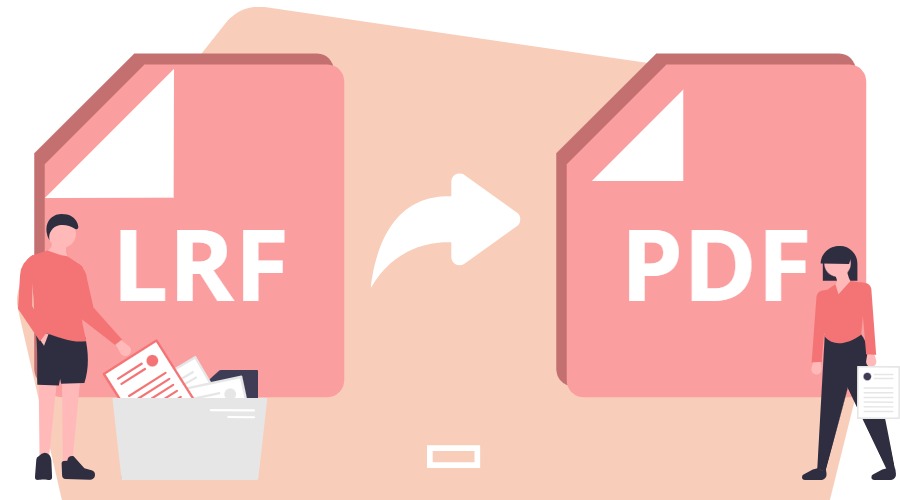
Accessing Visual Paradigm Online
Before we dive into the conversion process, you’ll need to access Visual Paradigm Online. Follow these steps to get started:
- Visit the Visual Paradigm Online website https://online.visual-paradigm.com/
- Select the “Product” tab from the top navigation menu.
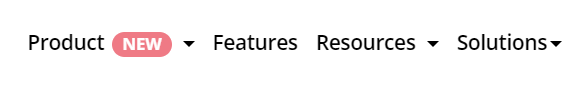
Choosing Free PDF Editor Suite
Visual Paradigm Online offers a range of products and tools. To convert your LRF file to PDF, we’ll be using the “PDF Editor Suite.” Here’s how to access it:
- In the “Product” section, locate and click on “PDF Editor Suite.”
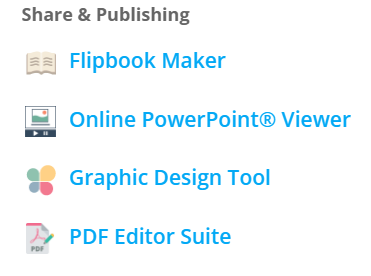
Converting LRF to PDF
Now that you’re in the PDF Editor Suite, follow these steps to convert your LRF file to PDF:
- Within the PDF Editor Suite, navigate to the “Explore All PDF Tools” section.
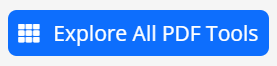
- Among the available tools, look for “Convert to PDF” and click on it.
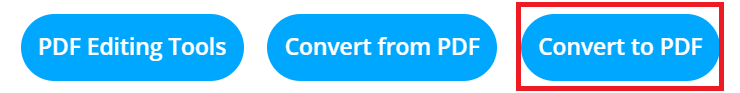
Uploading Your LRF File
With the “Convert to PDF” tool selected, you’re ready to upload your LRF file:
- Locate the “LRF to PDF Converter” option.

- Click on it to open the converter tool.
Initiating the Conversion
Once you’ve accessed the LRF to PDF converter, follow these steps:
- Click the “Choose File” button to select and upload your LRF file from your device.
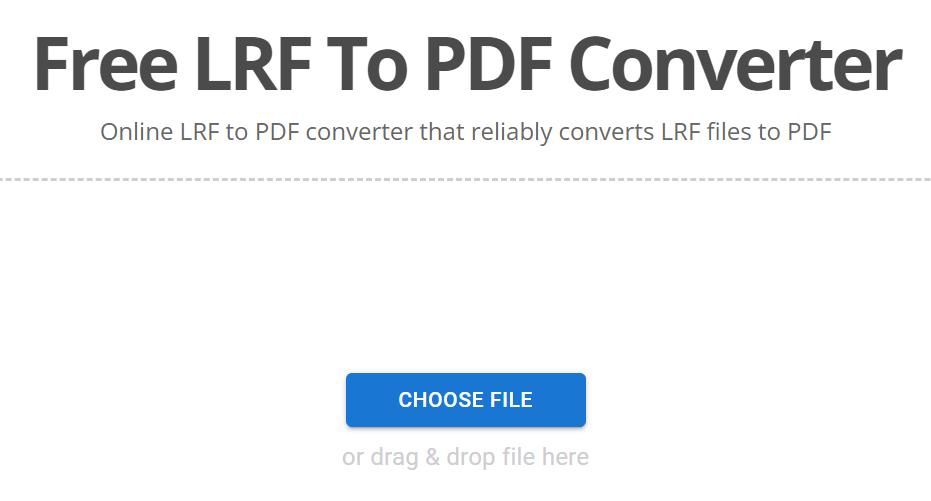
- The conversion process will begin automatically. Visual Paradigm Online will work its magic.
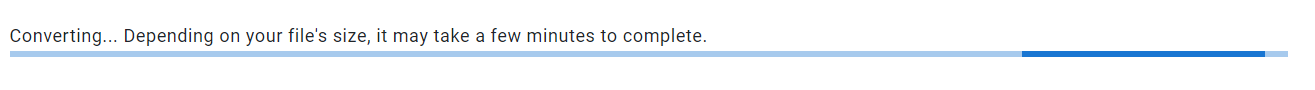
Renaming Your PDF File
After the conversion is complete, you have the option to rename your PDF file:
- If you wish to give your PDF a specific name, simply click on the file name.
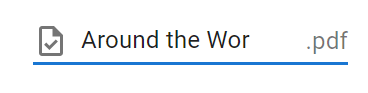
- Type in the desired name and press “Enter” to save it.
Downloading Your PDF
Your freshly converted PDF is ready for download:
- Look for the “Download” button next to your PDF file.
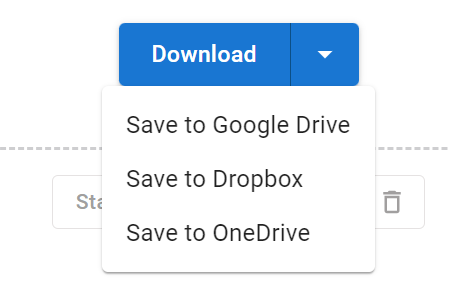
- Click the button to initiate the download.
Visual Paradigm Online makes converting LRF files to PDF a breeze. With its user-friendly interface and step-by-step process, you can quickly and easily transform your documents. Whether it’s for work, school, or personal use, this online tool has you covered. Say goodbye to the hassle of file format conversions and hello to a more efficient workflow. Give it a try today, and experience the convenience of Visual Paradigm Online for yourself.
This post is also available in Deutsche, English, Español, فارسی, Français, Bahasa Indonesia, 日本語, Polski, Portuguese, Ру́сский, Việt Nam, 简体中文 and 繁體中文.
















