Beginner’s Guide to Class Diagrams
Introduction
Class diagrams are an essential part of object-oriented modeling and are widely used in software development to visualize and design the structure of a system. In this beginner’s guide, we will introduce you to class diagrams, explain their key components, and show you how to create them using Visual Paradigm Online, a versatile modeling tool with a large collection of templates.
What is a Class Diagram?
A class diagram is a type of UML (Unified Modeling Language) diagram that represents the static structure of a system. It provides a visual representation of classes, their attributes, methods, and the relationships between them. Class diagrams are a fundamental tool for designing and communicating software systems, making them an essential skill for developers and system architects.
Key Components of a Class Diagram
Before we dive into creating class diagrams, let’s understand the essential components:
- Class: A class is the primary building block of a class diagram. It represents a blueprint for objects and defines their attributes and methods. In a class diagram, classes are typically depicted as rectangles with three compartments: the class name, attributes, and methods.
- Attributes: Attributes are properties or characteristics of a class. They are listed in the second compartment of a class and typically include the attribute name and its data type.
- Methods: Methods represent the behaviors or functions that a class can perform. They are listed in the third compartment of a class and include the method name, parameters, return type, and sometimes visibility modifiers (e.g., public, private).
- Associations: Associations represent the relationships between classes. They are depicted as lines connecting classes and may have labels to describe the relationship type. Associations can be one-to-one, one-to-many, or many-to-many.
- Inheritance: Inheritance is represented by an arrow pointing from a subclass to a superclass. It signifies that the subclass inherits attributes and methods from the superclass.
- Aggregation and Composition: Aggregation and composition are special types of associations that represent whole-part relationships between classes. Aggregation is depicted as a diamond shape, while composition uses a filled diamond.
Creating Class Diagrams with Visual Paradigm Online
Visual Paradigm Online is a powerful tool that makes it easy to create class diagrams. Here’s how to get started:
- Sign Up: If you haven’t already, sign up for a Visual Paradigm Online account.
- Choose a Template: Visual Paradigm Online offers a wide range of templates for various types of class diagrams. You can select a template that suits your project or start with a blank diagram.
- Add Classes: Drag and drop class shapes onto the diagram canvas. Double-click on a class to edit its name, attributes, and methods.
- Create Relationships: Use the connector tool to create associations between classes. Adjust the connectors and add labels to describe the relationships.
- Add Inheritance: To show inheritance, use the generalization arrow to connect a subclass to a superclass.
- Customize: Customize your diagram by adjusting colors, fonts, and styles to make it visually appealing and easy to understand.
- Save and Share: Save your class diagram in Visual Paradigm Online and share it with your team or stakeholders.
Learning by Examples
Visual Paradigm Online provides a vast collection of class diagram templates and examples. Learning by examples is an effective way to grasp the concepts and best practices of class diagram modeling. You can explore these templates to see how different types of systems are represented and gain insights into modeling techniques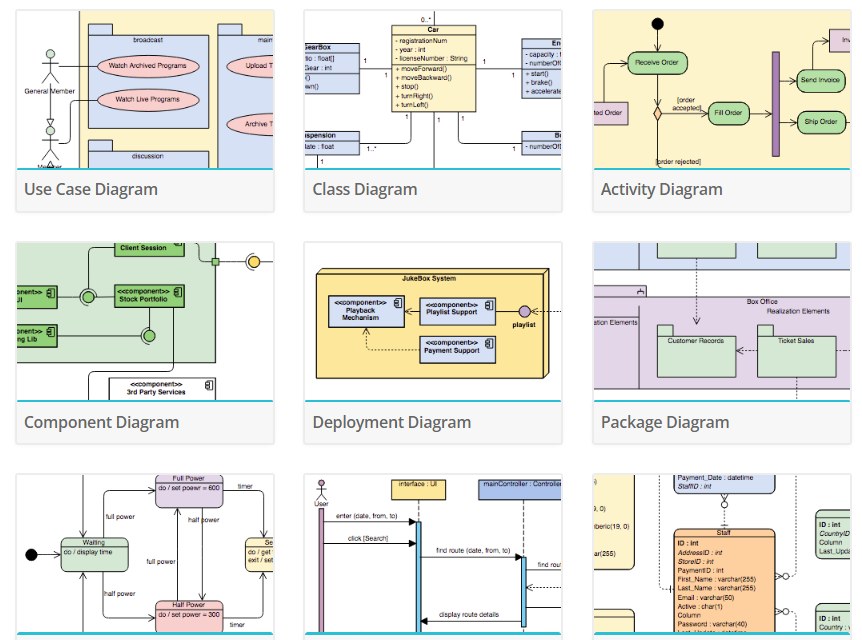
Summary
Class diagrams are a fundamental tool for designing and communicating software systems. Visual Paradigm Online, with its user-friendly interface and extensive template library, makes it easy for beginners to create class diagrams and learn through practical examples. So, start modeling and unlock the power of class diagrams in your software development journey!

