How to Convert CBZ File to PDF for FREE

Looking for a hassle-free and cost-effective solution to convert CBZ files to PDF format? Visual Paradigm Online has you covered. With its suite of intuitive and user-friendly tools, Visual Paradigm Online offers a straightforward method to transform your CBZ files into PDFs, all without any charge. Whether you’re a comic enthusiast, an e-book reader, or someone in need of converting CBZ files for professional or personal use, this article will walk you through the process step by step, ensuring that you can effortlessly convert your CBZ files to PDF format with ease and efficiency.
About CBZ Format
CBZ is a popular file format primarily used for organizing and viewing digital comic books and graphic novels. The CBZ format, also known as Comic Book ZIP, is essentially a collection of images (typically JPEG or PNG) compressed into a single ZIP archive. This compression method allows for efficient storage and distribution of comic book content while maintaining image quality and fidelity.
CBZ files are widely used by comic book enthusiasts, publishers, and digital content creators as a convenient and portable way to store and share comic book collections. The format is particularly well-suited for digital distribution platforms, online libraries, and e-book readers, offering readers a seamless and immersive reading experience on various devices, including computers, tablets, and smartphones.
Why Convert CBZ to PDF
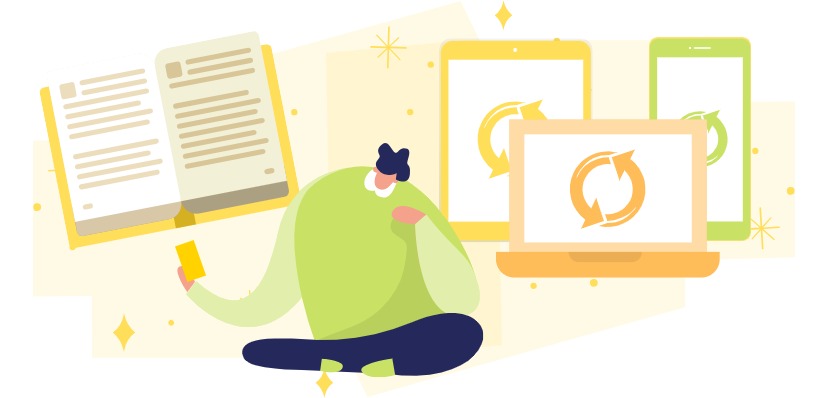
The PDF (Portable Document Format) stands out as one of the most widely used file formats for documents across various industries and purposes. Its popularity stems from several key benefits. Firstly, PDFs offer universal compatibility, ensuring that documents can be viewed and shared consistently across different platforms and devices without the need for specialized software. Secondly, PDFs maintain the layout, formatting, and fonts of the original document, preserving the integrity of the content regardless of the viewing environment. Additionally, PDFs support interactive elements such as hyperlinks, bookmarks, and forms, enhancing document interactivity and usability.
Converting CBZ files to PDF format serves several purposes. Firstly, it allows for easier organization and management of digital comic book collections, as PDFs provide a standardized and universally supported format for storing and viewing sequential visual content. Secondly, PDFs offer greater flexibility in terms of sharing and distribution, enabling users to easily share comic books with others via email, cloud storage, or digital libraries. Moreover, converting CBZ to PDF ensures compatibility with a wide range of devices and platforms, allowing readers to enjoy their favorite comics on computers, tablets, e-book readers, and smartphones seamlessly. Overall, converting CBZ to PDF unlocks the benefits of the PDF format, enhancing accessibility, usability, and versatility for digital comic book enthusiasts and content creators alike.
Convert CBZ File to PDF With VP Online
In VP Online, go to Product > PDF Editor Suite, then select Explore All PDF Tools.
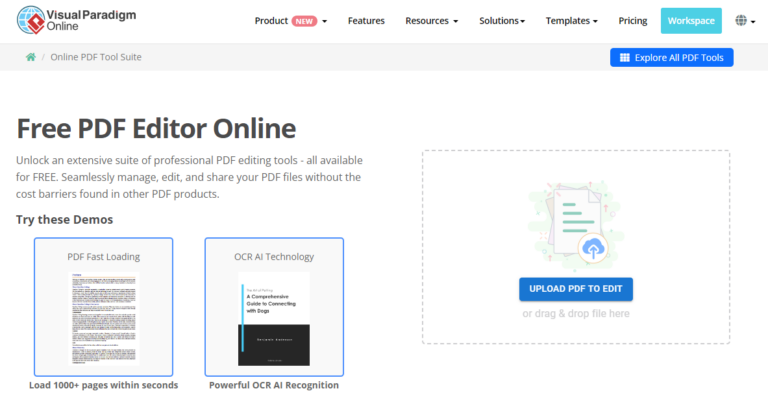
Select CBZ to PDF Converter under Convert to PDF.
You can also visit via URL: https://online.visual-paradigm.com/online-pdf-editor/cbz-to-pdf-converter/
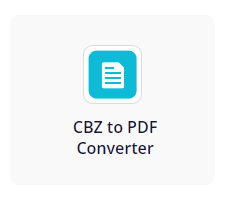
Upload your document to the page, and the conversion will automatically start.
When finished, you can download the PDF to your device, and also convert it to digital Flipbook.
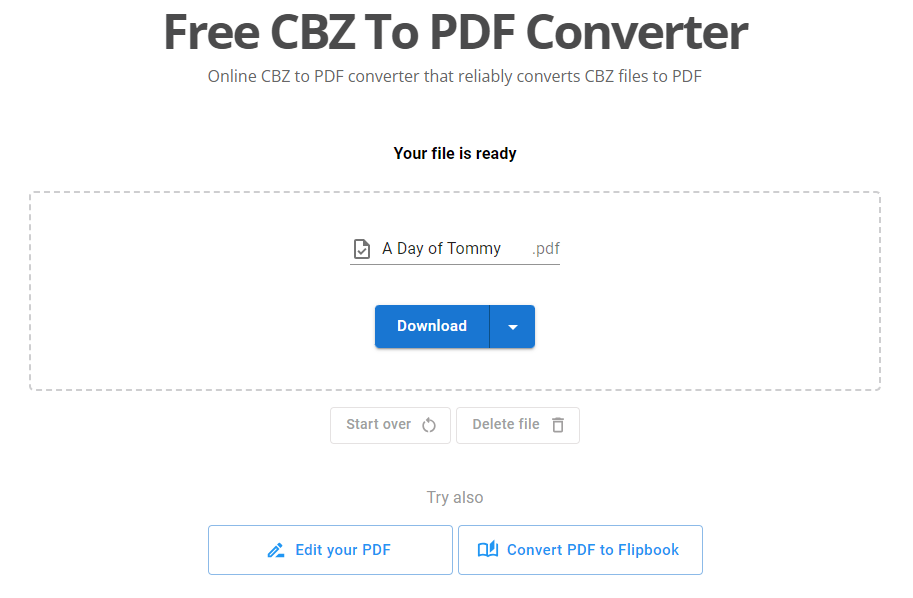
About Visual Paradigm Online Design Tool
Visual Paradigm Online Design Tool is a comprehensive and user-friendly platform that empowers users to create stunning visual content with ease. With an extensive template library catering to various needs and industries, users have access to a plethora of customizable templates that serve as a starting point for their design projects. Whether you’re creating presentations, infographics, posters, or social media graphics, Visual Paradigm Online offers a wide range of templates to kickstart your creative process.
In addition to its vast template library, Visual Paradigm Online Design Tool boasts a rich set of features and tools to enhance your design experience. From intuitive drag-and-drop interfaces to advanced editing capabilities, users can effortlessly customize their designs to suit their preferences and requirements. Visual Paradigm Online Design Tool also supports multiple output formats, including flipbooks and slideshows, allowing users to showcase their designs in engaging and interactive ways. Explore more in VP Online now!
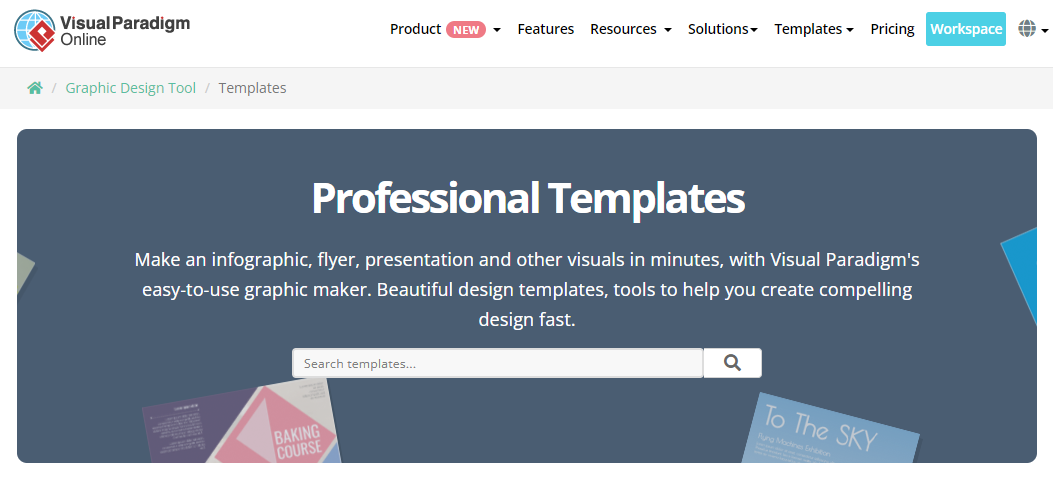
This post is also available in Deutsche, English, Español, فارسی, Français, Bahasa Indonesia, 日本語, Polski, Portuguese, Ру́сский, Việt Nam, 简体中文 and 繁體中文.
















