Set The Line Jump Style Of A Connector
When we are creating complicated diagram, there are lots of connectors and they will overlap each other. One of the ways to make them looks clearer is to set the line jumps for them.
How To Set The Line Jump Style Of A Connector
Why We Need This Function
As the connectors are usually lines, when they are overlapping, it is not easy for us to define which points they are belonged to.
Especially for the case that several connectors are going to the same point, we may then misunderstanding the diagram if they are all placed together.
In this case, using some method to shows other that “they are 2 different lines” is very important.
Steps To Set The Line Jump Style
First of all, select the lines that need to have jump style, then go to “Line jumps” under Panel-Style.
We can see there are 4 choices there, while the default style should be none.
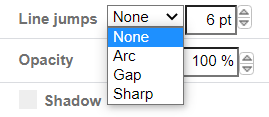
Change the style of the line jump and find the one that mostly fit your diagram:
- Arc

- Gap
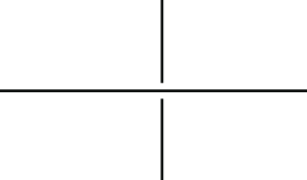
- Sharp
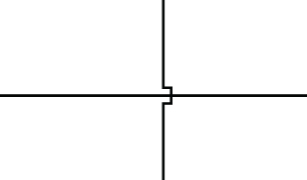
Order Of The Lines
When the lines are overlapping each other, the line jump will be shown on the line at the front.
- When A is in front of B
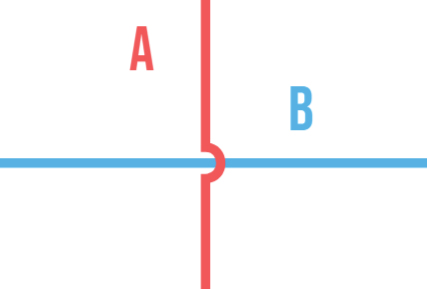
- When B is in front of A
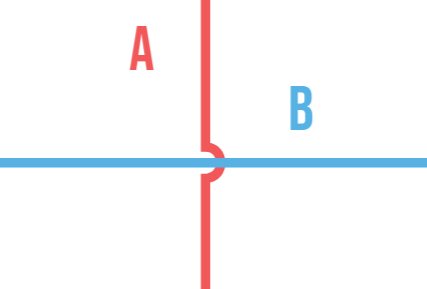
Other Way To Make The Connectors Clearer
Instead of setting the line jump style, changing the color of the lines and elements of the diagram is also a good way to make them clearer.
Dividing the content of the diagram into different categories, then change the color of them respectively.
This post is also available in Deutsche, English, Español, فارسی, Français, Bahasa Indonesia, 日本語, Polski, Portuguese, Ру́сский, Việt Nam, 简体中文 and 繁體中文.
















